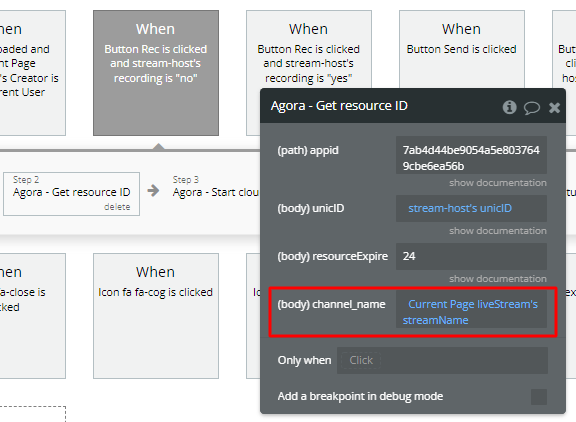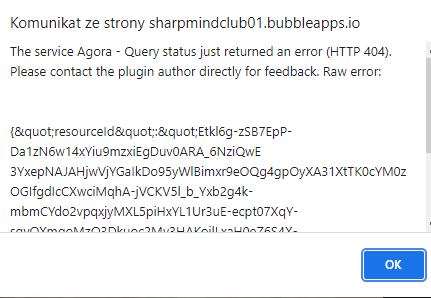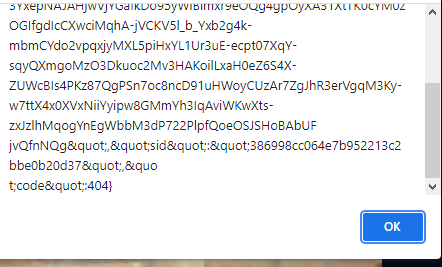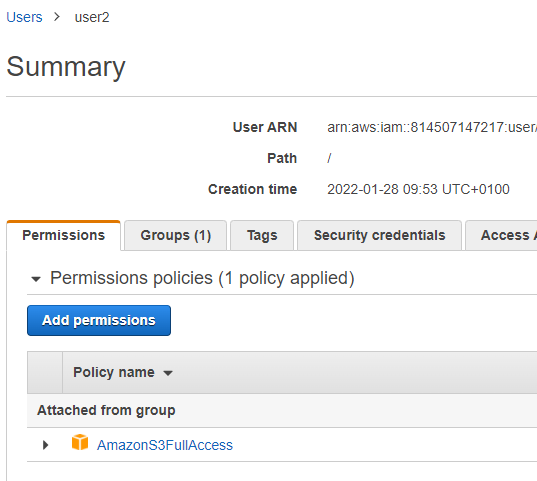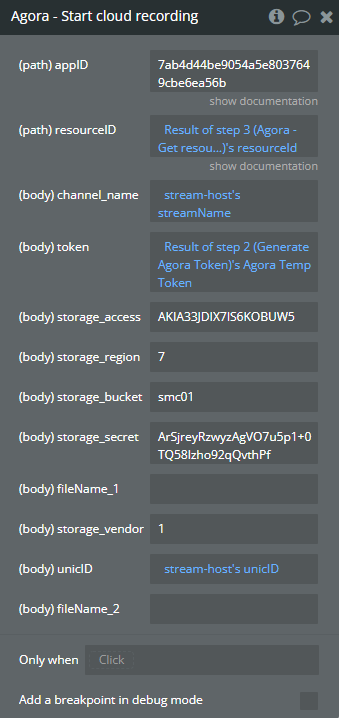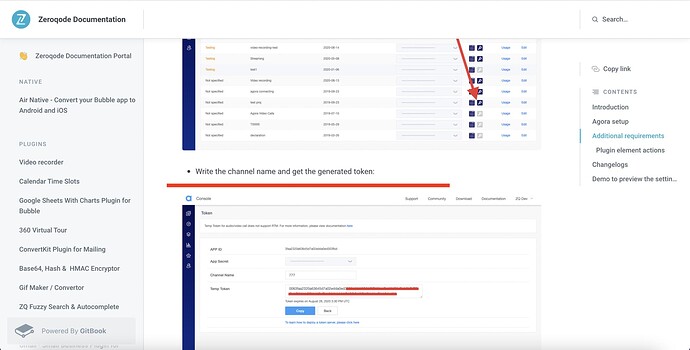Hello, @ktarczynski!
Our team has investigated your case and the solution we have for you is the following:
Your settings look correct. But the problem could be with incorrect keys or with some permissions. However to check this is possible only by yourself.
Please check out ALL the keys one more time very attentively.  Especially for “AWS uploader”.
Especially for “AWS uploader”.
And one more thing: for the field “channel name” will be better to use data from DB for sending Name, because e.g. URL is not a good choice.
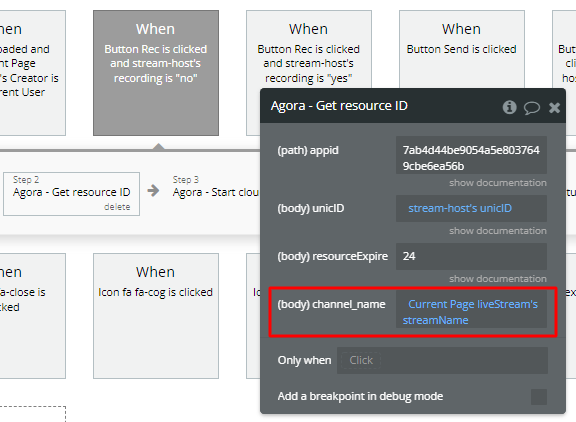
We have an unsuccessful experience with creating a Stream through URL parameters. URL encodes symbols very often, but the Name of the channel is very sensitive to the characters and to the register.
And if the case will be not resolved after these suggestions, please be so kind do the video recording with opened browser console to better understand what exactly Agora shows after attempts to record smth. It’s important information for a deep understanding of the issue. 
Have a nice day!
Regards,



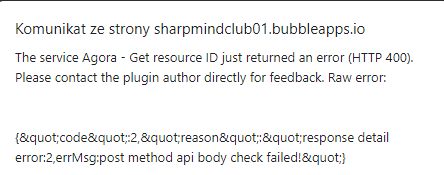
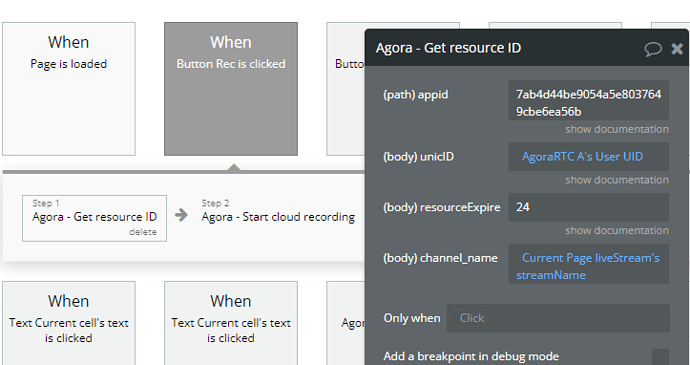
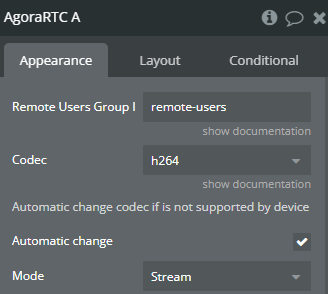
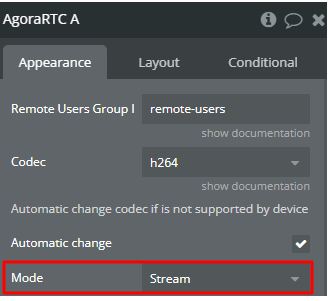

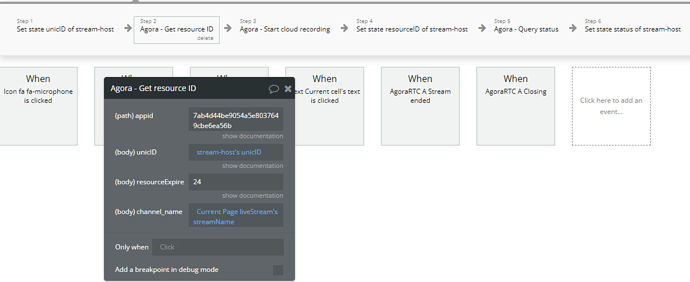
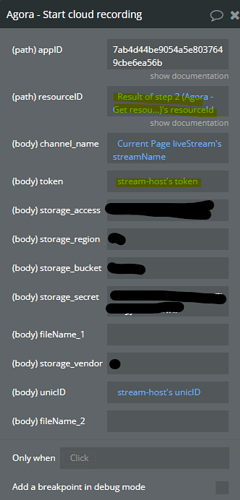
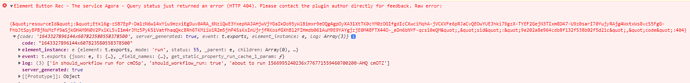
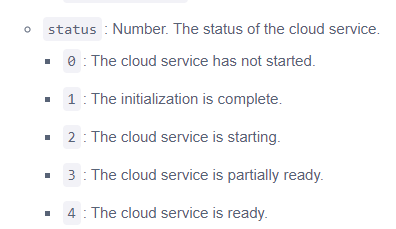


 Especially for “AWS uploader”.
Especially for “AWS uploader”.