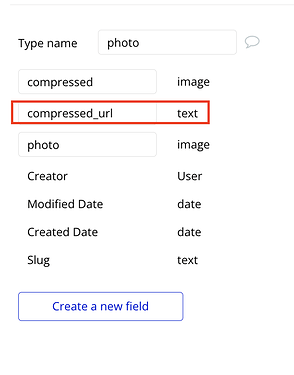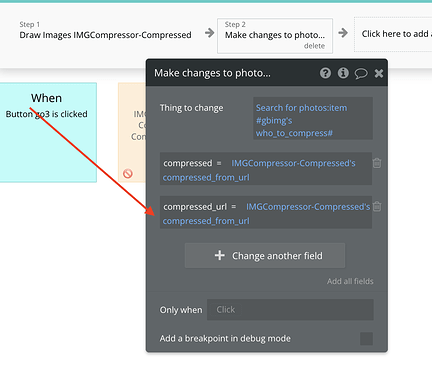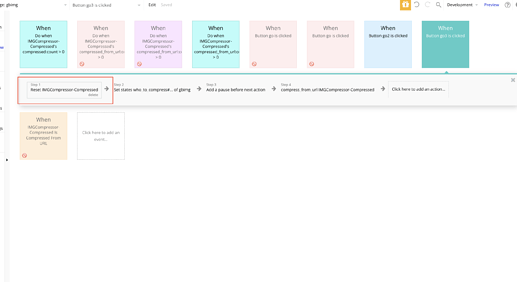I’m glad it helped.  @Masumi
@Masumi
In order to preview the compressed image, please create a new field in your database which will be text. It’s needed to save the compressed image’s URL to the database.
Add this new field to the "Make changes to Photo" action.
After these changes, you will be able to view the compressed image via the URL you saved. Please check this video: Loom | Free Screen & Video Recording Software | Loom
Best,
Gulce