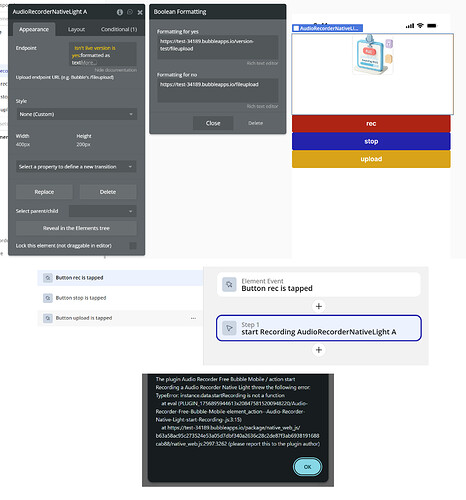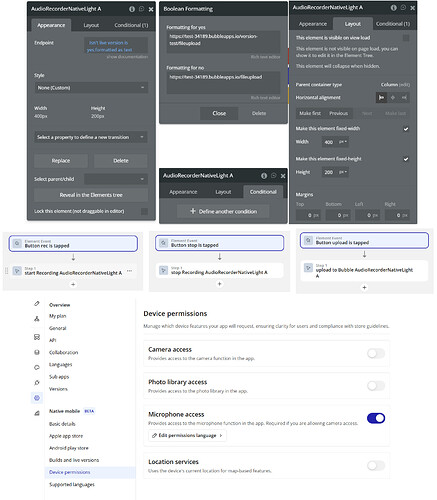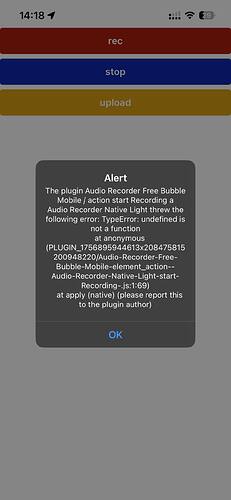I couldn’t get the plugin to start. I followed the instructions from the plugin’s documentation. Tried it in the main project and in a new one with the simplest setup (3 buttons: rec, stop, upload). Debugging hangs during Start Recording execution. It throws the following error:
“Action start Recording AudioRecorderNativeLight A The plugin Audio Recorder Free Bubble Mobile / action start Recording a Audio Recorder Native Light threw the following error: TypeError: instance.data.startRecording is not a function at eval (PLUGIN_1756895944613x208475815200948220/Audio-Recorder-Free-Bubble-Mobile-element_action–Audio-Recorder-Native-Light-start-Recording-.js:3:15) at https://test-34189.bubbleapps.io/package/native_web_js/b63a58ac95c273524e53a05d7dbf340a2636c28c2de87f3ab6938191688cab88/native_web.js:2997:3262 (please report this to the plugin author)”
Browser is Google Chrome.
Attaching screenshots