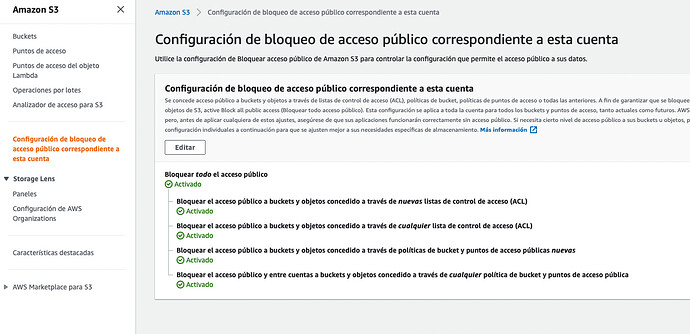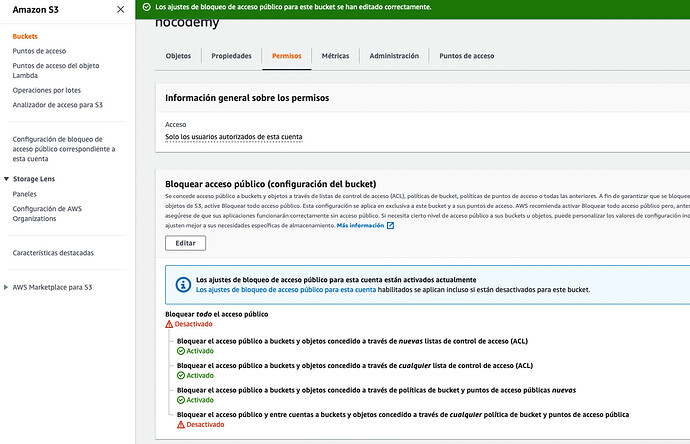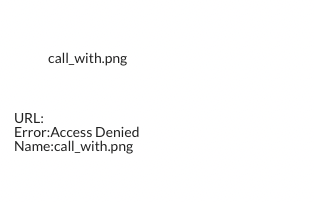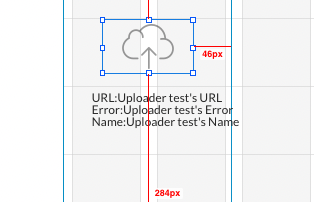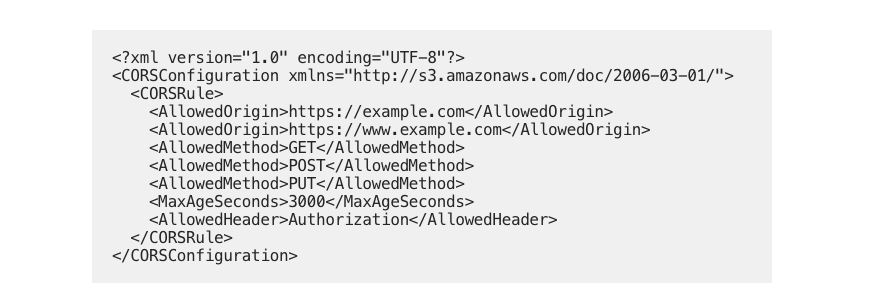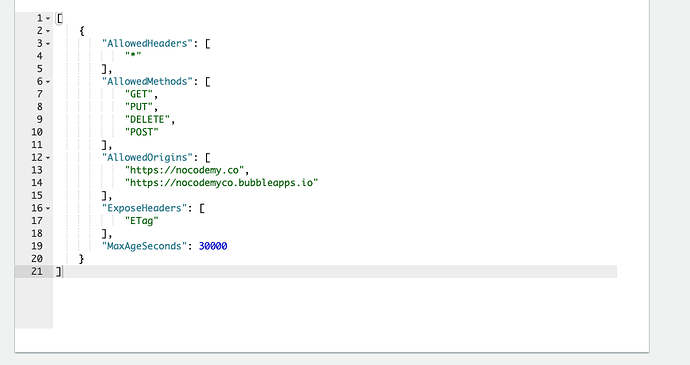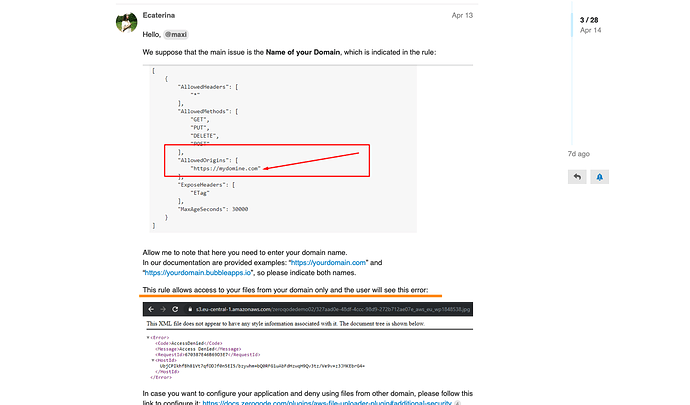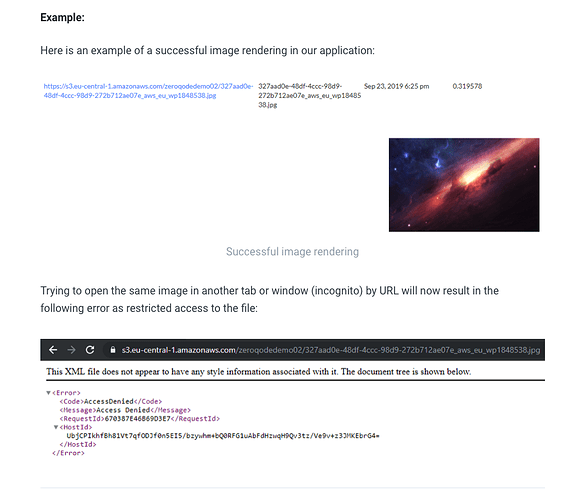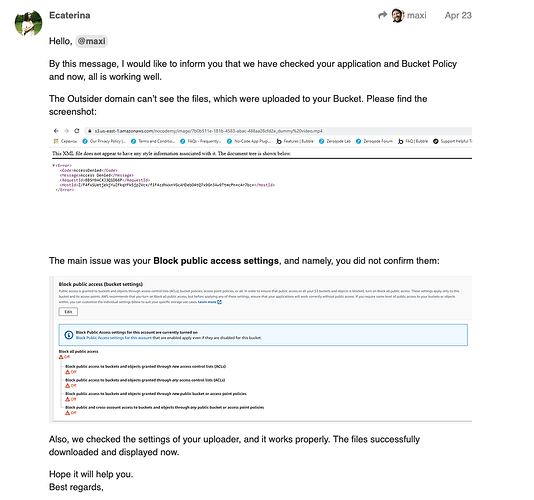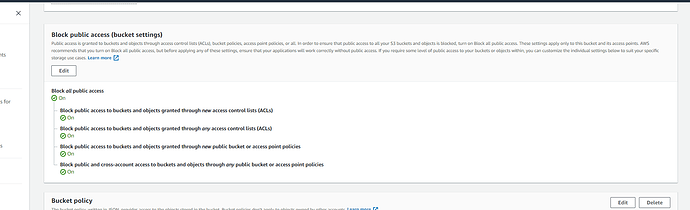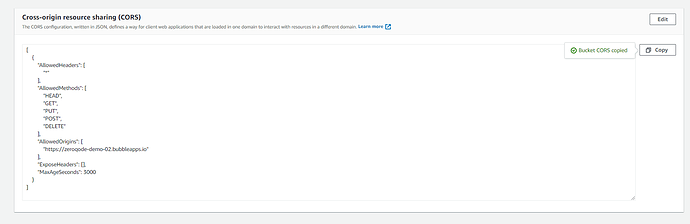Thanks for your reply Ecaterina,
I appreciate that they reviewed my case but I can’t quite understand something
According to you, the plugin works perfectly because it works to upload files to my S3 bucket.
At no time did I question this about the plugin (although other things such as deleting the files did not work).
What I always consulted was how I could achieve that the files hosted in my S3 bucket, which were uploaded from the plugin, could be accessible only from my main domain, and that in case someone copied and pasted the link in another browser, could not see the file.
Their main response was to go to the plugin documentation, specifically to sections 3 and 4 of the documentation, where they talk about IAM Security Roles and AWS S3 Bucket located on the desired server.
Here is the image of your response at that time.
In this part of the document it clearly shows the example of what I want to achieve and what I cannot achieve.
According to their own documentation, if I apply the steps indicated in the document, I should be able to protect my files so that they are only accessible from my domain.
I attach an image of this point in your documentation.
Apply the indicated steps and the result I got was not what you indicated in the plugin documentation.
I got in touch with you to try to solve the problem, after much explaining the situation and going around between the permissions and not getting the result described in your documentation, I gave you access to my S3 account and my Bubble application so that you they could check it themselves.
In his own words the problem was solved, the plugin loaded the files in S3 and showed them in my bubble application, but they were not accessible from outside my domain.
Attached capture of his answer.
The problem according to you was solved, but at the time of testing the problem persisted.
After explaining again what I needed, making more changes to my Amazon account and continuing to invest time in solving this problem, you tell me that what I want to achieve is not possible.
Which brings me to two points.
First, why does your documentation show exactly what I want to achieve and what you say is not possible?
Why do they put something in the official documentation that is not real?
And the second point, if it is true that what I am trying to achieve is not possible, why did it take a month and a half to indicate the correct answer?
Honestly, at this point the only thing I can think of is that they really have no idea, or are not interested in solving this problem.
If indeed the solution was not possible, they would have told me in the first message and not a month and a half later.
If indeed a “technical team” made the settings on my S3 and bubble account, they should have realized that what I was trying to do was not possible.
Maybe you can disagree with everything that I expose in this message and that’s fine, from your company they will have their own look at the inconvenience, but this is still something serious since i pay for a complement based on the information that you provide in its documentation and sales pages.
Now it turns out that this information is false or incomplete, and as if it was not enough to lose my money, I also had to waste my time and after more than a month, I realized that the support team never treated my case in a way real and conscious, since if it had been so, we would have reached the answer that you gave me in your last message more than a month ago.
I leave this message here in case someone else wishes to purchase a product from your company, they have the right to know the type of support they will receive and the type of product they will obtain.
Thanks.