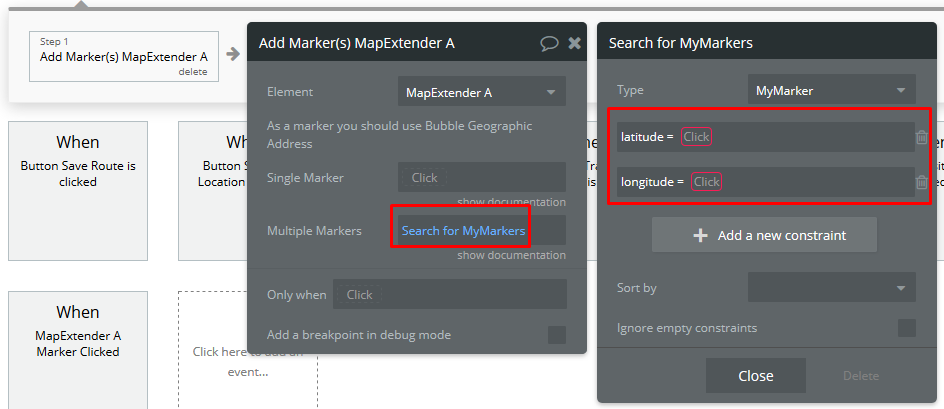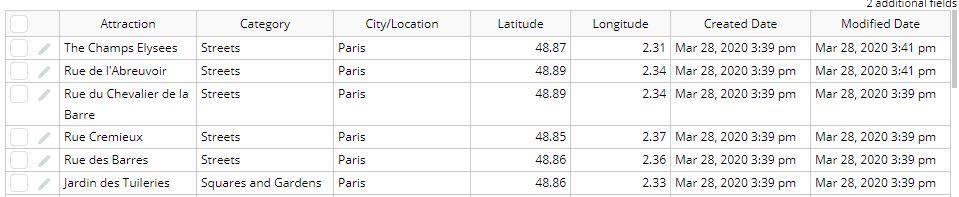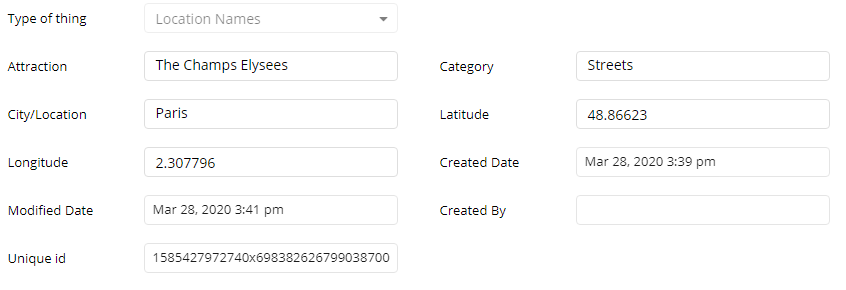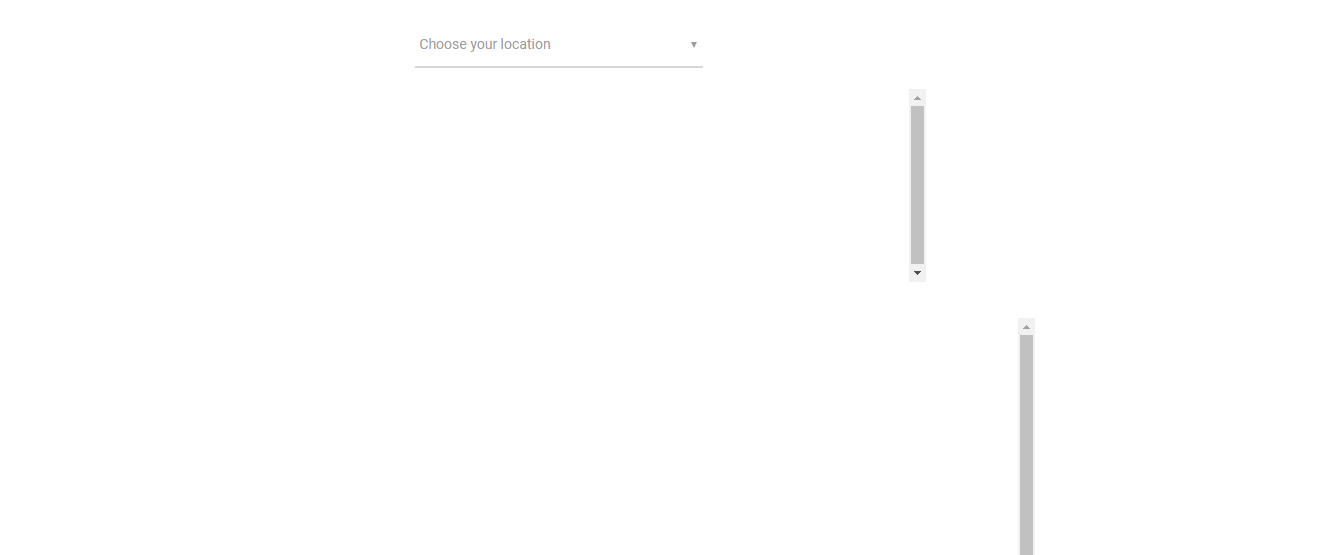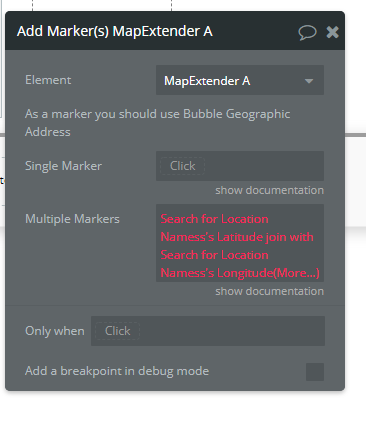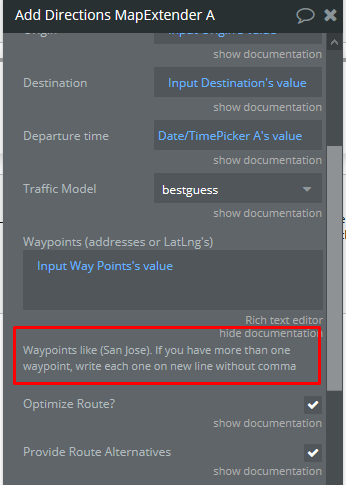Thanks for the reply @alexandru.
I’m still having a bit of trouble. I have data stored in my database like this:
Here’s a close up of one of my data points:
And here’s what I’m trying to do with my app: 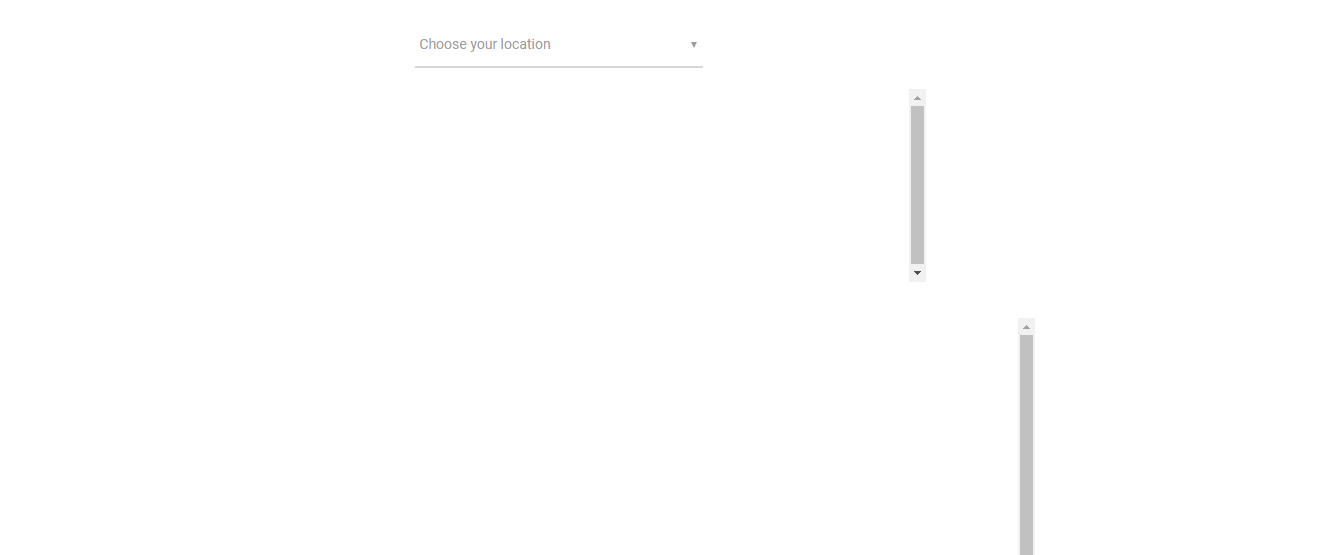
In case it’s not clear from the GIF, I want to select a city, have a subset of categories from my database populate a repeating group, checkbox various boxes of categories and have a subset of locations within those categories populate another repeating group, checkbox locations from that repeating group, and have those locations populate a map.
Please note, I’d like to use specific lat/longs (as opposed to addresses) because I am trying to generate a map of locations for taking photos. Photo locations are best identified with lats/longs because they often don’t correspond to specific addresses.
Here’s one format I’ve tried: 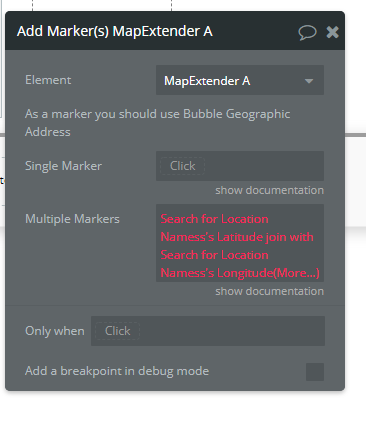
I guess I’m not clear what format the lats and longs need to be in to work in the multiple markers field.