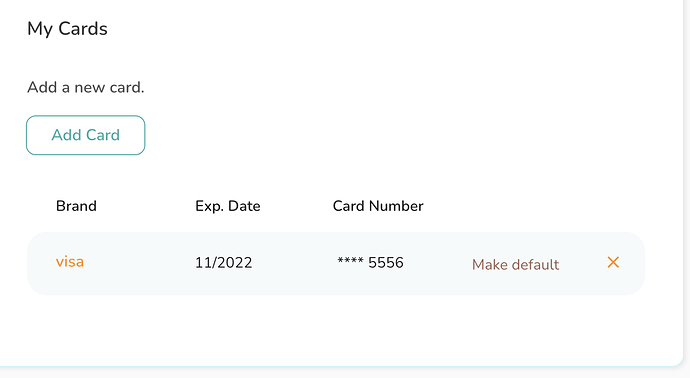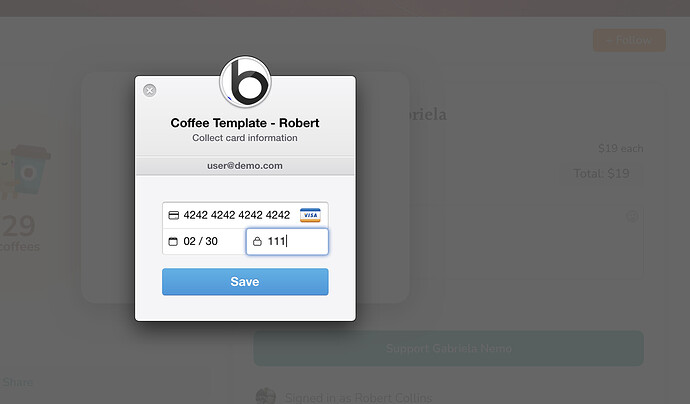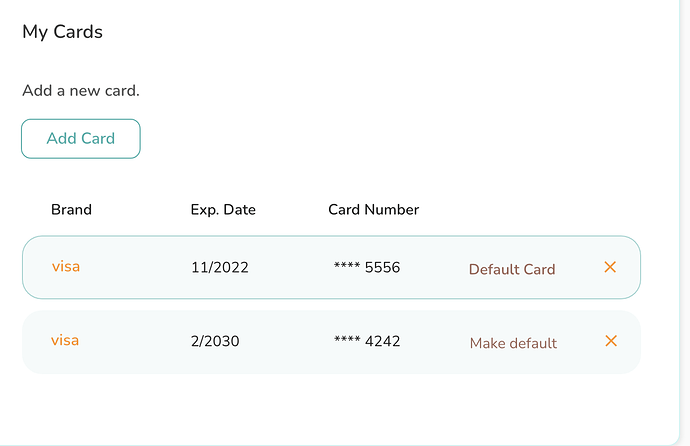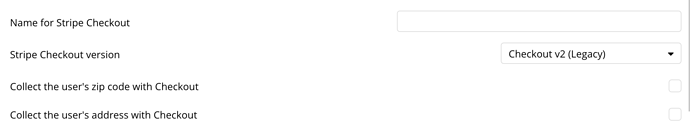Hi, I have a question. After adding a card in the Payment section, if I click the Support button in a creator page without clicking Make default, I need to register a new card. At this time, the newly registered card is not set as the default, but another card is set as the default.
I think correct behavior is that the newly added card will be default.
Hi @LF8MAN!
Thank you for your question. Our team will investigate this as well. Rest assured, as soon as I have any updates - I will let you know. Apologies if this may take some time due to the holidays and our developers’ workload.
Thank you for understanding. 
Hi @LF8MAN!
Thank you for your patience. Our team has checked the template and everything seems to be working properly.
After a user adds a card in the payment section but doesn’t set it as the default card, the system will ask to register a new card when paying. After that, the last used (registered) card is set automatically as default.
For example, if I “register” a Visa card, but “pay” with a JCB card after clicking the Support button, the JCB card will automatically be set as the default.
Please check if the same is happening on your side, and if it doesn’t - let me know.
Thank you!
Thank you for confirming this.
I have checked the behavior here and it still seems to be a problem.
If I “register” a Visa card, but “pay” with a JCB card after clicking the Support button, “the Visa card” will automatically be set as the default.
Can I ask you to check again?
Hi @LF8MAN!
Allow me to double-check - are you testing this on our template’s demo page, or in your purchased template?
In case you’re having this issue on your purchased template, you will have to create a new app/ add the template again, so the latest version is available.
I’ve tested the template’s demo page, with our demo user (Robert) and the last used card is automatically set as the default. I’ve recorded a video as an example here: Loom | Free Screen & Video Recording Software
Let me know if there’s anything else I can help you with.
Hi Diana
Thank you for confirming this issue again. Yes, I bought this template before.
I have realized how to duplicate this issue. You used Stripe checkout v3 version but I used v2(Legacy) version.
If you use v2 version, you can duplicate this issue the same as me.
When I changed to v3, it behaved the same as Diana and I did not experience any problems.
If using v3 will work the same as v2, I’m willing to change to v3. In that case, I would appreciate any documentation that would be helpful.
Hi @LF8MAN!
We always encourage our users to install the latest version of Stripe, as it works properly and more securely.
For a better understanding of Stripe settings, allow me to recommend this documentation:
Also, here are some YouTube videos, in case you would be interested to check them out:
Hope this helps!
Have a great day! 
I see what you mean! I’ll switch to v3 then.
Thanks also for the documentation on Stripe!