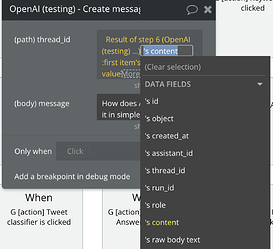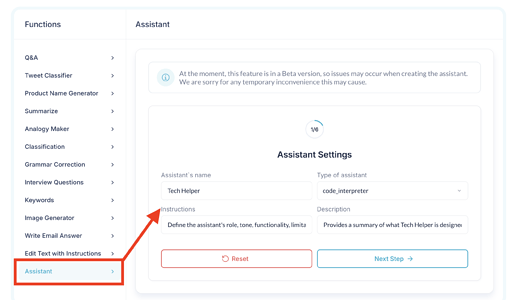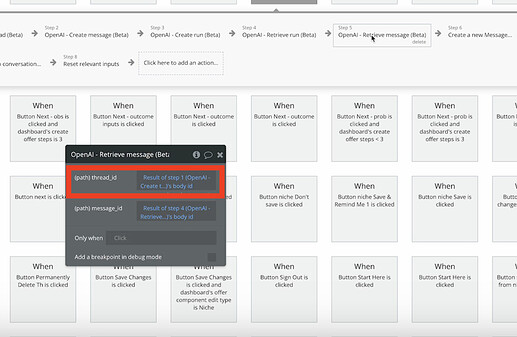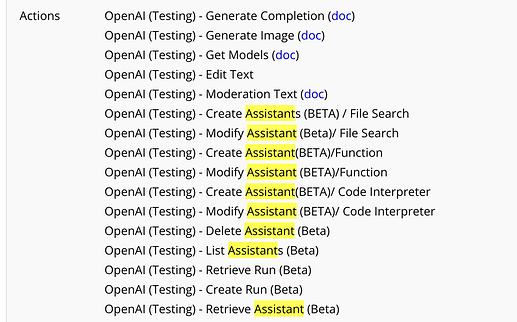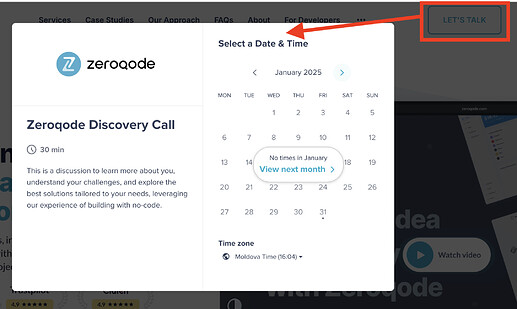Hello @cohereandnow ,
Thank you for your message and our apologies for the late reply over the weekend.
To further look into the error and better understand what went wrong in your case, would it be convenient for you to share more details about your use case? Specifically, please provide screenshots and screencasts of your workflow setup—how you set up the new content in the “Generate Completion” action, how the issue appears, and the expected result. For screencast recording, I suggest using the Loom tool.
Please record a step-by-step video with the browser’s console enabled, starting from the moment you open the page, go through the workflow, and receive the error. Then share a link with us so we can better understand your use case.
These details will help us reproduce your setup on our side and look into it.
Thank you once again, and I look forward to your reply.
Best regards,
Stefan