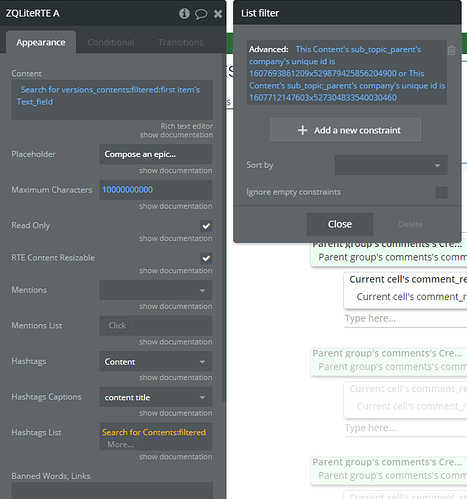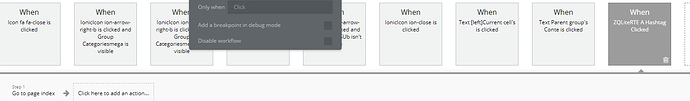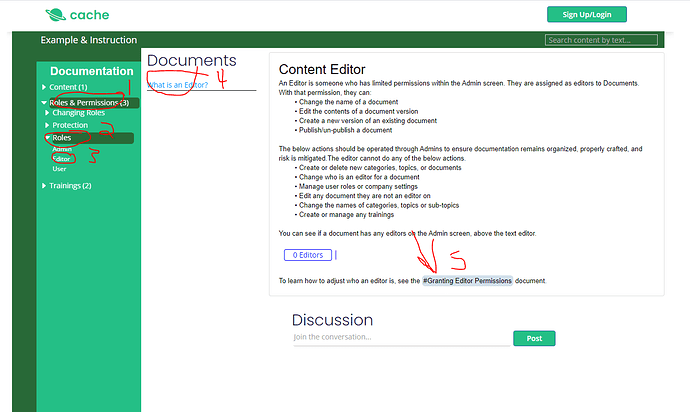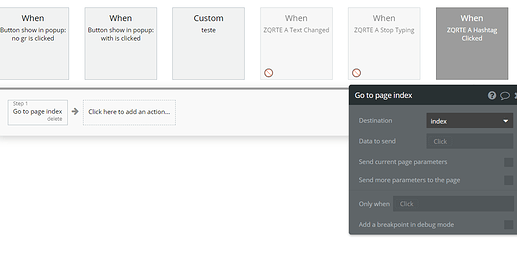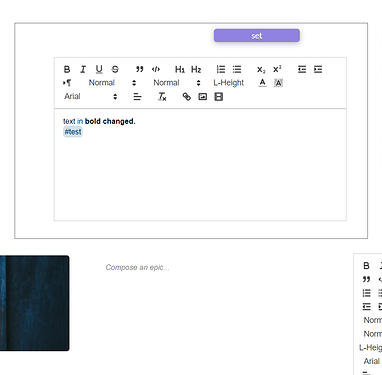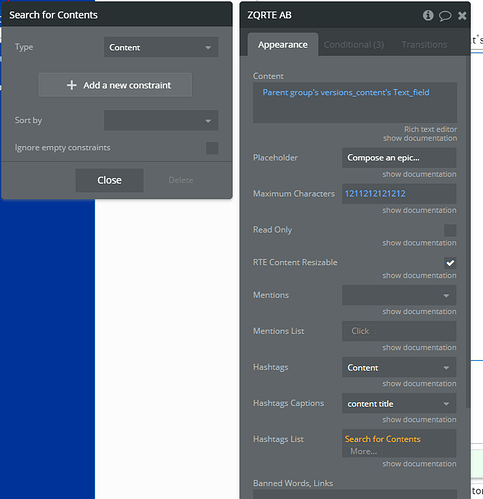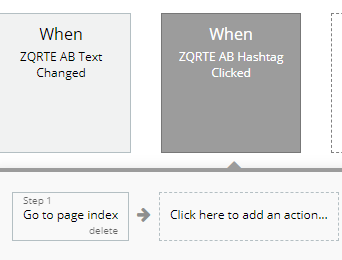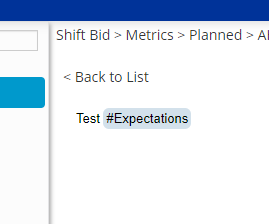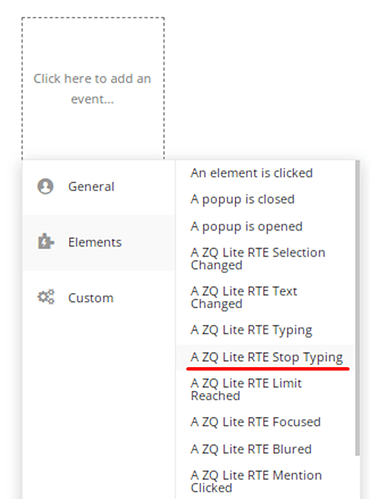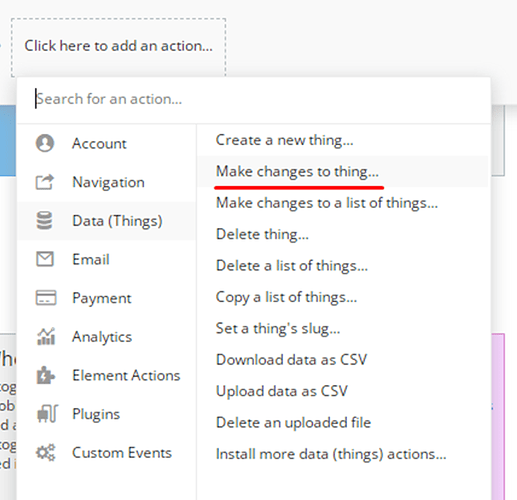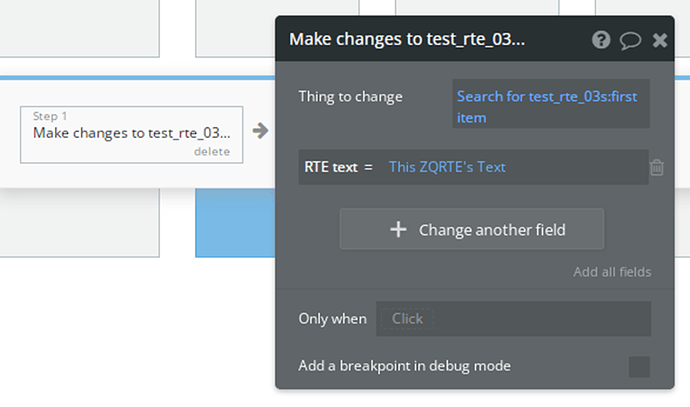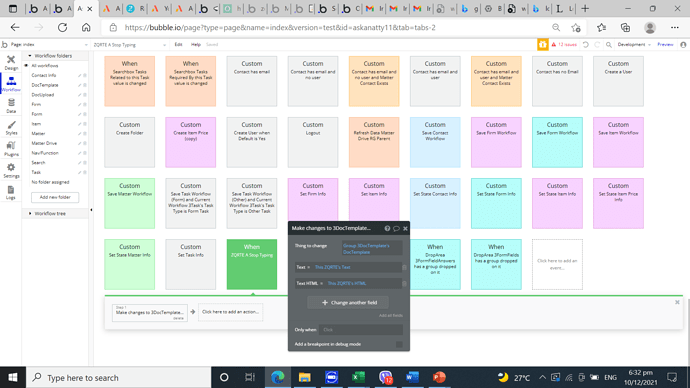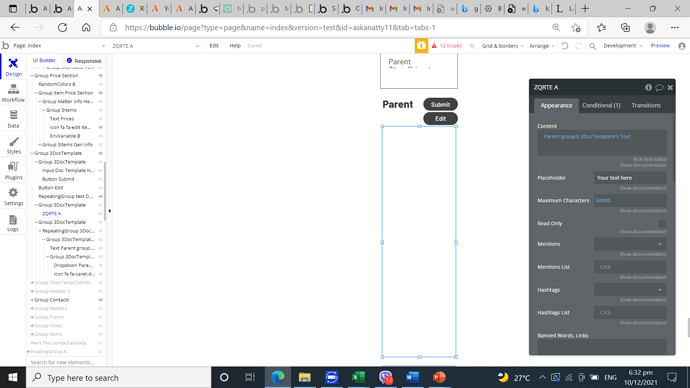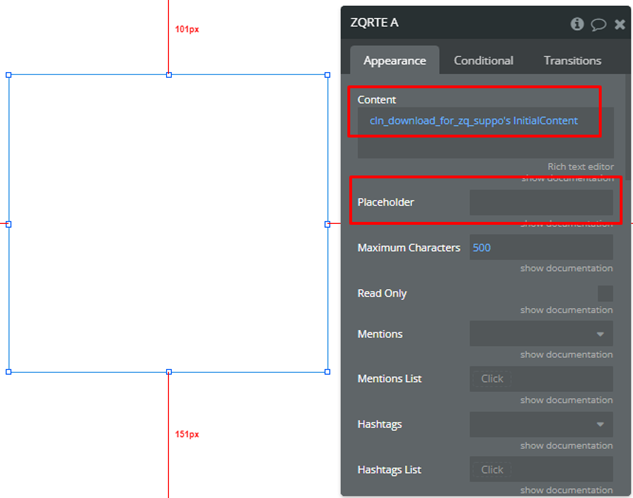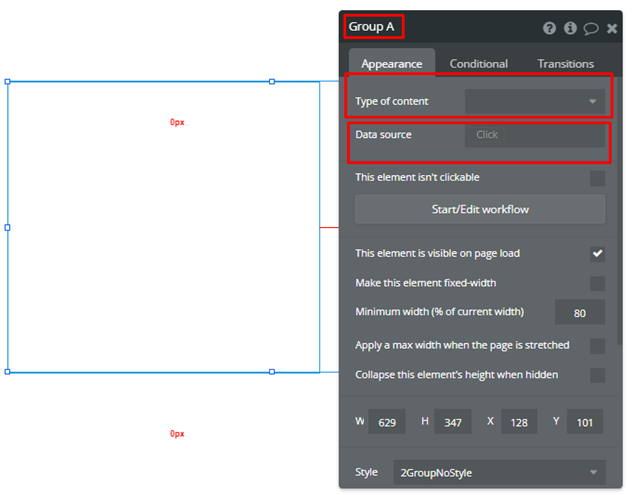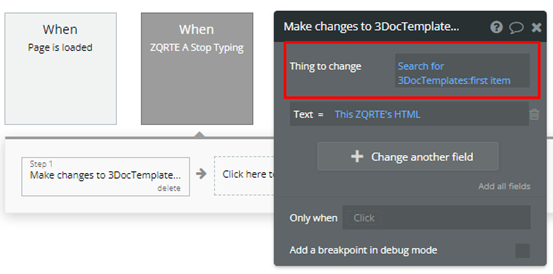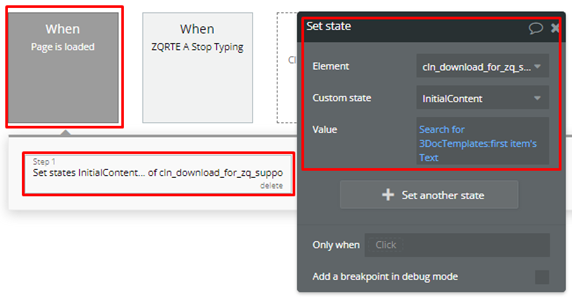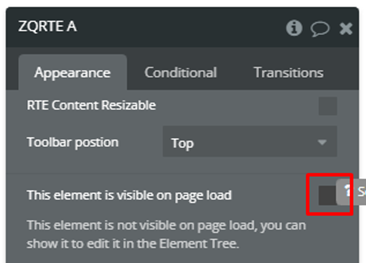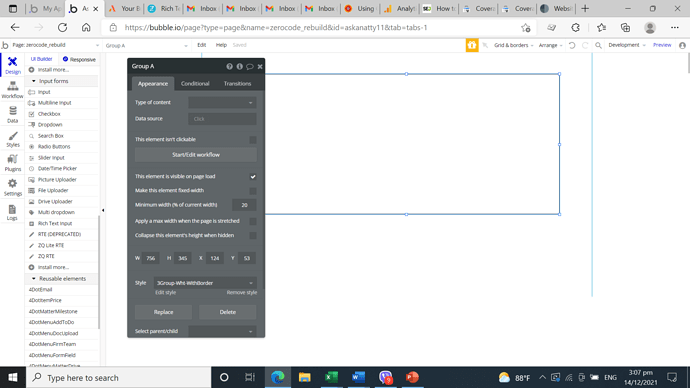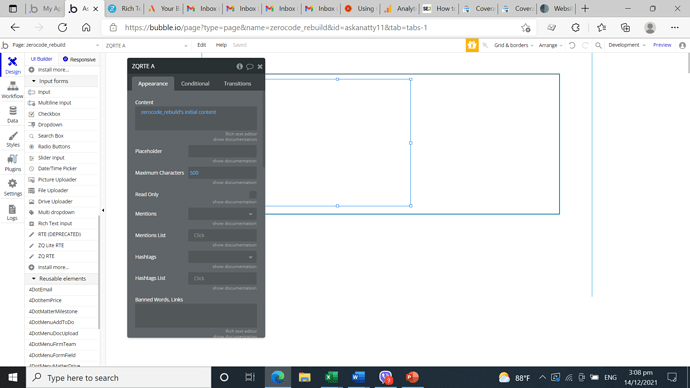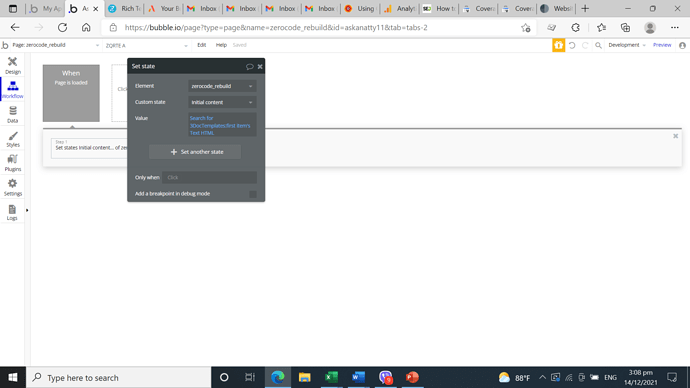Hello, @askanatty!
Please find my test page called “zq_test_rte” in your app. there you can find the setup suggested by Levon (for displaying the data from the database as initial content, via the custom state) and my latest suggestion for saving the edited data, using the “ZQ RTE Stop Typing/Text Changed”.
I’m sorry, but it is not very clear what are you going to achieve with our plugin by this. Anyways, it seems like the use case you have is not concerned with the way the plugin can be used, but how to display/hide groups where the plugin element is placed, and the setup of the referring conditions. I’m afraid, I do not have the necessary competence for providing such a custom development service. Apologies for this.
In order to make the “initial content” value be editable and savable into the database of yours, please check the test page “zq_test_rte” I have created in your app. You can use it as a workable example of the plugin setup, that you can use on your other pages.
And please let me know if it helped.
Regards,