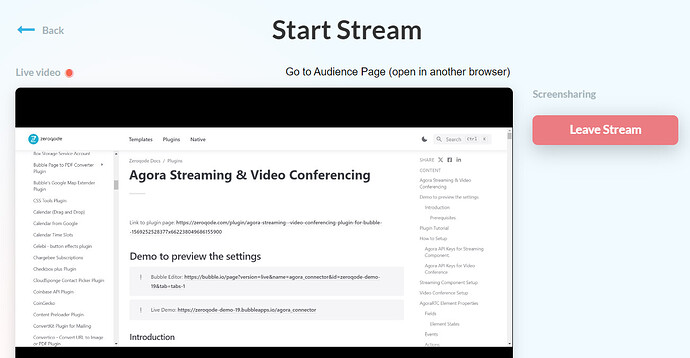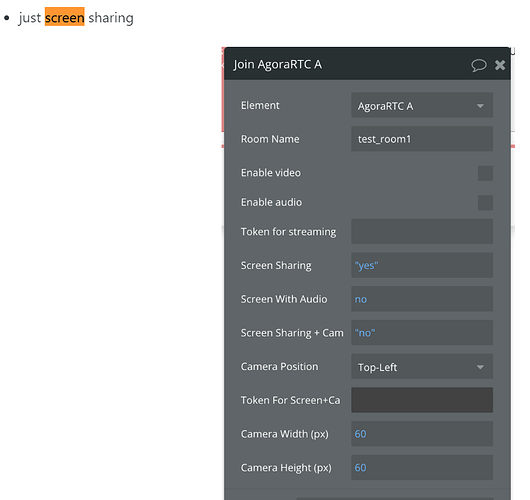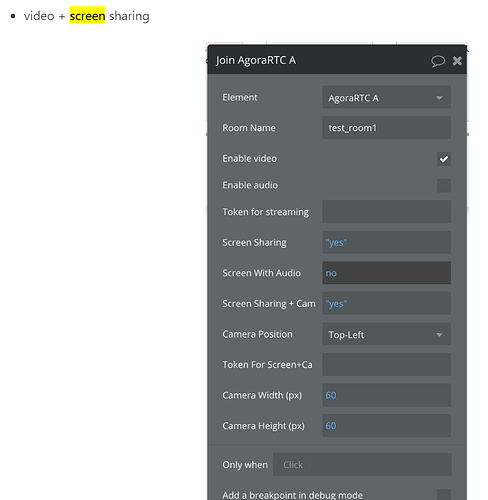Hello @rwh, 
Thank you for your message. For setting up screen sharing in your Bubble app using the Agora Streaming and Video Conference plugin, I recommend checking the live demo provided. Going throug this demo using step-by-step debugger can give you a practical view of how screen sharing is implemented and might offer specific examples or configurations that you can replicate in your own application.
Here is the link to the live demo: https://zeroqode-demo-19.bubbleapps.io/agora_rtc_streaming?debug_mode=true
Additionally, it would be beneficial to thoroughly review the plugin documentation. The documentation provides guidelines that can help you enable and manage screen sharing effectively.
You can access the plugin documentation here: https://docs.zeroqode.com/plugins/agora-streaming-and-video-conferencing
I hope this helps! If you encounter any specific issues or have further questions after exploring the demo and the documentation, please feel free to reach out.
Best regards,
Daniel.