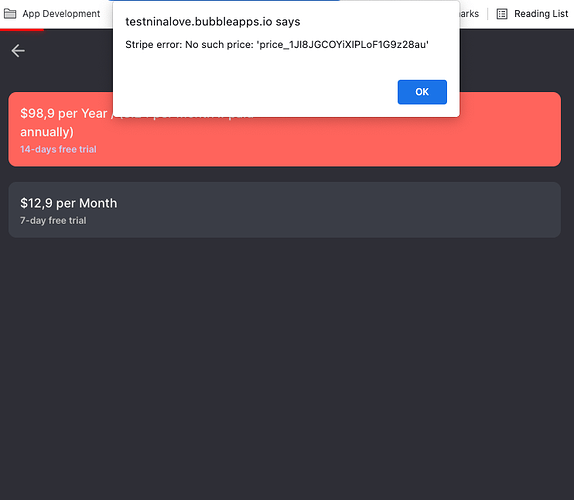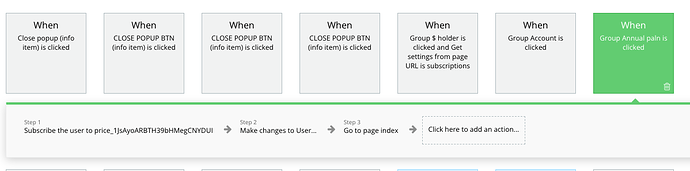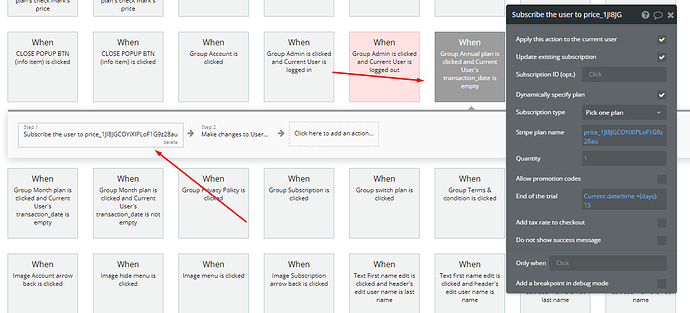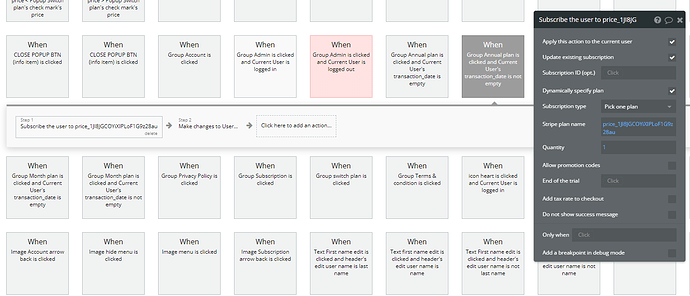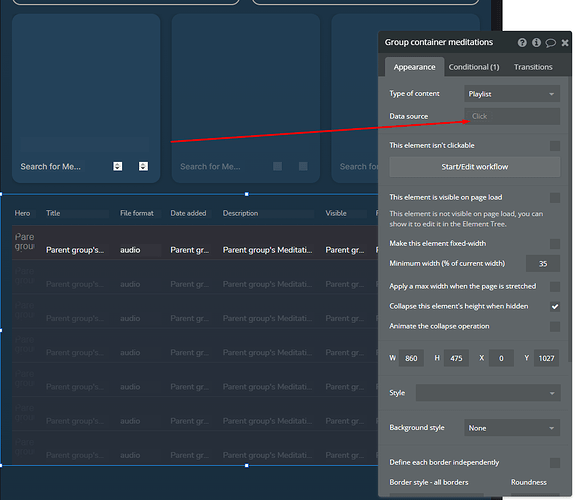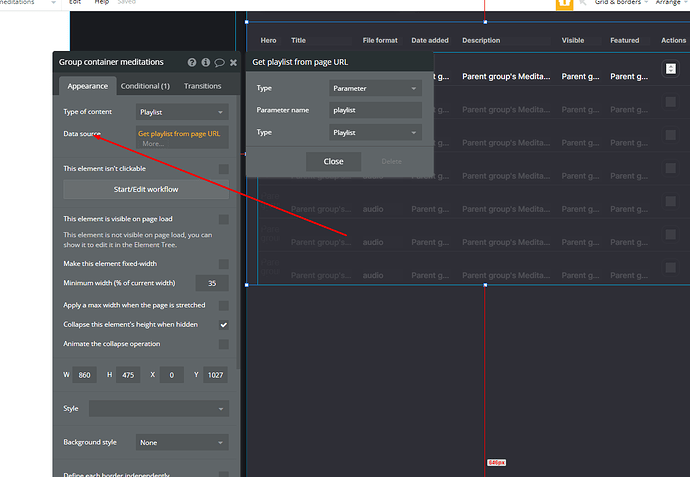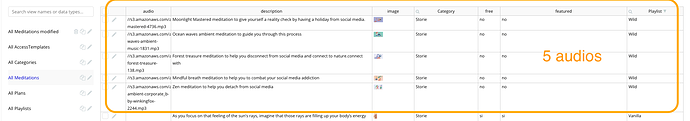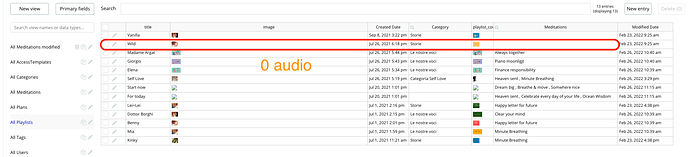Hello
The template has two different subscriptions (monthly and annual) with each two worklfows. I changed the codes for all workflows and they work fine on all entities except form the mobile settings - subscription. Here they lead to an error message with saying the stripe code is wrong (indeed the stripe code is still the one from the unedited zeroqode template version). But this old code is nowhere to be found, neither in the app data plans, nor in any workflow.
Thanks for help!
Paolo