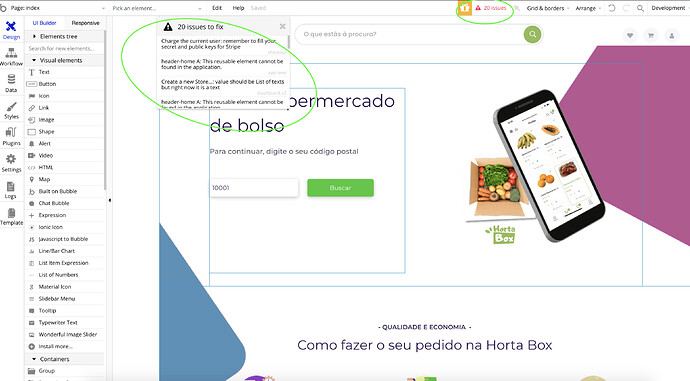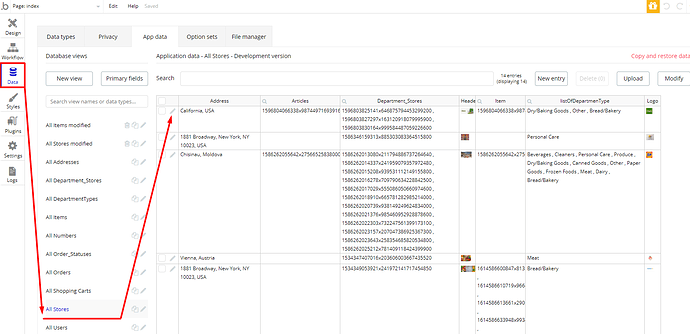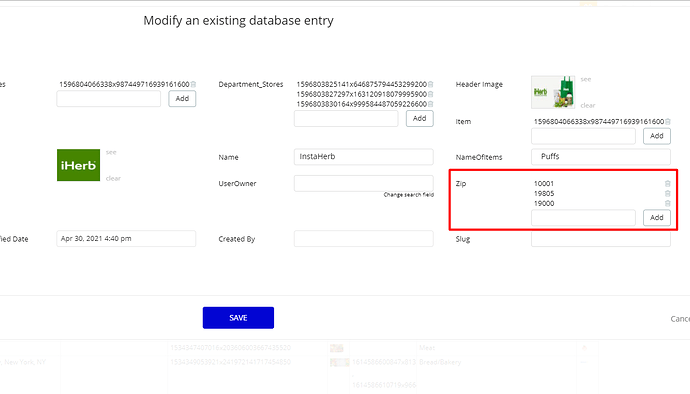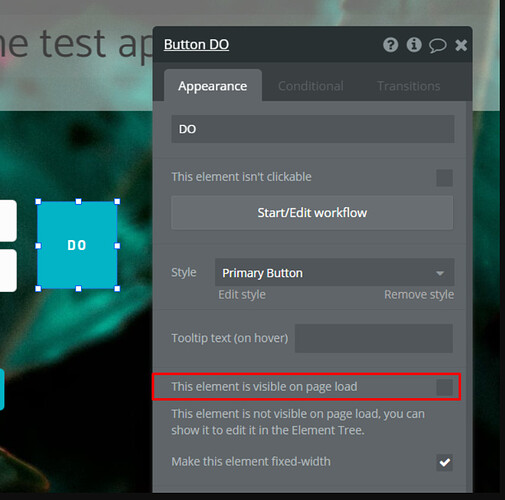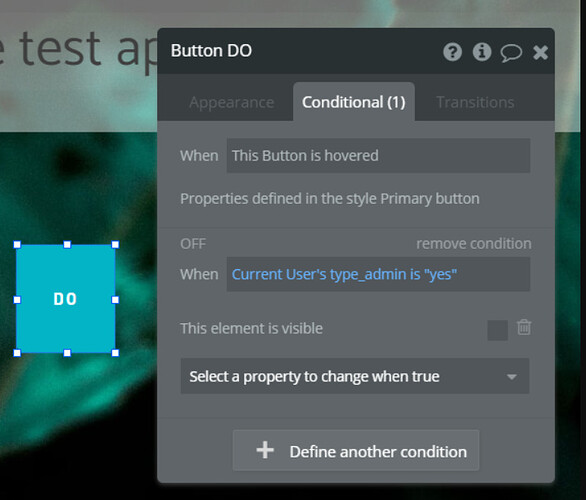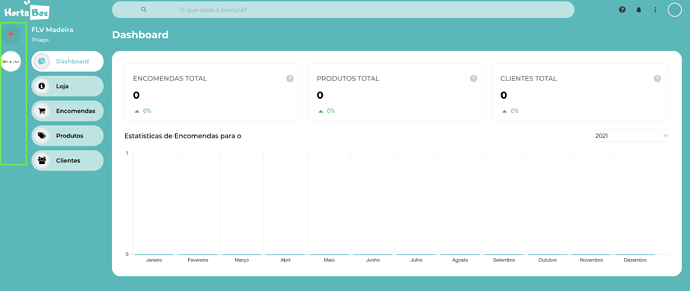Hello … I bought the Instamart template.
I’m having trouble starting the project. There are 20 problems to be solved and I am lost. Is there a video? tutorial? Documentation on this?
Hi @web, thanks for reaching out and template purchase.
Kindly note that the first issue within the list is related to the Stripe API keys, that needed to be inserted within the app.
To do so, please follow these links:
-
https://docs.zeroqode.com/templates/instamart-groceries-like-instacart-template#payments
-
https://docs.zeroqode.com/connecting-stripe-payment-using-stripe-plugin
As for other issues, would it be convenient for you to add our support@zeroqode.com as a collaborator of your app?
Enter your Bubble editor page -> Settings -> "“Collaboration” tab -> Invite a user (email).
(Note: you can add our support account to the collaborators list even if your app is on a Free plan)
We will check your app for issue causes and will help you to identify and fix it.
In case it is ok for you, please let me know.
Regards,
the invitation was sent.
the stripe keys are correct.
only 14 problems to be solved.
thank you for your support.
@Serg
Hi @web, thanks for the provided access.
Kindly see below the list of solutions for issues within your app:
- dashboard_v2 - you simply need to rewrite the zip add list value and the issue will disappear. It is an Editor’s issue https://prnt.sc/11dq660
- dashboard - here in the Destination dropdown you should choose the store page https://prnt.sc/11dq8kk
- dashboard - the 3rd error will be fixed automatically when you fix the 2nd error
- Header - the error description is hinting what you need to do - place the go to page action at the end of the current (Group Profile is clicked) workflow https://prnt.sc/11dqbno
- Signup/Login Popup - here in the Destination dropdown you should choose the dashboard page https://prnt.sc/11dqexq
- Signup/Login Popup - this error will be fixed automatically when you fix the 5th error
- Signup/Login Popup - here in the Destination dropdown you should choose the dashboard page https://prnt.sc/11dqrri
- Signup/Login Popup - this error will be fixed automatically when you fix the 7th error
- Signup/Login Popup - here in the Destination dropdown you should choose the dashboard page https://prnt.sc/11dqxm3
- Signup/Login Popup - this error will be fixed automatically when you fix the 9th error
- to 14 errors are related to the User privacy rules.
Let us please investigate it with the team, then I will be able to provide you with a guide on how to fix those last errors.
Hope it helps,
Regards,
Dear @web, thanks for your patience.
Allow me to inform you that our developer team has deleted the unnecessary fields that caused the #11 to 14 error (with user privacy rules). You can also remove them from your app.
Have a nice day!
Regards,
Hey @Serg , I’m having trouble.
It is possible, you put to work in my bubble account, the template exactly like the example:
There are many features that are not working.
You can reset all modifications. Start a new project.
After migrating my platform to the bubble, I know that you will turn my application native to iOS and Android. I will certainly hire.
Please help me and we will grow together.
Hi @web, thanks for your request.
You can easily create a fresh copy of the template with all default settings:
For example:
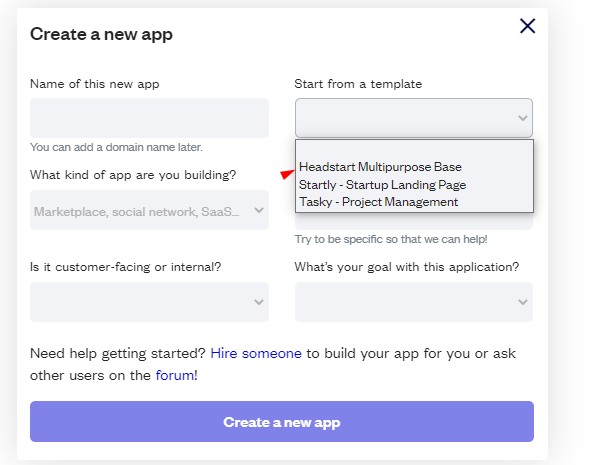
Kindly note that if you would like to make your Bubble application native, you can use our paid conversion service. Please see more details available here: Convert Your Existing Web App Into Native Android & iOS | Zeroqode
In case you would like to hire us for your projects, kindly note that we provide Customization services both for our templates and from scratch as well.
We’re usually working on projects in the range of 10-12k USD to make sure we can deliver something both, we and our customers can be proud of 
-
Read more about how this works: https://dev.zeroqode.com
-
Some examples from our portfolio: Zeroqode No-Code App Portfolio
-
Our customers about working with us on Zeroqode Builds Web and Mobile Apps Without Code and https://www.trustpilot.com/review/zeroqode.com
To get you the effort estimates we need to have the requirements about the project shared first.
If all of that looks good - please send us a request with the details of your project, and one of our managers will get back to you: Zeroqode Builds Web and Mobile Apps Without Code
Hope it helps.
Regards,
This has already been done.
I created a new project based on the model.
Has problems. postal code search and products do not work and 16 other problems reported
I don’t know how to fix it.
I want the model to work according to the example. Only that.
Please help me. 
Hi @web, apologies if the usage of our template causes any inconveniences for you.
Kindly note that for a working postal code search, you need to mention corresponding indexes into the store’s own profile.
Allow us to analyze it and check on our side for the bugfix.
We will come back in due course.
To be able to help you with these issues, please provide as many details as possible. Namely:
- steps to reproduce them;
- screenshots and/or screencast of the issue you have (debugger, browser console, etc);
Looking forward to your reply.
Regards,
Hi , @Serg … I’m getting to work with the template. Thank you for your support.
I have a doubt.
All New accounts created, are allowed to create stores and access to the admin dashboard.
Necessary…
only users have access to the page:
https://novo.hortabox.delivery/myaccount/
and only admins have access to the page:
https://novo.hortabox.delivery/dashboard_v2
Can you help me with this question?
Thanks.
Hi @web, thanks for the question.
To limit users’ access to a certain page, please add a corresponding condition on the page load.
Please see the example:
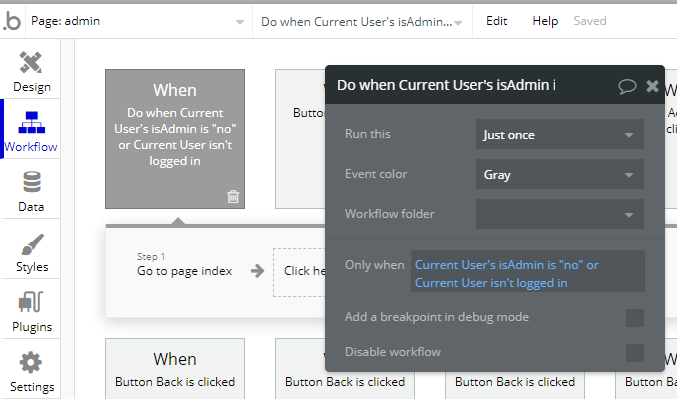
Or, you can make some elements or groups of elements hidden from specific user types by using the Conditional settings (in the specific element that you want to hide, find the Conditional tab and use the “When current user type is ____” → this element is visible - leave the checkbox activated. Plus, set this element’s visibility checkbox deactivated).
Please see the example:
Hope it helps.
Regards,
Hi @Serg . I can’t get that restriction.
Can you perform just that restriction? Only “Store_User → yes” users being able to access the dashboard_v2 page
…
there is a more serious problem.
All users have access to all stores.
The correct thing would be just who created the store, to have access to your store.
How to solve this?
Hi @web, thanks for your reply.
Allow us to analyze it and check on our side for the solution.
We will come back in due course.
Thank you and have a nice day!
Regards,
please. Do not forget . I’ll be waiting.
Hi @Serg. The template helps a lot. But there are bugs like the one I just talked about. Were you able to verify this problem?