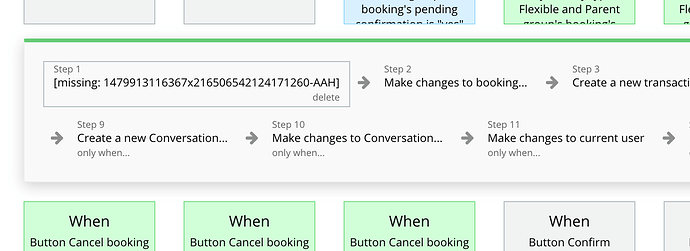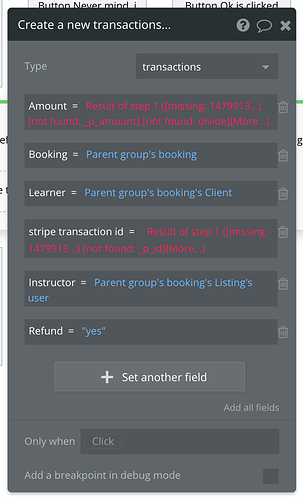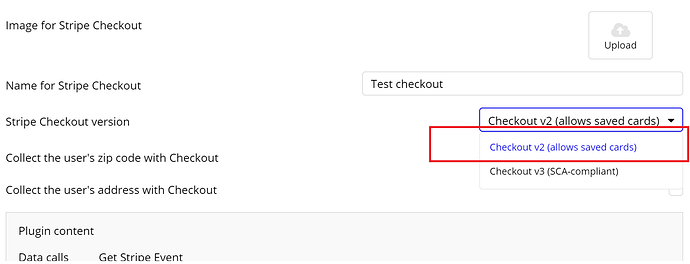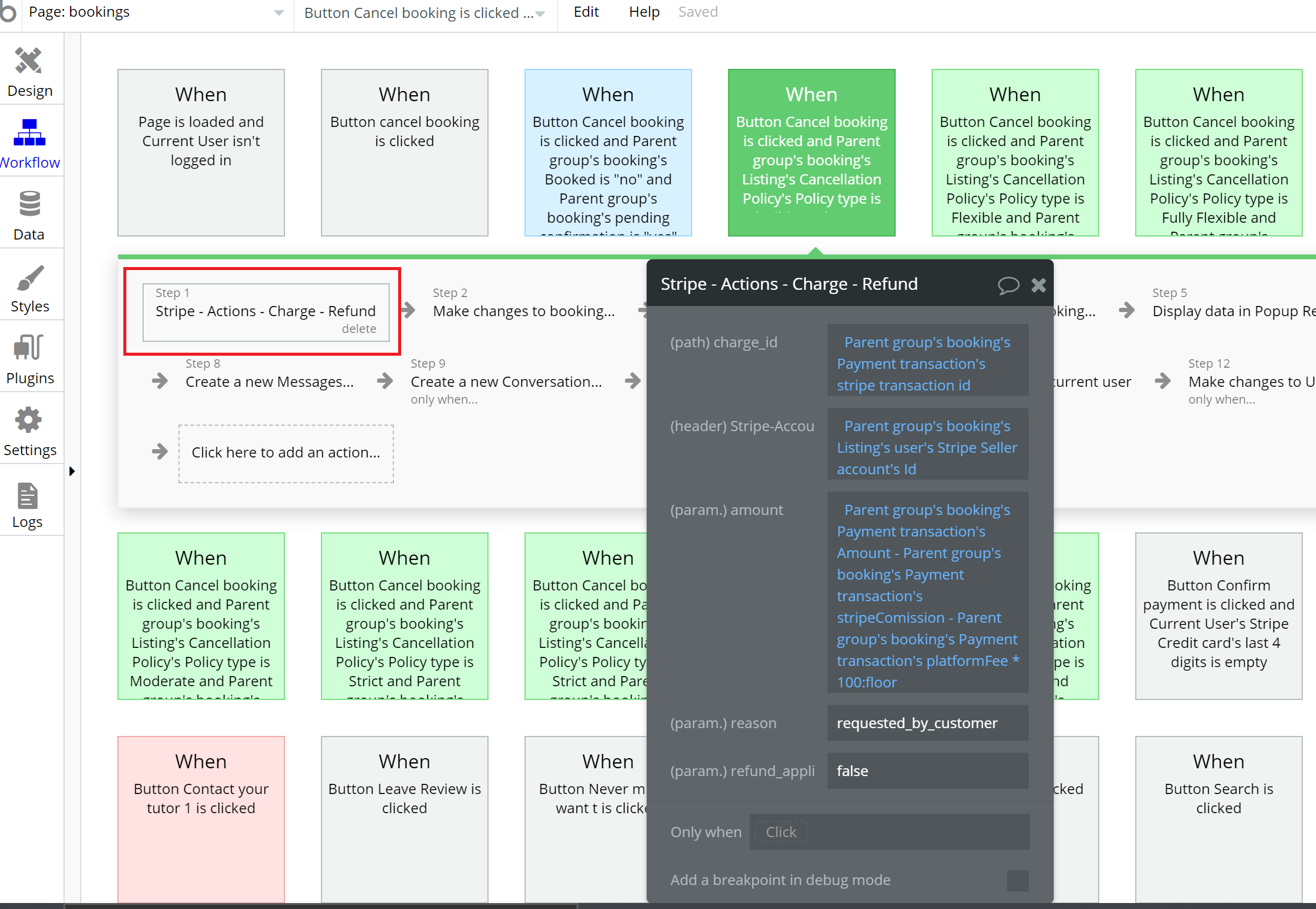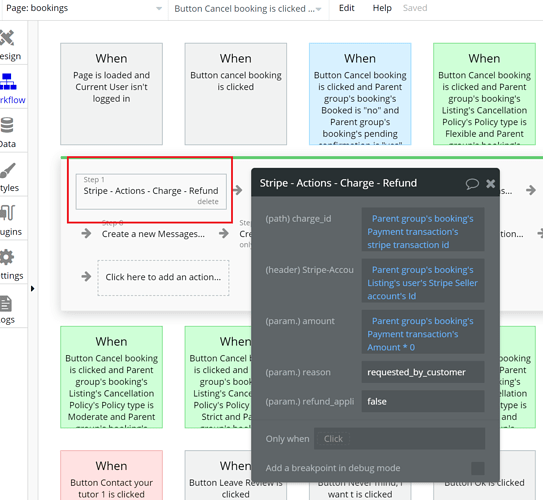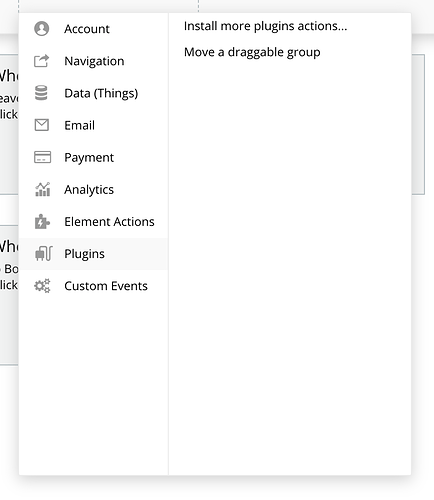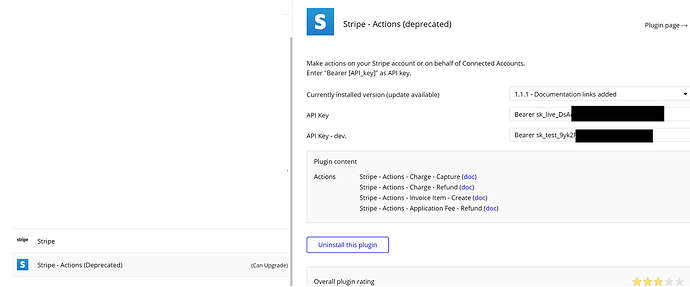As soon as I started editing Bookly, I saw 13+ errors, all related to creating / cancelling transactions. I am using Stripe and have completely filled in the API fields. I cannot figure out where it is trying to find this information, as “[missing: 1479913116367x216506542124171260-AAH]” is not intuitive.
Thanks in advance