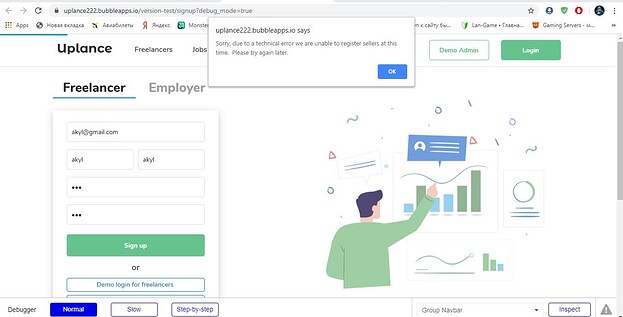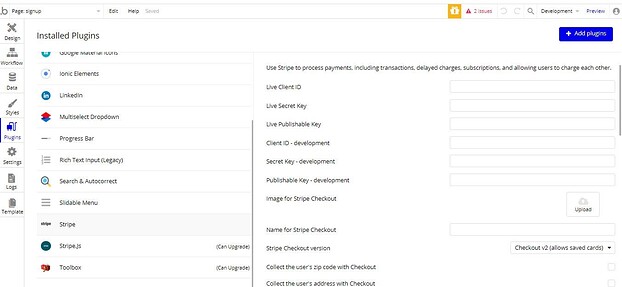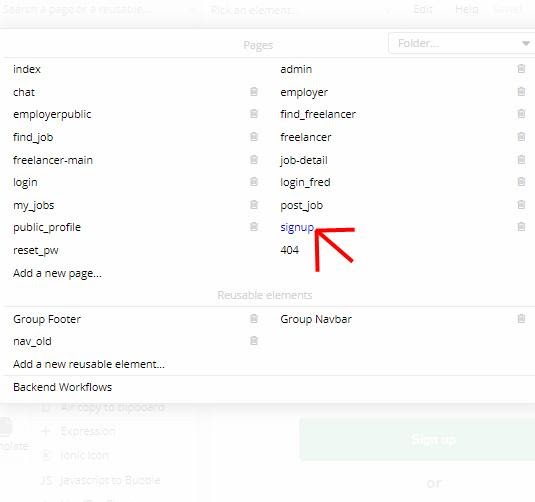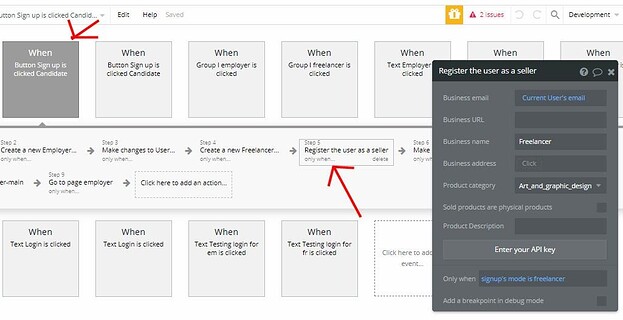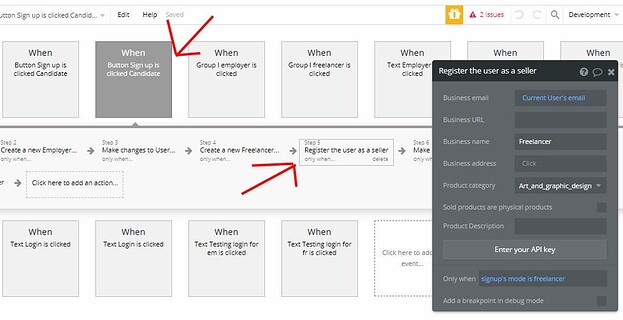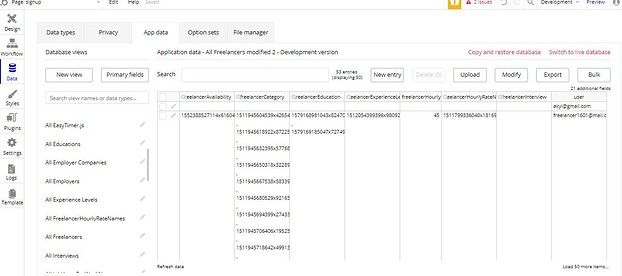Hi everyone!
In the Uplance marketplace template (clone of Upwork.com), while trying to sign up as a freelancer, Template gives the following popup with error "Register the user as a seller remember to fill your secret and public keys and client_id for Stripe”, after which it is not possible to finish the registration process.
Apparently, Template wants you to enter the Stripe account information in order to activate the Stripe plugins already pre-installed in the template.
But the thing is that we don’t need the Stripe payment functionality on our platform at all.
We tried to solve this problem in the following steps, but are not sure about this solution. Our steps:
- Uninstall two installed Stripe plugins (it seems there are only two)
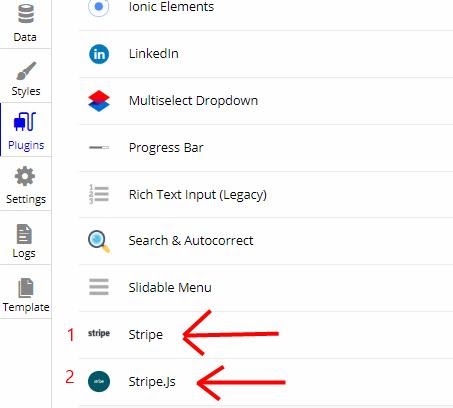
- Delete exactly those workflow steps where the error occurs:
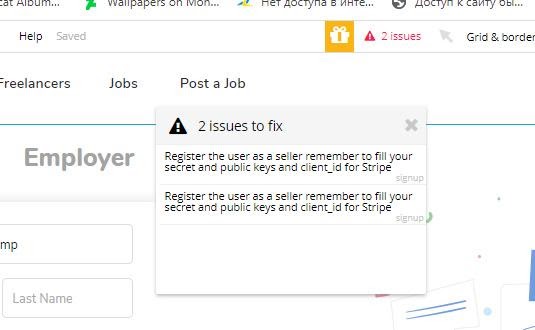
- Switch from development mode to live mode
- Try to register as a freelancer again
At first glance, everything works, in the “All Freelancers” database during registration, the input data is recorded.
But nevertheless, it is possible that our primitive solution described above will have negative consequences and effects, which we still cannot predict.
Perhaps it was necessary to do it differently (we are fairly novice bubble users) so we will be glad to any help and comments. And perhaps other template buyers (who also do not need the predefined Stripe functionality) will face a similar problem.
And finally, we will present our platform publicly in just two days (!) and will be very grateful for the prompt assistance)