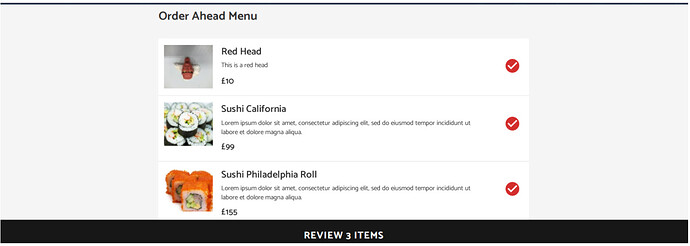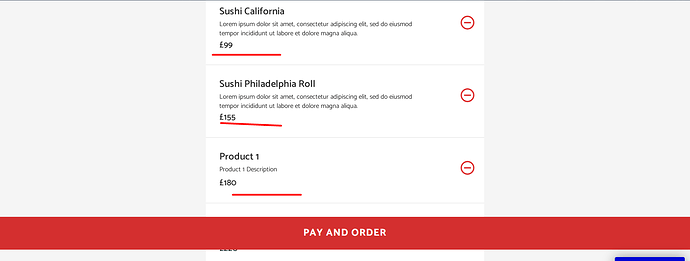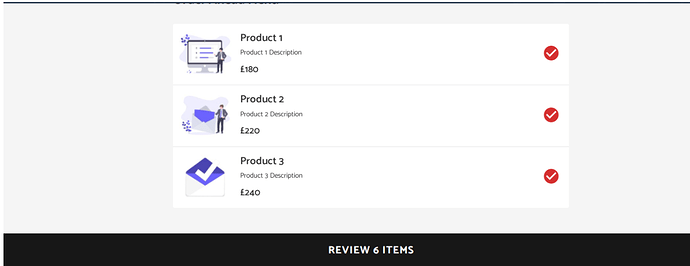Hi, there!
Hope you are doing well!
So, I have checked and found out that this kind of changes need to be done with bubble logic behind and, I’m afraid, I cannot provide you with the exact solution on this matter, because it is beyond our support services. But I can give you a hint or direction on how to implement this. So, first of all, you need to add in the database two things Cart Item which will contain product and quantity field, Cart with the list of Cart Items. From the Order table remove the field- Item (list of products) and add the filed- Card.
The logic of the process is: when the user chooses the product and press on the button you verify whether he has or not the cart. If he doesn’t have - then create a Cart, If he has- then make changes to a Cart. The second step is checking whether he has or not the Card Item. If he doesn’t have- then create a Cart Item, If he has - then make changes to a Cart item. The third step is adding the created or changed Cart Item into Cart.
Hope this helps!
Best, Julia.