Hi all. I’m new to all of this so please bare with me.
I recently purchased the CRMy (CRM & Sales) template for $297 which is the developer license on Bubble.io. When I go to “Manage Team” and then select “Add Team Member” that function does not work. When I click on it I get “The Schedule API event action requires access to the API and the scheduler. Please upgrade your plan to run this action”. Do I need to upgrade to another plan despite purchasing the developer license?
Can anyone help me or point me in the right direction? Thank you!


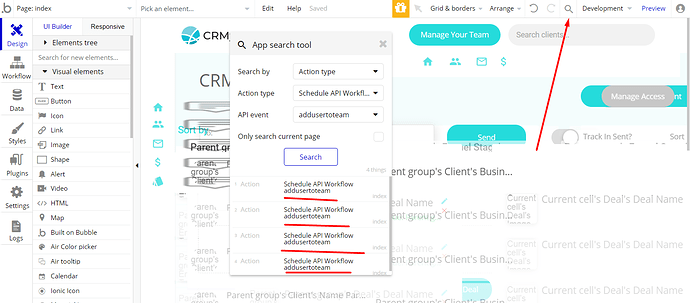
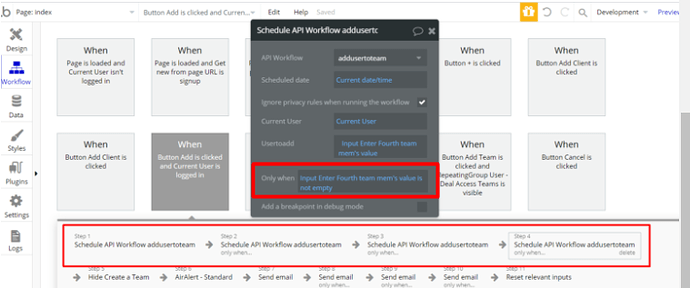
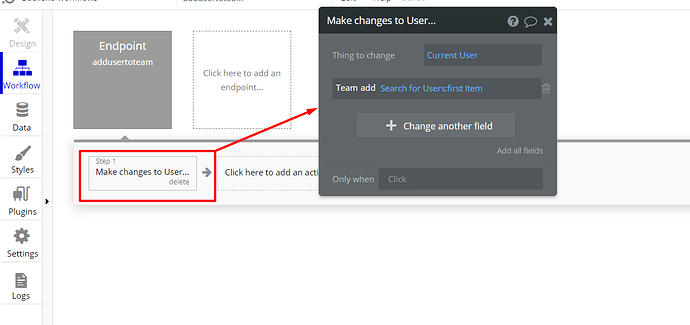
 You are always welcome
You are always welcome