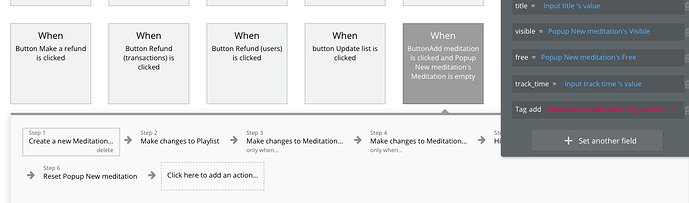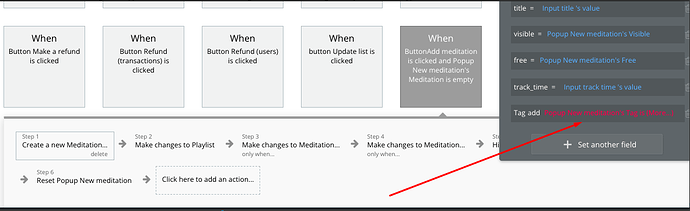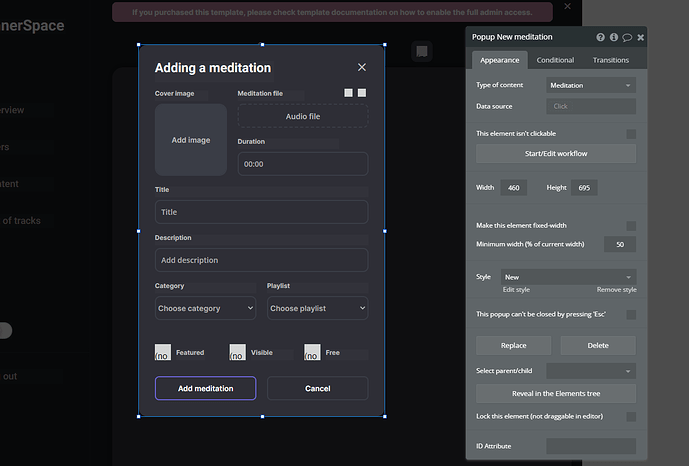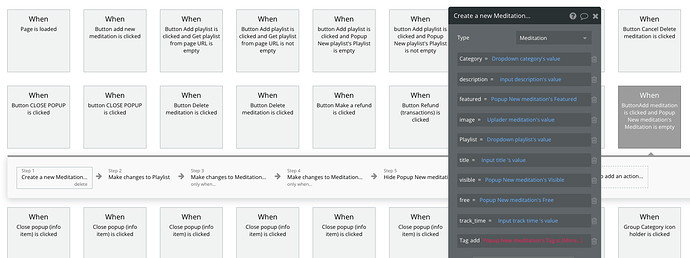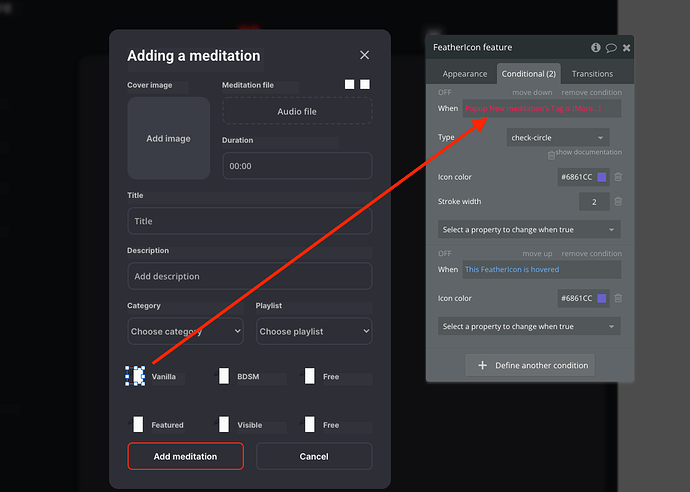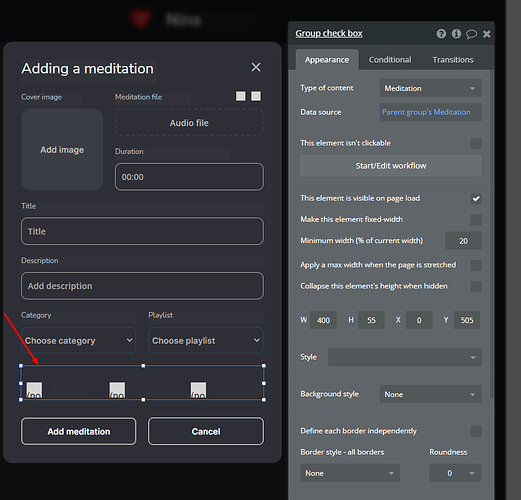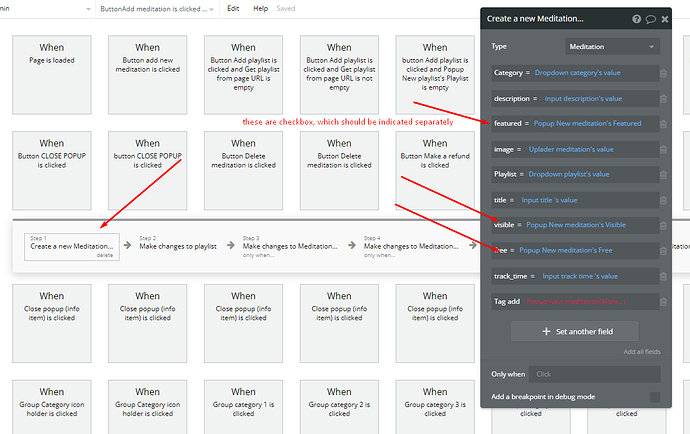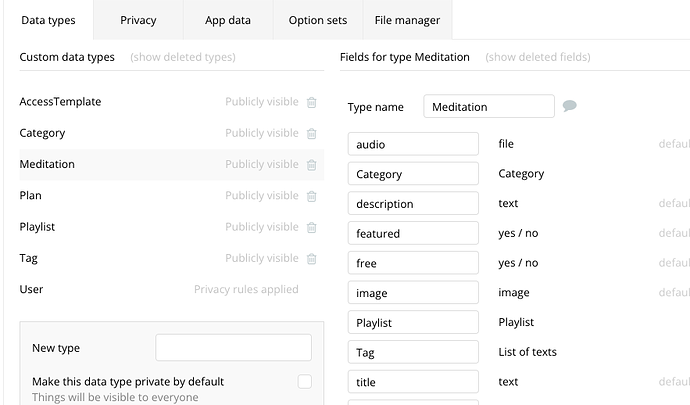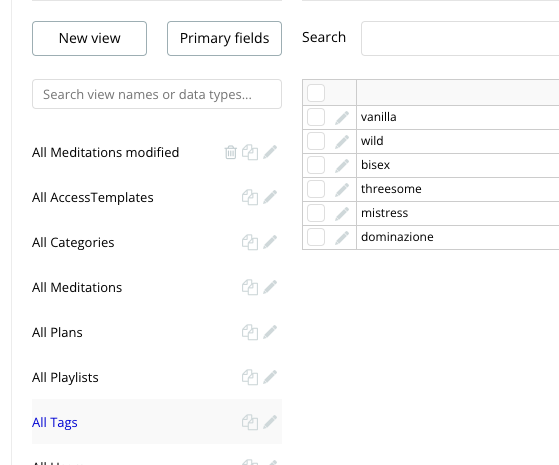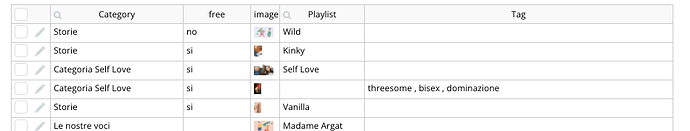Hello
I am trying to add tags to my Audio files (mediation) with the help of the Checkbox Element.
I created a Tag data type as text. Then added the Tag field as a list of Tags to my audio data type (meditations in the template).
I cannot find the way to add the proper settings in the Add Meditation Workflow (Create a Meditation)
Since it has to add the specific tag to a list it will be different then the settings for Free/Featured/Visible. These get only Yes or No as an option…
Thanks for help
Paolo