Hi Guys,
Is there anyway to add a Title to a barchart? I’ve looked through all the options and can’t seem to find a way to do this.
Thx,
Mark.

Hi Guys,
Is there anyway to add a Title to a barchart? I’ve looked through all the options and can’t seem to find a way to do this.
Thx,
Mark.
Hello @mark8, 
I am sorry for the delay over the weekend. 
To assist you better, could you please specify which plugin you’re using to create the bar chart? This will help me provide you with accurate instructions or workarounds for adding a title to your chart.
Looking forward to your reply to help you further.
Best regards,
Daniel.
Hi @mark8, 
If you want to name the diagram, then you could use a simple Text element.
The BarChart element can only receive the name for the series in the settings:
I hope this hepls!
If you have other questions, don’t hesitate to ask.
Best Regards,
Daniel.
Hi @Daniel.P,
Thanks - I was hoping to get the text element to sit on the chart background (just above the Y-axis (similar to excel etc). I can place a text object above the chart object but the alignment just doesn’t seem to work.
I’m guessing from our conversation there isn’t a native way to do this?
Thx,
Mark.
Hello @mark8, 
Unfortunately, placing a text element directly on the chart background, similar to a feature in Excel, is not natively supported in the plugin.
However, as workaround you could try is utilizing the X-axis title field as a chart title. You can enter your title text in the X-axis title field and then adjust its position using the X-axis title offset from top and X-axis title offset from left settings. This will allow you to align the title more closely to where you’d like it to appear on the chart.
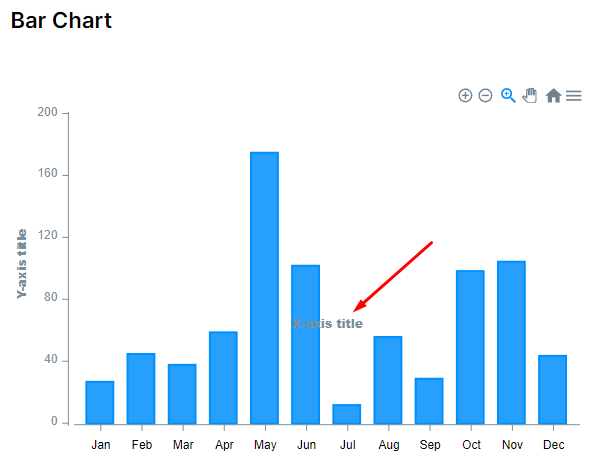
If you need further assistance with these settings or have any other questions, feel free to reach out.
Best regards,
Daniel.