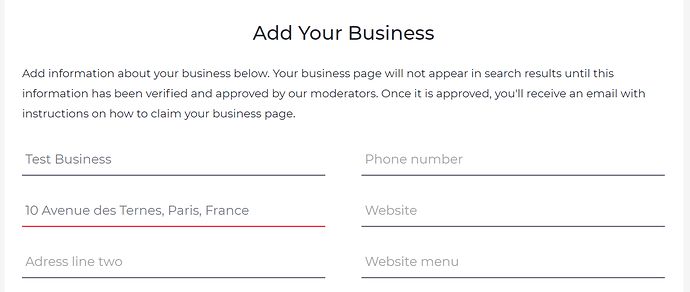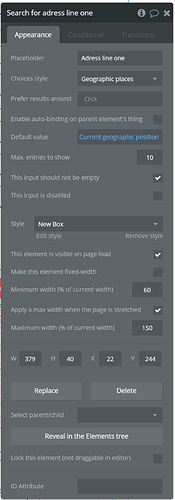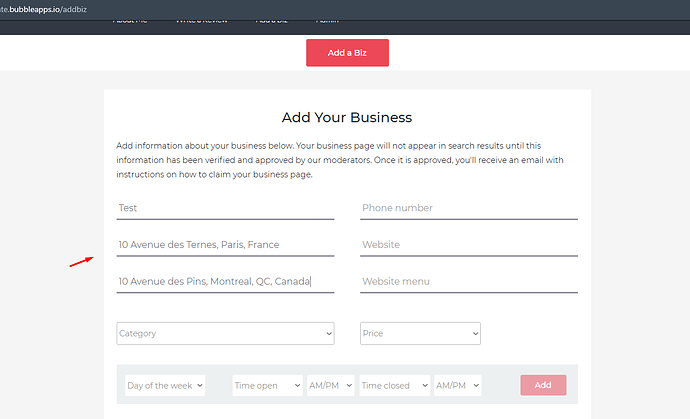Hi all,
I just started working on the location based review template and having issues with the address search entry. See screenshot below of example. I have not made any changes to the template.
I get the same issue even if I create a new search and database address field etc. Any suggestions?
OS/Browser: Chrome
Page with issue: Address search in general