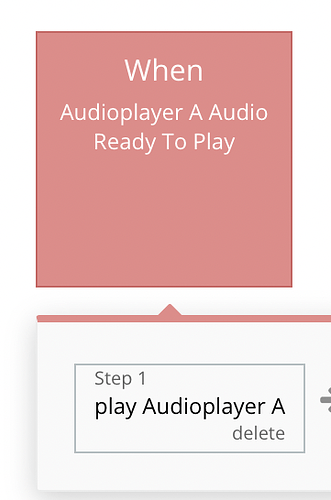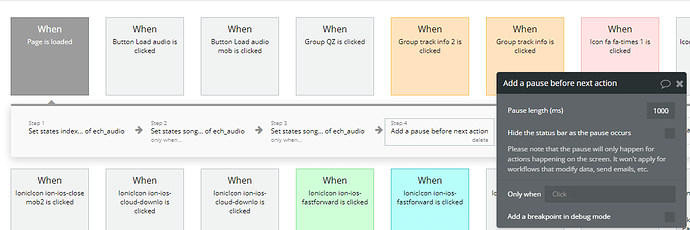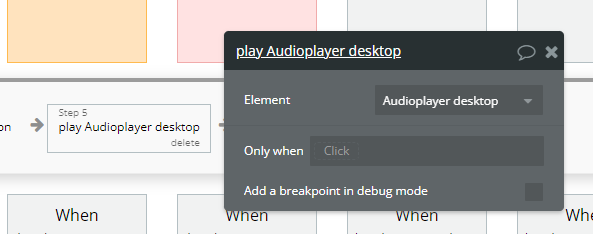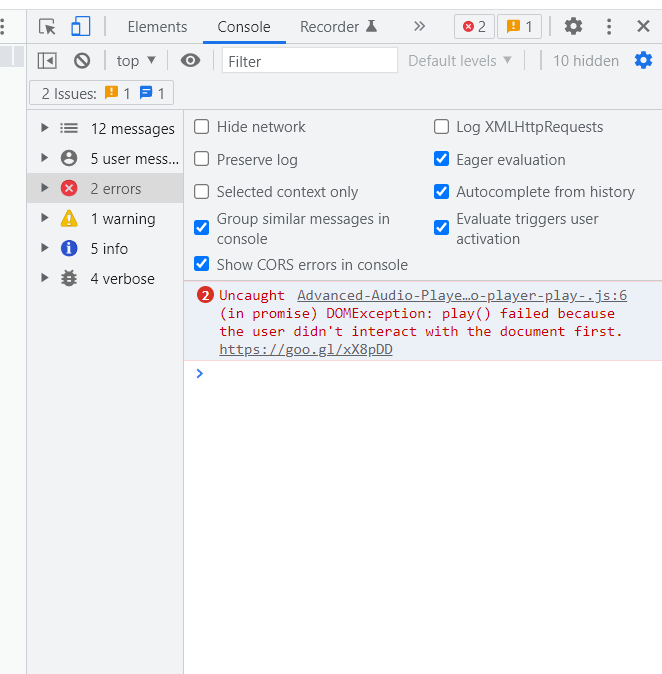Hi,
I just bought Advanced Audio Player to launch a song in a Landing page when the Audio is ready (and because couldn’t make it work with other options/tools). I set up the workflow with no advanced settings like “only when” (just Audioplayer A Ready to Play > play Audioplayer A - see screenshot) But it’s not working, the song doesn’t start. What happens eventually is when you refresh, it works (…).
Please note, the audio file has been downloaded, so no external URL link or others to consider.
How can I fix this please?