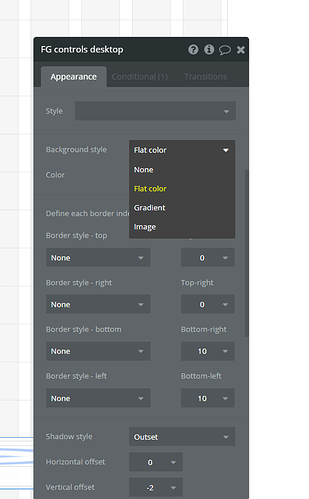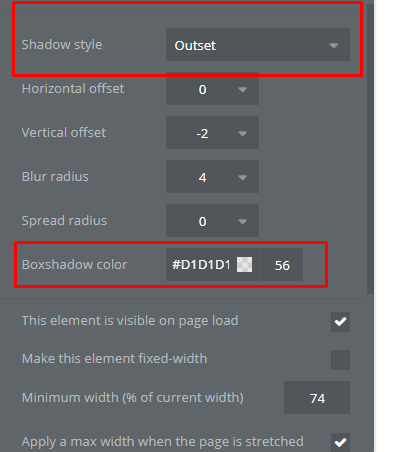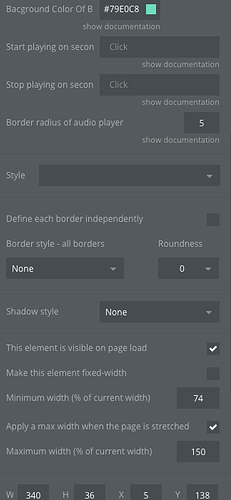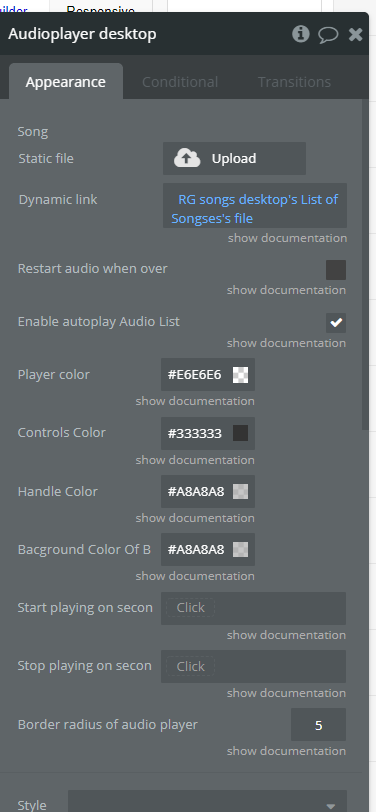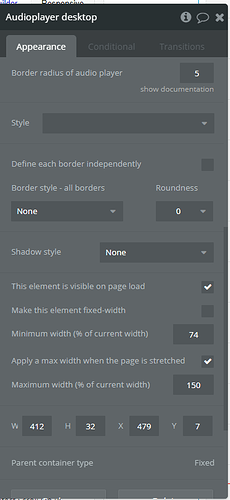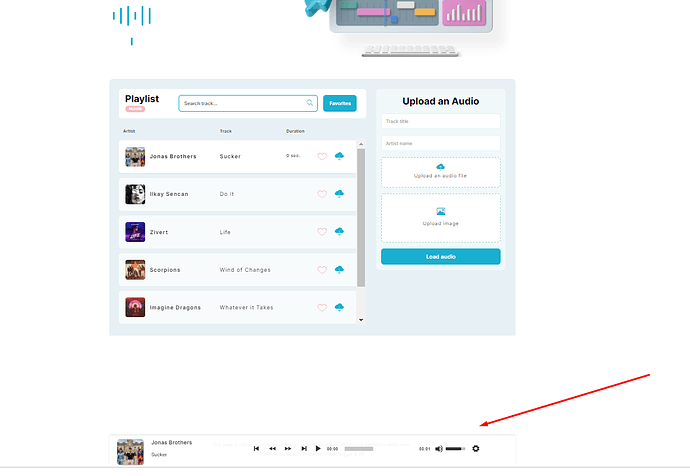Hi, I just bought the Advanced Audio Player plugin for my Bubble site, and the player color is showing up as a (horrible) gradient color. I don’t see where to adjust this – the color I am choosing is white, but it’s showing up as a gray gradient.
Seems this is a bug, but wanted to check if anyone has any guidance on fixing this on the plugin settings or if this is something that needs to be escalated as a bug fix.
Screenshots:
My settings:
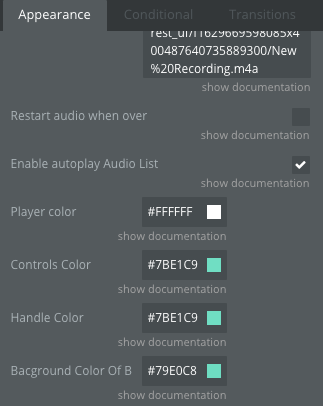
How the player looks:
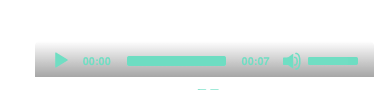
Note: I even tried copying the exact settings from the demo, which shows as a white background, and the resulting player color is the same.
Thanks for any help here in advance!
Michele