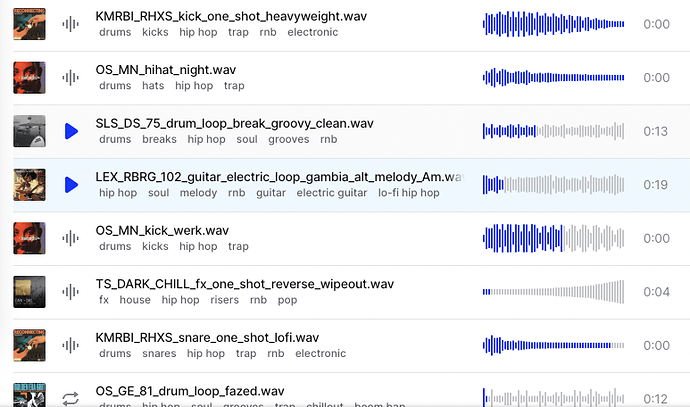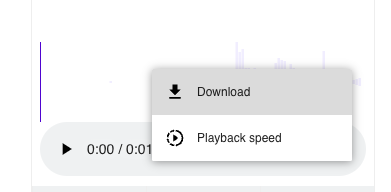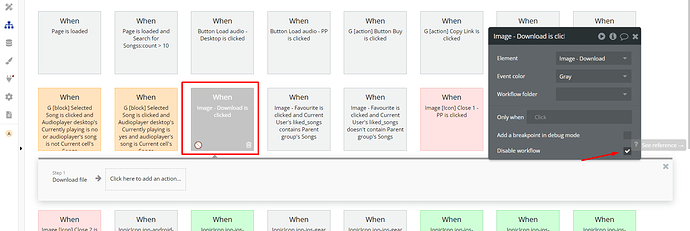Would it be possible to make the “Advanced Audio Player” even more awesome by adding these two functionalities?
-
make it fully compatible with native backend playing & media controls. so that when the site is used on a mobile device such as iPhone and the phone is locked, you can control the player and more importantly, it automatically starts the next song when one finishes
-
add the waveform capabilities from the Waveform Audio Player which I believe is also a zeroqode plug-in now (?)
thanks for considering.
al