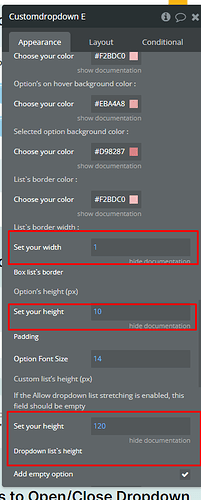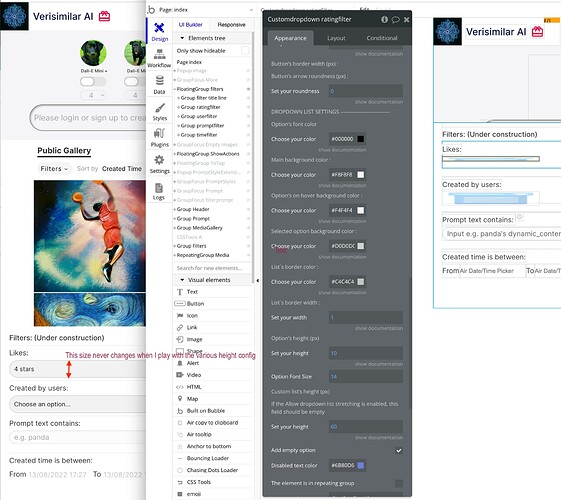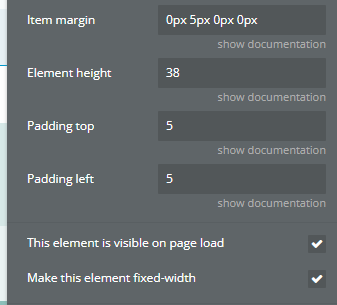I’m considering buying your Advanced Custom Dropdown, but have a question about it. Is it possible to make it so that the keyboard doesn’t come up when the dropdown is selected?
As an example, if you look at this page on mobile, the keyboard comes up every time you select the 2nd dropdown. However, it covers over the last items and creates a worse user experience.
Would your dropdown be configurable so that it doesn’t cover this up?
Thanks for any guidance.