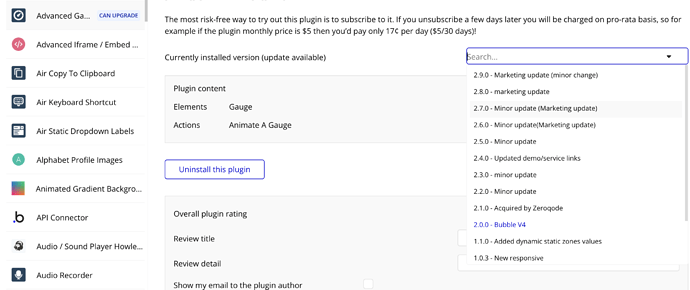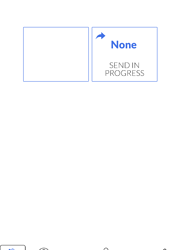Hello johnmark,
Thank you for reaching ou!
I’ve just tested the demo page of the plugin on both desktop and mobile, and the page seems to be working in both cases.
Could you please compare your configuration with the demo page to eliminate a potential setup error.
If the issue persists, could you kindly provide the following details:
-
Screenshots of the issue: Your screenshots of the two displays appear identical, and we’re not sure what the difference is.
-
Workflow configuration: Please share your workflow setup, specifically the actions related to the Gauge plugin.
-
Use case description: Could you describe the exact steps you’re taking when the issue happens? This will help us understand the context better.
-
Debugger output: Please enable debug mode (
debug_mode=true in the URL) and share the results, as this can help identify any errors or conflicts.
-
Device/OS information: Let us know the device and operating system versions where the issue occurs (iOS in particular).
Looking forward to your reply
Best regards,
Egor Smorodinov
Support Team
Browse all Zeroqode Plugins for bubble