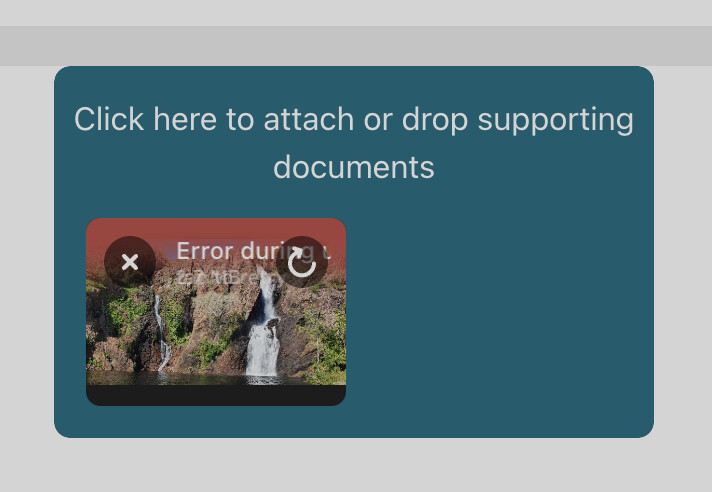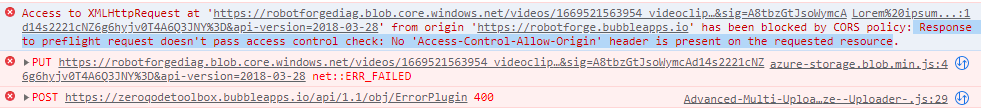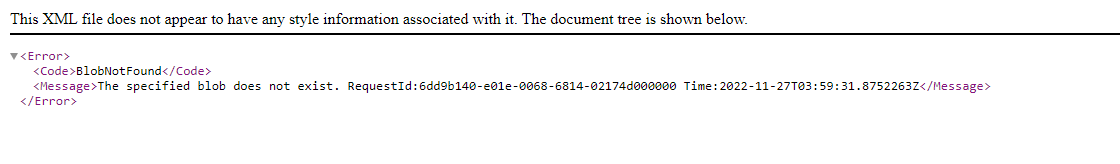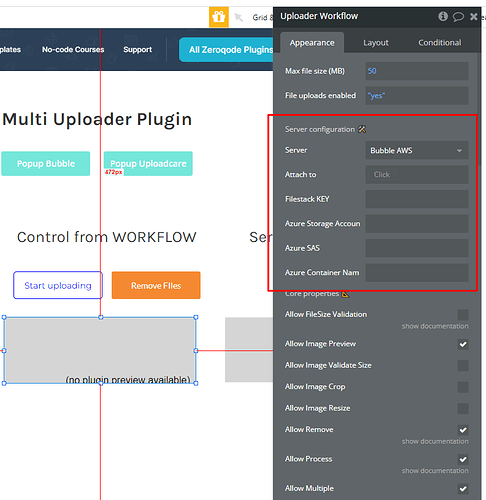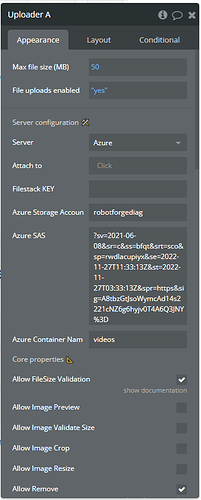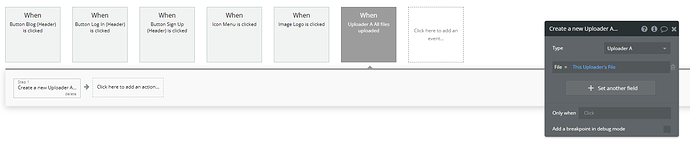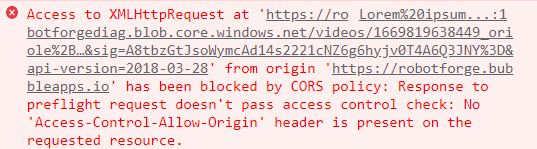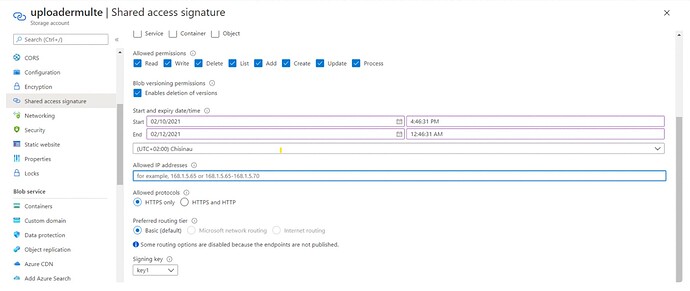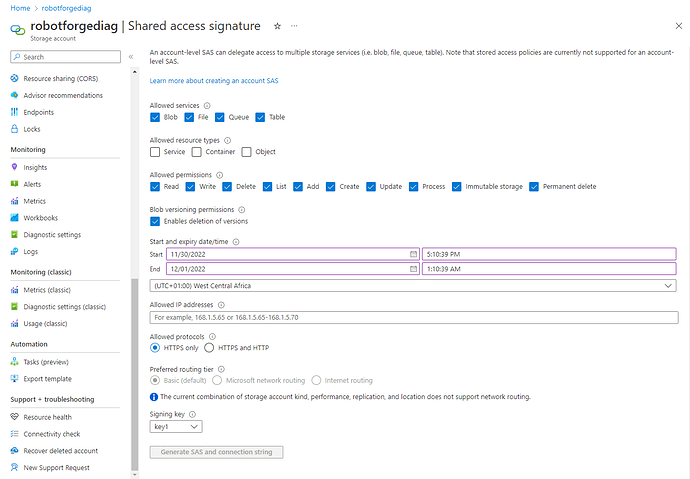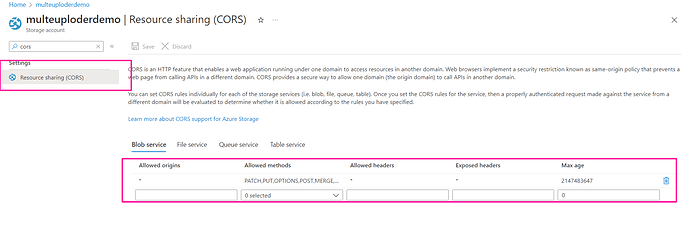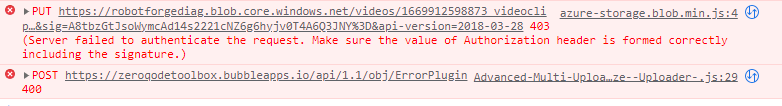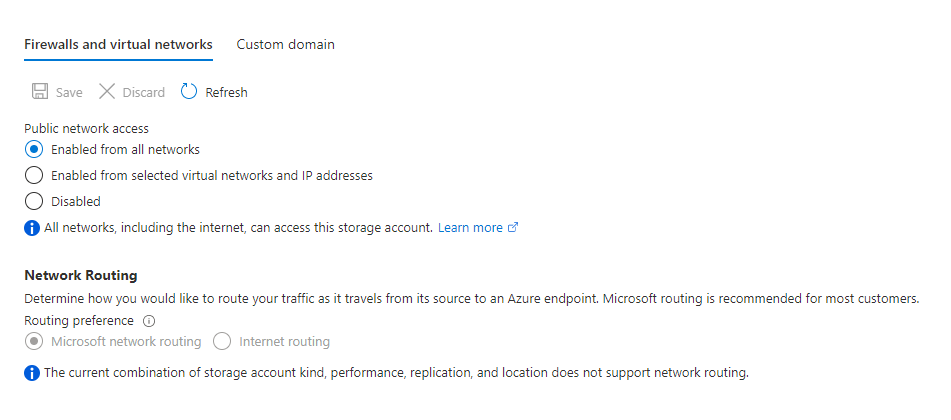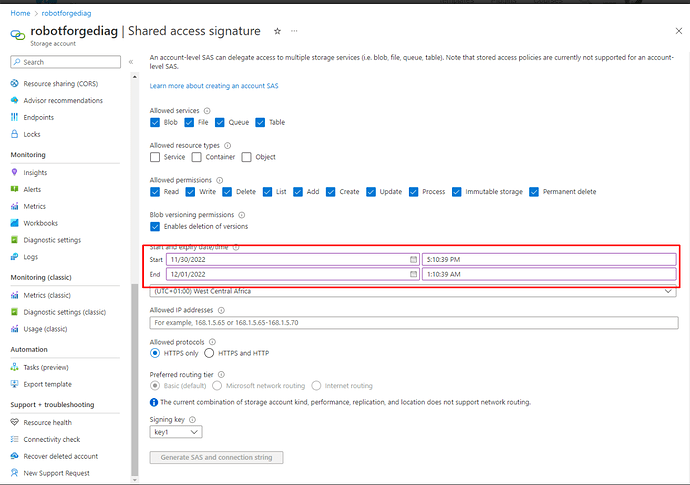Hi There - just purchased Advanced multi uploader
I’ve gone and set it up following the azure instructions here Multi-Uploader Plugin When I try to upload a file it fails
I can hit the folder using Azure file explorer (and upload files) so not sure what im missing. Are there more detailed instructions to follow? I just want to drop files in there to start with then will move onto workflows and securing the folders.
All I do now is drop a file in and hit the upload icon in the plugin, it fails after a few seconds (time varies with file size)
Thanks in advance.
John