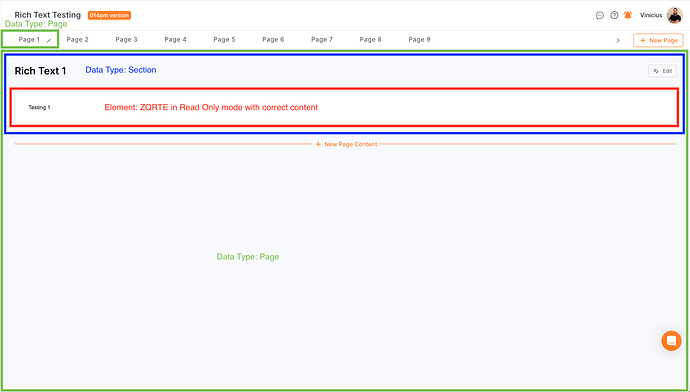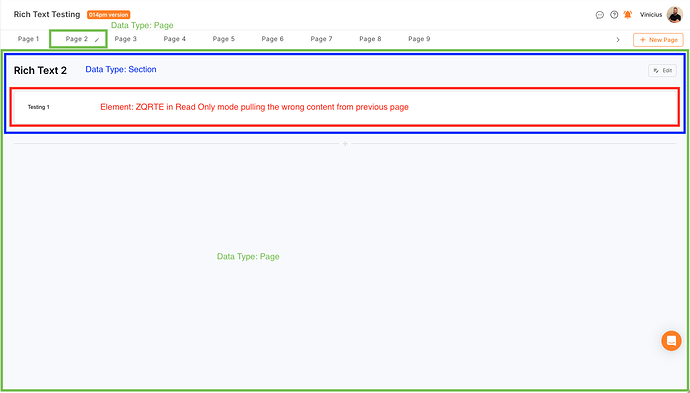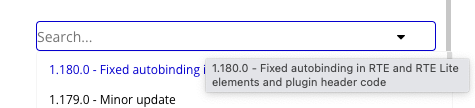Hey guys!
I’m having a problem using the ZQRTE element within a repeating group. I have several personalized pages and within each page I have several sections that contain the ZQRTE in read mode.
I had to use the ZQRTE element in edit mode because if I use an HTML element to show the HTML content of ZQRTE, the format will not be the same as when editing.
The problem is that when I navigate between pages, the content of the ZQRTE is not updated, even though the main reusable element has the updated content.
In the following pictures you can see that I loaded the page at “Page 1” with the content “Testing 1” but after I clicked to navigate to “Page 2”, the content still “Testing 1” and it should be “Testing 2”. I also recorded 2 Loom videos showing the problem.
In the following video you can see that we navigate the page but the content on ZQRTE element is not updated.
https://www.loom.com/share/46860c380445456bb419b73729d6fc5a
Now in the following video, I created a text element that shows a simple Text element that is updated when navigating between pages.
https://www.loom.com/share/7cb430ec154f421d8c9f790bbd33e9e1
Thanks in advance!
Better,
Vinícius Andrade