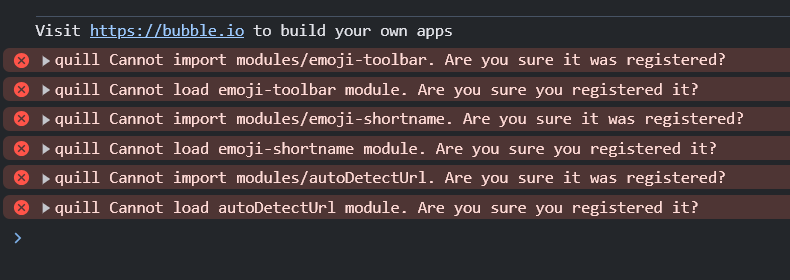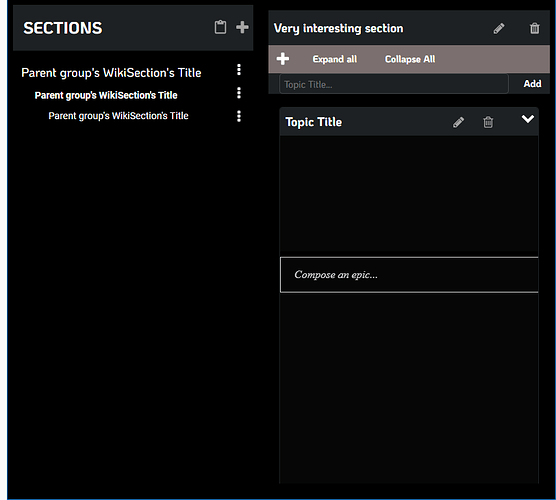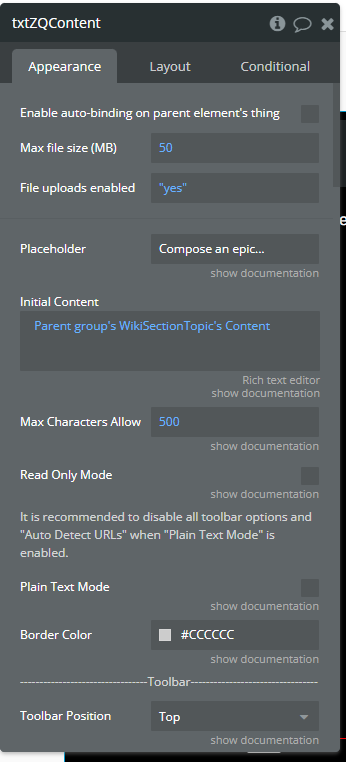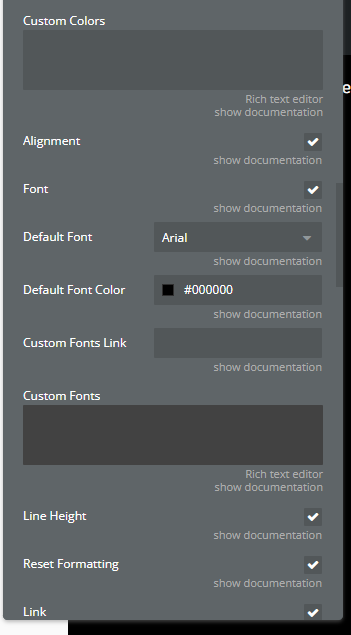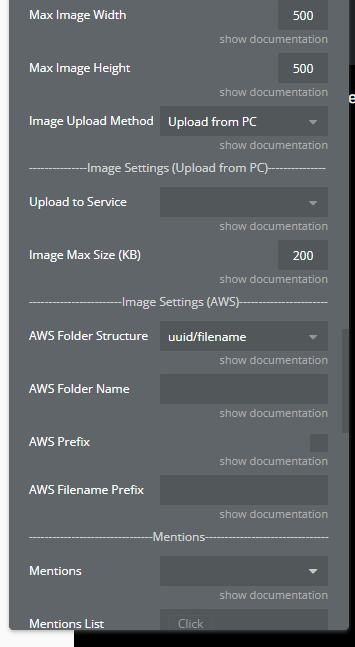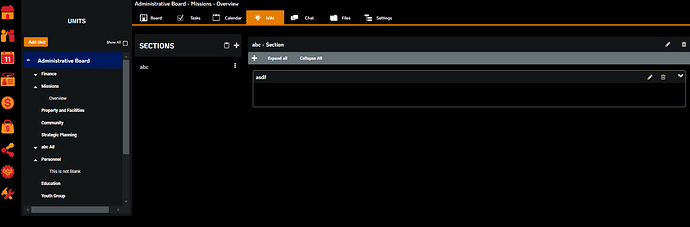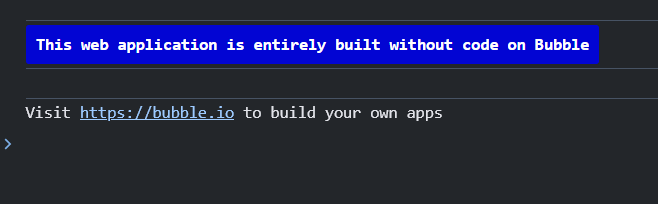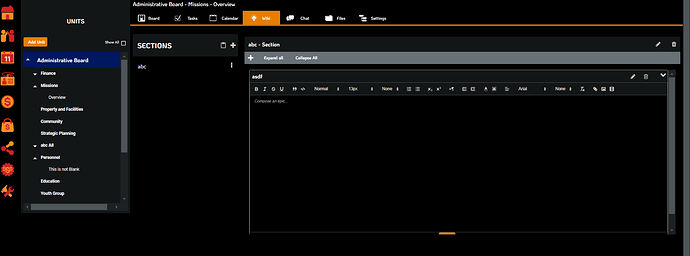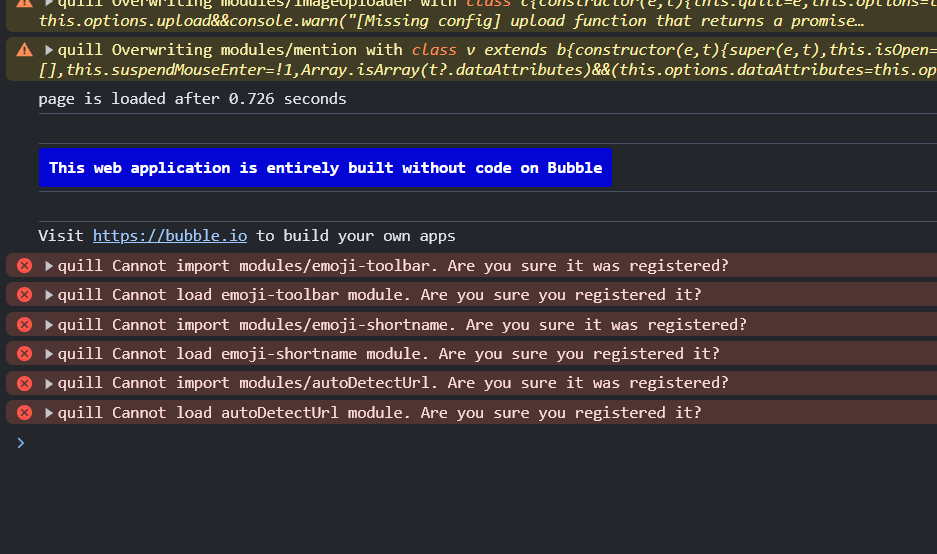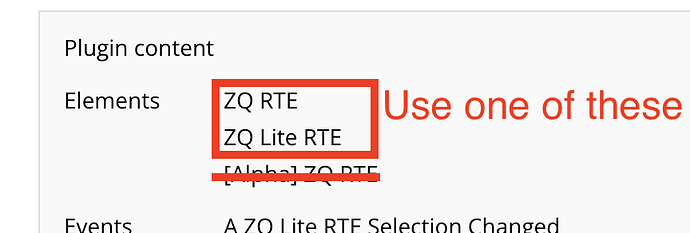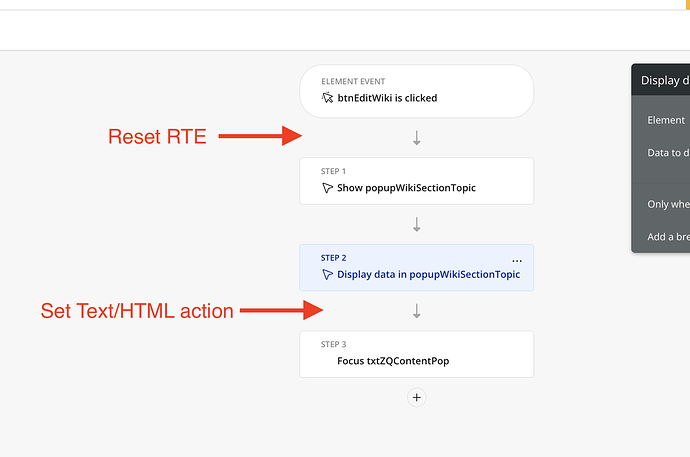Hello @richard.binnington ,
Thanks for your message and for sharing the details.
I’ve reviewed the information you provided, but I haven’t found any specific settings that might have caused that error message. To investigate further, could you please add our Support Team email to your application’s list of collaborators and share the app’s link with us? This will enable us to review your settings and replicate the issue on our end to identify the cause.
To add our Support Team as a collaborator, please follow these steps in the Bubble Editor:
Settings > Collaboration > Add email: support@zeroqode.com
In addition, please provide instructions on how we can reproduce the issue on our side, including the name of the page where the plugin element is located, as well as the group, repeating group, plugin element configuration, and any related workflows. A brief description of where to click, along with user credentials (if needed), would be very helpful. If possible, please also attach a short Loom video or screencast showing the steps to reproduce the issue.
Thank you for your understanding and cooperation. We look forward to your reply!
Best regards,
Support Team
Browse all Zeroqode Plugins for Bubble