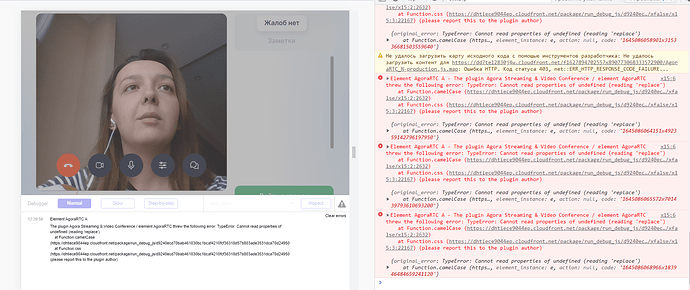Hello there! We are using Agora plugin for real time calls in our app.
Recently, there are many cases when users do not hear each other (access to the microphone is allowed in the browser). One user from mobile, another - from desktop.
So we have a video call, but there is no sound.
What could be the problem?
How could we get Agora logs to figure out with such cases?
Hello, @schipanova.me!
Thanks for reaching out and for your question!
Please allow me to clarify on which exactly device there is no sound - on the desktop or on the mobiles? If this issue is replicated on the mobiles - is it iOS or Android? And what type of browsers are used? And one more thing - in case of this issue is on the mobiles please check the phone’s general sound settings too (smth like this: General → Accessibility → Sound source) (what exactly is set - headphones, speakers, or “automatic”).
Hope to hear from you soon.
Regards,
Hello @Lera !
We used IPhone 8 (Safari) with airpods and a laptop with Google Chrome , no one hear each other.
There was no sound on mobile or desktop.
I can`t answer exactly what sound settings were on Iphone during that call, but after that call user was talking in zoom. So I could guess everything was fine with Iphone sound settings.
Hi, @schipanova.me!
Thanks a lot for the provided details 
But unfortunately, this information is not enough to fully investigate your case. Would it be convenient for you to add our mail support@zeroqode.com as a collaborator of your app and let us know on which page you are using the plugin? That will allow us to check for any possible issue and test it out in our workspace.
Enter your Bubble editor page → Settings → “Collaboration” tab → Invite a user (email).
When adding us as collaborators you may see the notification about the limitation of your plan, please disregard it.
Thanks in advance 
Regards,