When using the Agora plugin, I am unable to get the stream to upload to my Amazon S3 bucket.
I’ve spent about 3 days working on this and have looked absolutely everywhere. Unfortunately, the plugin also throws this exact same error so I don’t know what else to do.
After calling the “stop cloud recording” command, I receive a 404 error and believe it’s related to the Amazon S2 bucket.
However, Amazon appears to be set up perfectly. I have a public bucket with an Access Key and Secret.
Everything appears to be entered correctly and I’ve scoured the entire internet looking for any answer but cannot find one. Again, I think it’s related to uploading to AWS based on this doc:
https://docs.agora.io/en/cloud-recording/faq/return-404
Does anyone know what else I can do? Thank you so much

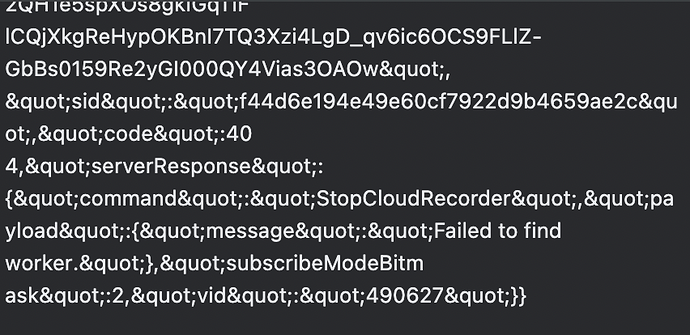
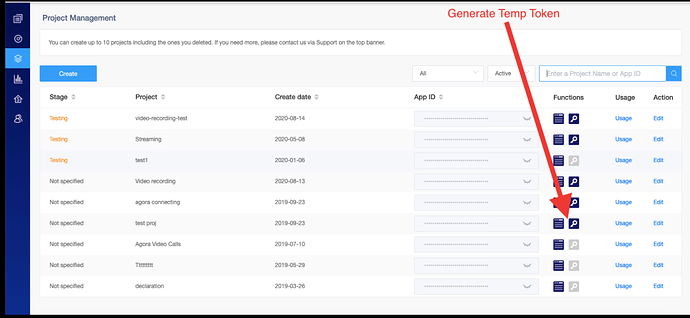
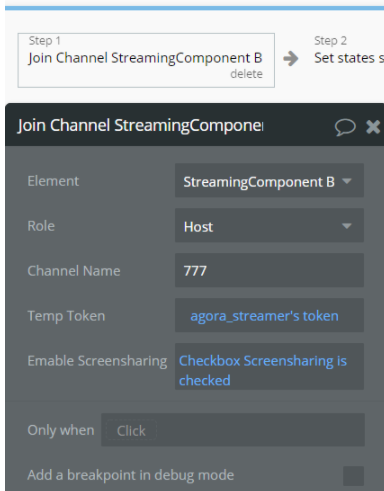
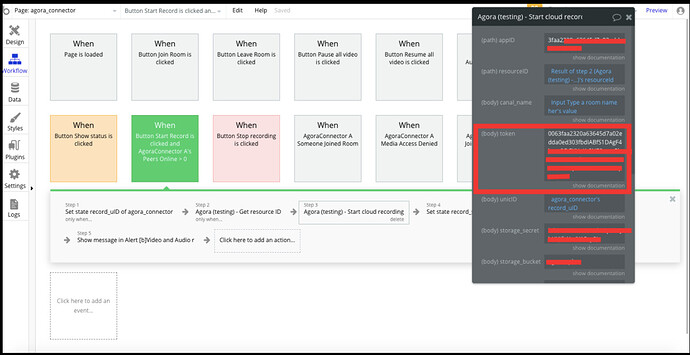

 I will be happy to assist you.
I will be happy to assist you.