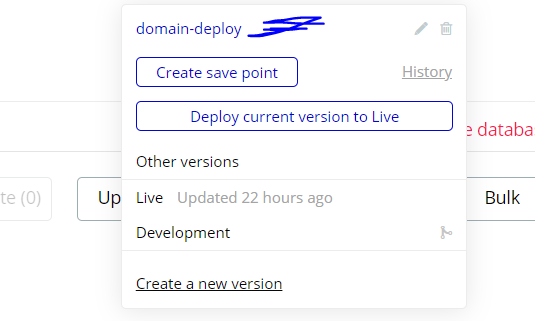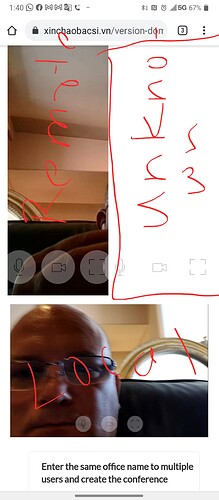Hi @myhospital2020, thank you for your patience, and thanks for sharing with us your details.
We have tried to access your app from this link - Myhospital | Bubble Editor, unfortunately, there were no pages named ‘agora_connector’ or ‘n_agora_connector’. Make sure you have shared the correct app.
Besides that, I have checked the plugin’s settings and saw that there are no keys inserted. Make sure to connect the IDs so we can do some tests from our side (Screenshot-app.slack.com-2021.08.06-11_01_59.png - Nimbus Capture). It will be best to make sure you have installed the latest version of the plugin installed.
Concerning the issues that appear in your Bubble app (Screenshot-app.slack.com-2021.08.06-11_05_27.png - Nimbus Capture), in order for the app and plugins to work as intended, it is recommended to solve all the issues before adding any new functionality or plugins. There is a big chance that the 537 issues will cause problems in your app.
Let me know if you sorted it out.
Have a great rest of the day, Brandon!