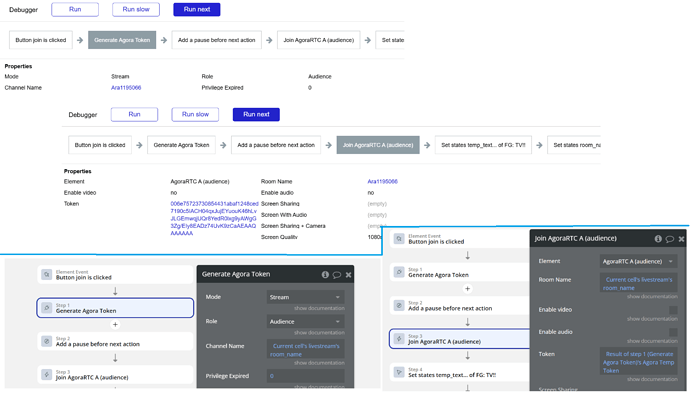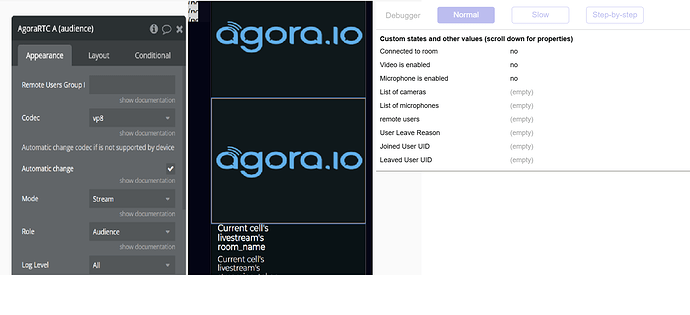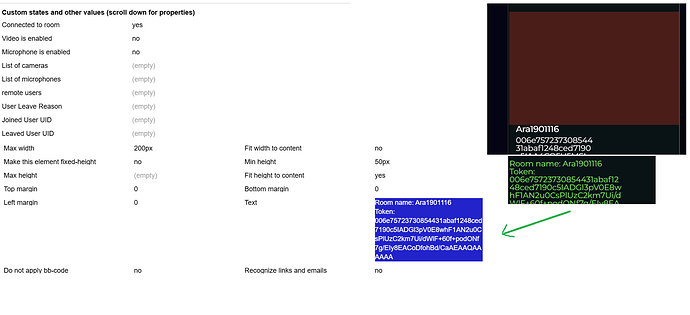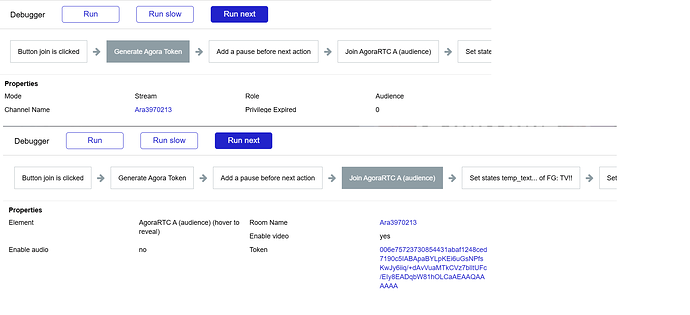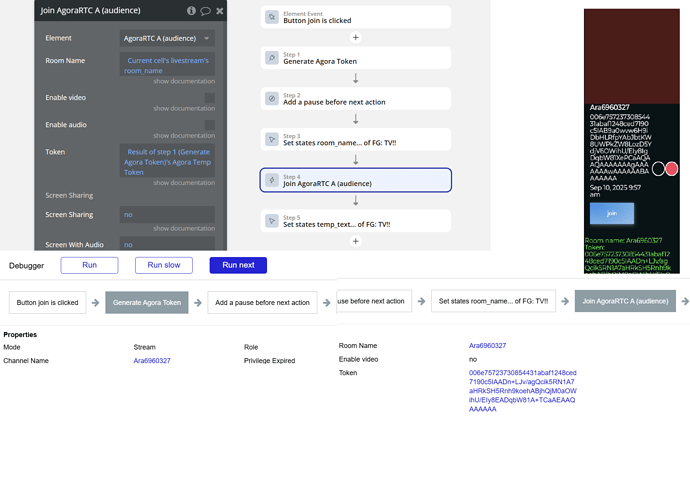Hello. I don’t know why but as title says, the livestream says connected to room but no video or sound shows when trying to view as audience from another device.
Starting the stream is fine, the camera shows after getting the token and joining the stream. Every time I have it set to create a new stream and give it a room name (name and numbers) and then also save the token. I can join the stream fine using this as a host. However, for some reason when trying to join as audience nothing shows on the audience Agora. I checked and both are joining the same room name and with their own token, and it does say connected. See workflows:
Joining a stream as audience (doesn’t work):
So that doesn’t work. I do this of course after the livestream has been created. When I enable audio or camera, it shows the camera of the audience instead of the stream of the host at the moment (Yes, the agora is set to stream and audience).
On the other hand, joining/starting a stream as a host is fine from mobile and desktop (works):
I don’t know why the audience side can’t connect to it. It seems to be set up the same as on the demo editor as well. I’m trying for others to be able to join the stream from their own devices and be able to watch it. I would appreciate any help on why this doesn’t work.

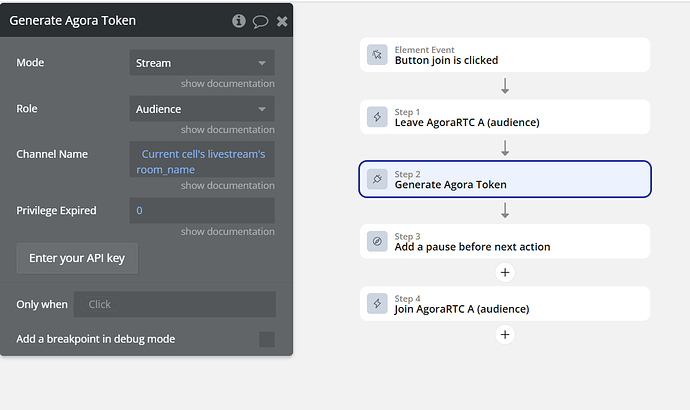
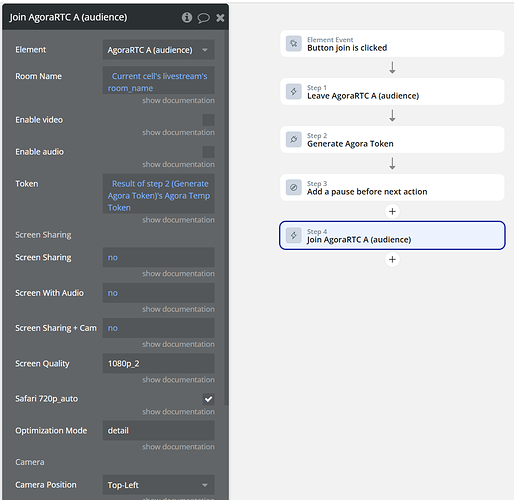
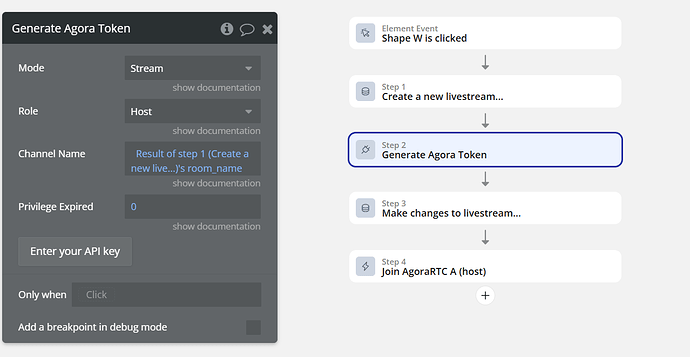
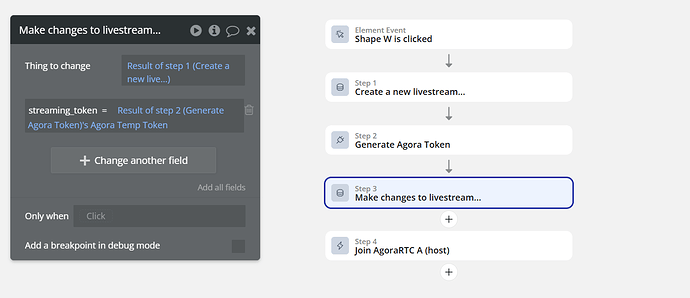
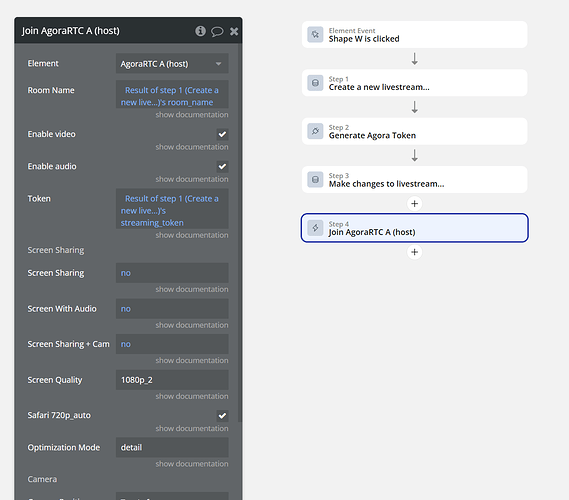

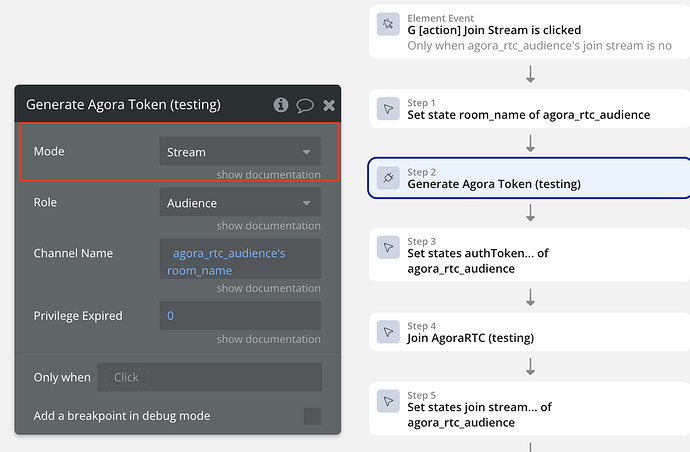
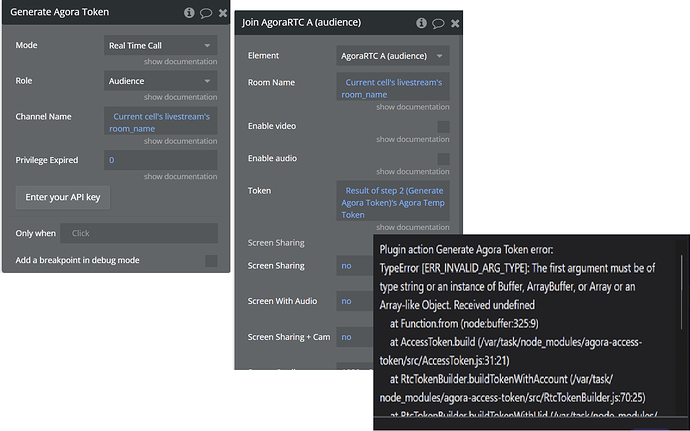
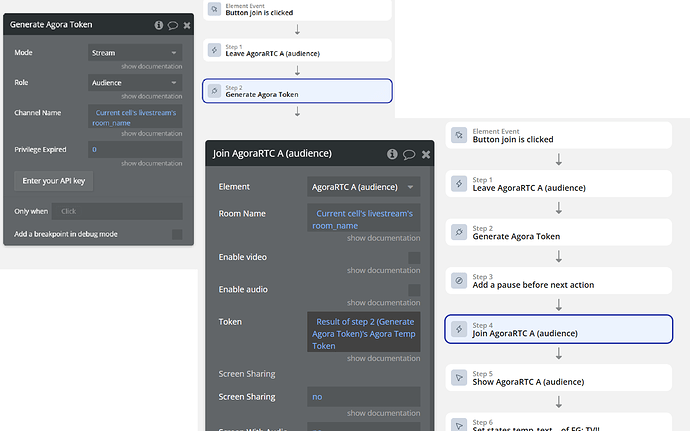
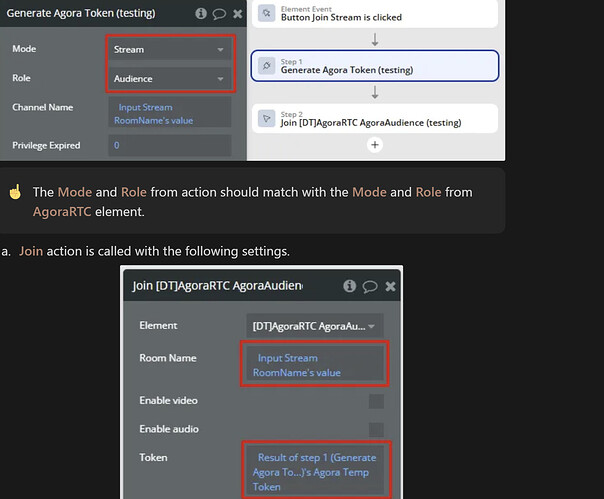

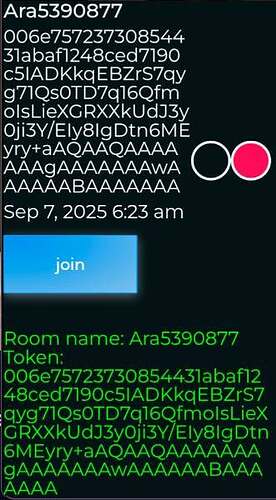
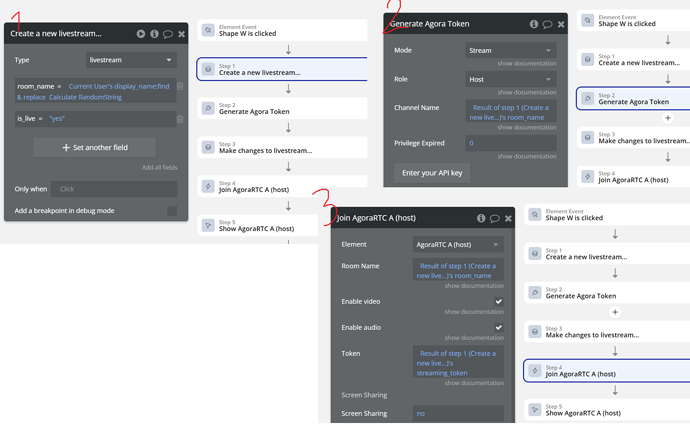
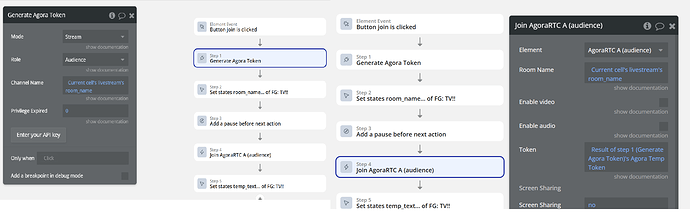
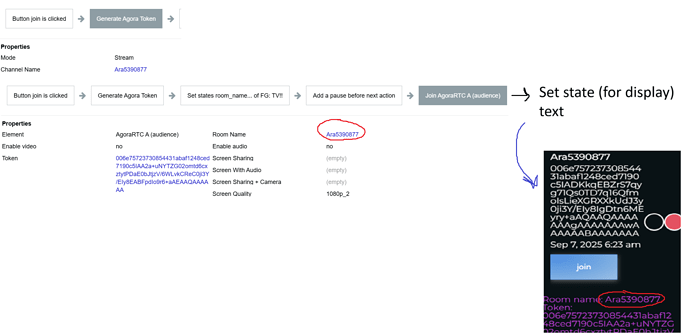
 . It’s great that you confirmed the demo page works fine on your devices, so that helps us narrow things down to a setup/config mismatch on your side rather than a core issue.
. It’s great that you confirmed the demo page works fine on your devices, so that helps us narrow things down to a setup/config mismatch on your side rather than a core issue.