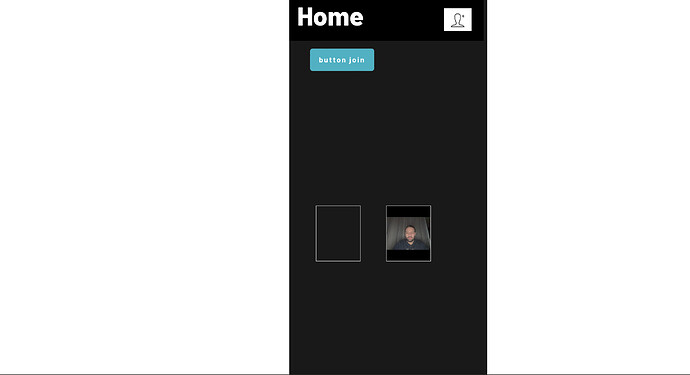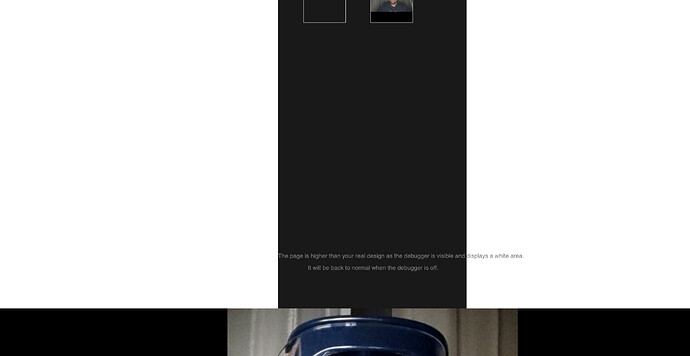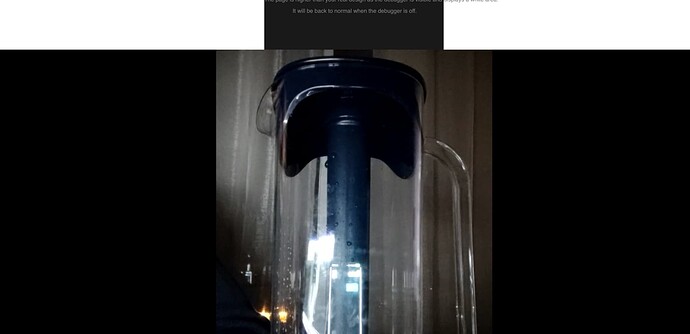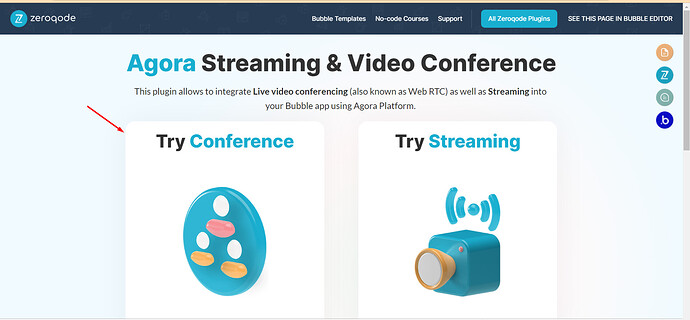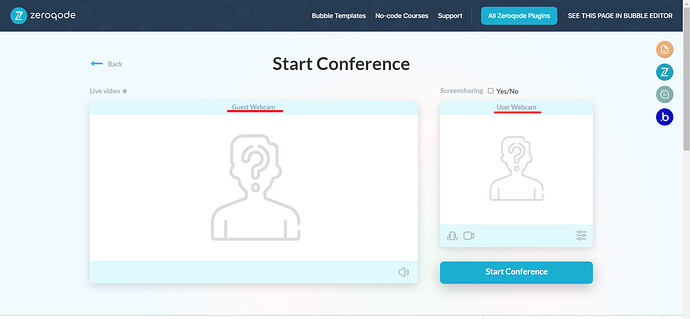Hi @elarchi75,
Thank you for your message and sorry for the late reply due to the weekend.
We provide support by answering general questions about plugins, if you need help with customization of your app I would recommend checking the Freelance section at the Bubble forum: Jobs / Freelance - Bubble Forum or check on UpWork or Fiverr for Bubble freelancer development offers.
First, I would recommend you take a look at the Agora Streaming & Video Conferencing Plugin demo editor page, checking carefully the design, workflow, and plugin elements setup and trying to reproduce it inside your app.
Also, if you preview the live demo page, you can run any actions in step-by-step mode, see the screenshots below:
Hope it helps.
In case there will be any other plugin-related questions, feel free to contact me, I’ll be glad to help.
All the best,