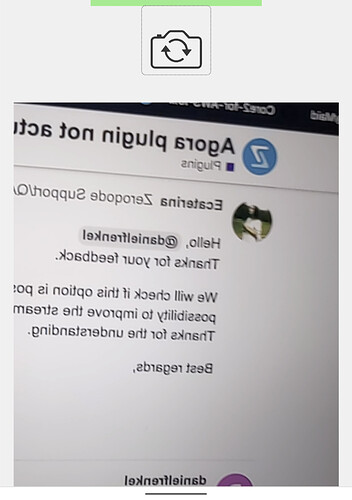Hi Ecaterina,
Thank you for your explanation of everything. I completely understand that rewriting all of this is not worth the trouble. I reached out to Agora and may have found a solution.
It looks like they have a feature in beta mode for just this scenario that should be simple to implement. But it looks like you will have to modify your plugin just a bit to make it work. You will need to allow editing of the scene parameter during the Get Resource ID step.
{
“cname”: “https://xxxxx”,
“uid”: “527841”,
“clientRequest”: {
“resourceExpiredHour”: 24,
“scene”: 0
}
}
Here is my conversation with Agora:
[1]We have this feature called the delayed transcoding, after it is turned on, the recording service will transcode the recording file to generate an MP4 file within 24 hours after the end of the recording, and upload the MP4 file to the third-party cloud storage you specify. Currently this feature is beta phase and it is not released publicly, also we only deployed the servers in Asia region, hence when you use this feature, the performance and stability could not be well guaranteed.
[2] Also note that this feature doesn’t produce the mp4 right away after the recording stops.
If you want to try this feature, you need to please specify scene as 2 in acquire body.
[1]the MP4 will automatically appear in the S3 bucket?
*
Yes, it will upload the MP4 file to the third-party cloud storage you specify but it will take time since our server in only deployed in Asia region.
[2]There is no additional configuration required?
*
Yes just before you start recording, you must call the acquire method requests a resource ID for cloud recording. For transcoding delay it needs to be scene set as 2.