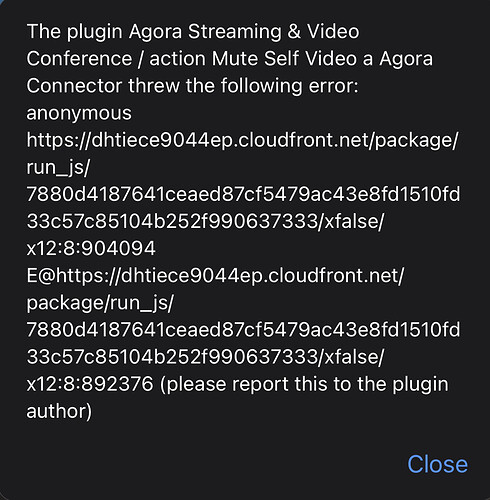Hello there.
I’m sharing this because I got a mysterious error message and was told to tell the management.
To make it a native app, we were trying to eliminate screen transitions and move to rooms on the same page.
If you try to function a room on the Group object without screen transition, the following error messages will be displayed and the room will not function properly.
1, Entering the room does not work. Audio is not output in the first place.
2, I try to enter the room again, but Mute all video, which is supposed to work automatically when entering the room in the workflow, does not work.
3, When I move to the room with screen transition and try to enter the room, it works fine.
If you could be so kind as to share how to fix this, I would be very grateful.