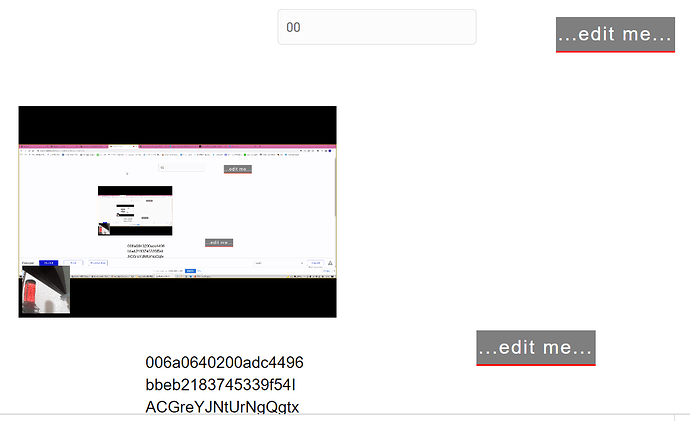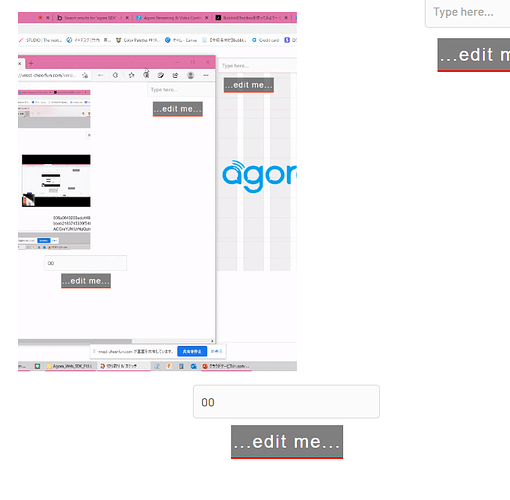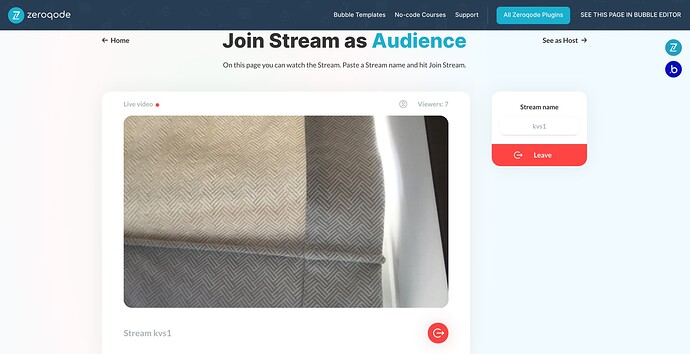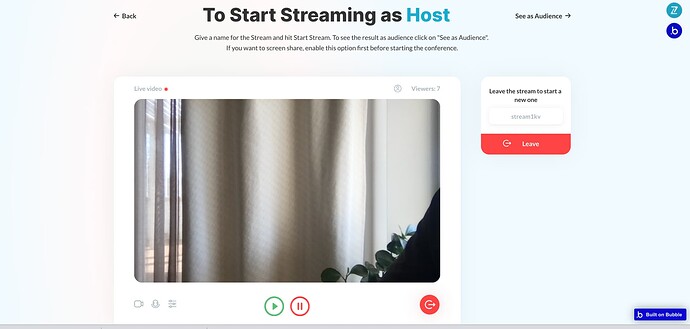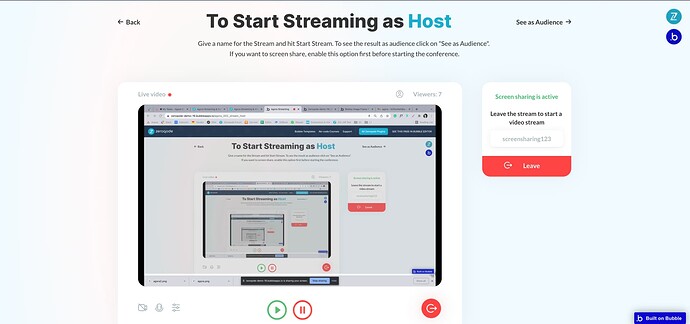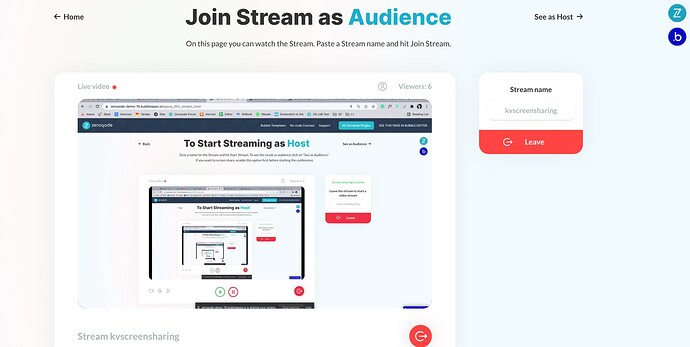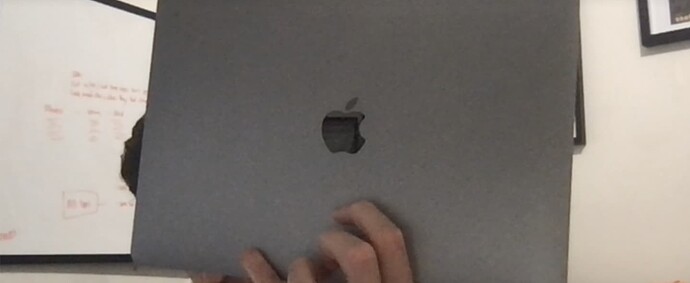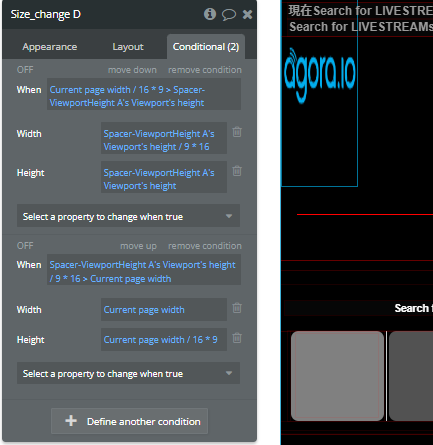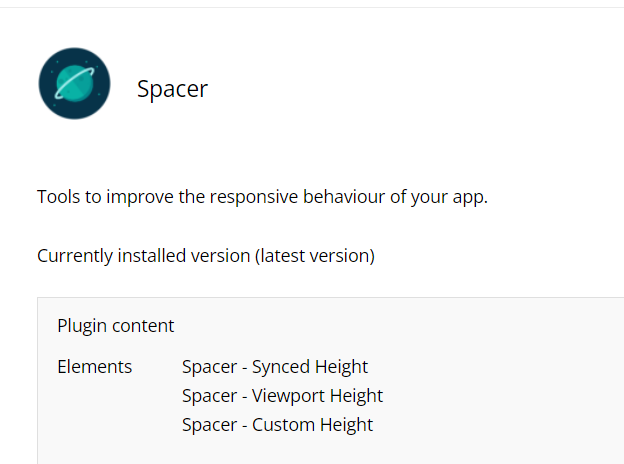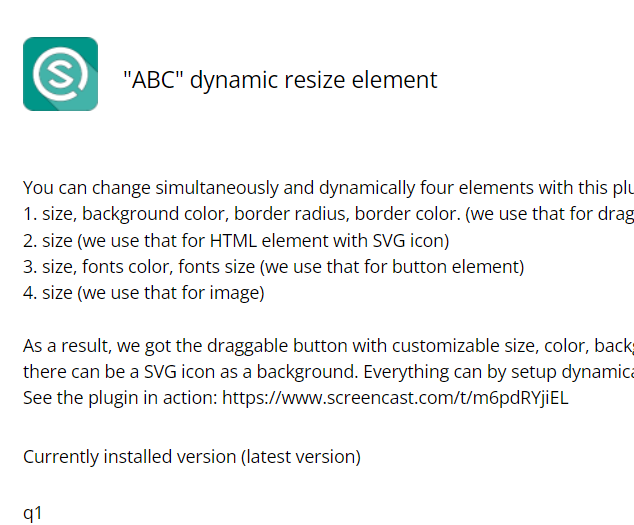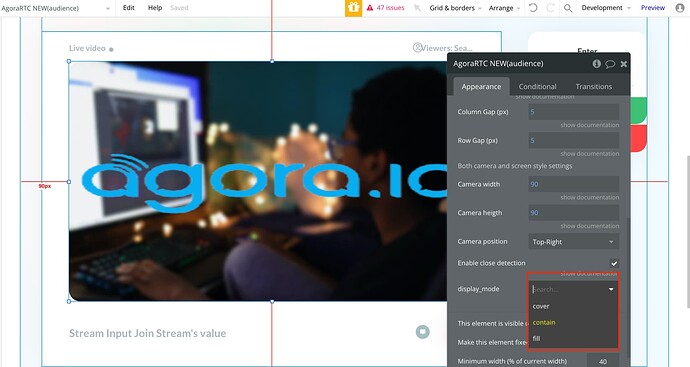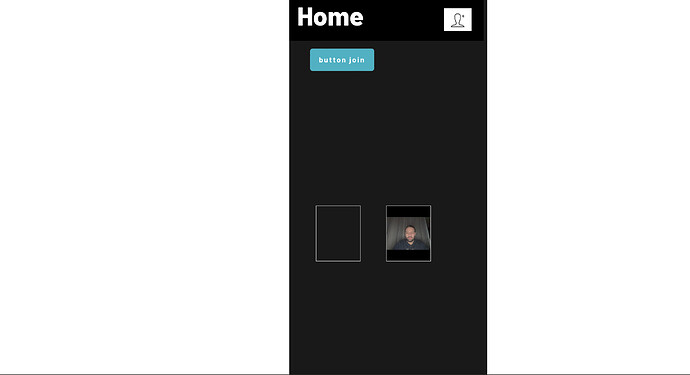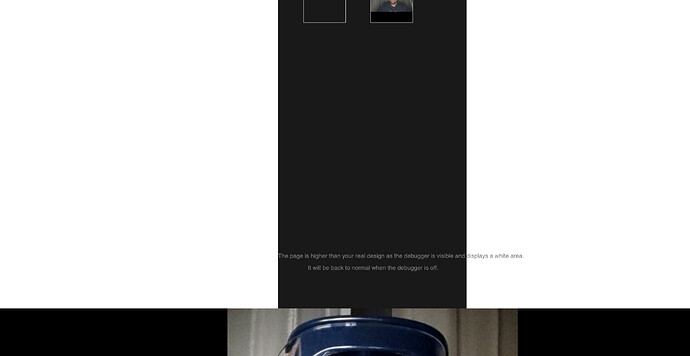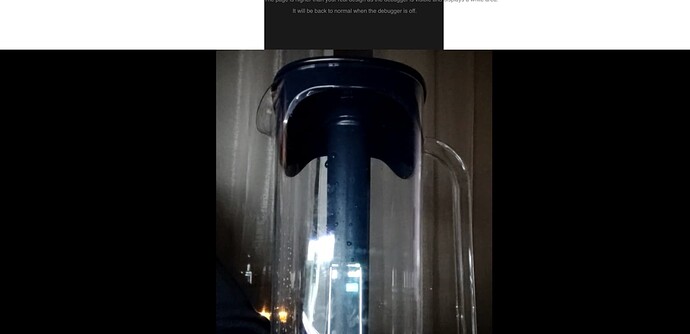Hi @Kirill
I just wanted to piggy back onto this thread as I have a similar question.
I have the Agora Streaming plugin working fine, but I was wondering if it’s possible to ‘lock in’ an aspect ratio for the stream. I will try to explain what I mean below:
How it currently works
The Agora video will resize responsively to ensure it is full screen for all viewports. This means that when the audience views a stream, regardless of whether they’re viewing on a wide screen desktop or a mobile device, the Agora video will adjust to fit the entire width and height of the viewport.
How I’d like it to work
Ideally, I want to be able to fix the stream to be a 16:9 aspect ratio for all users viewing a stream. The reason I would like to do this is because as a host, the plugin shows my video so I can see what I’m streaming to users. However, this isn’t an accurate representation of what other users may see. As a host, what I see on my end of the stream on my desktop will be different to what another user sees when viewing the stream from their mobile. See images below as an example:
View from hosts perspective on a desktop
View from audiences perspective on a mobile device
I think that defining an aspect ratio would solve this, as the view will be consistent for all users across all devices.
- Do you know if this is possible with the Agora plugin?
- If not, are you aware of any way of doing this within Bubble itself?
Thanks so much for your help in advance!