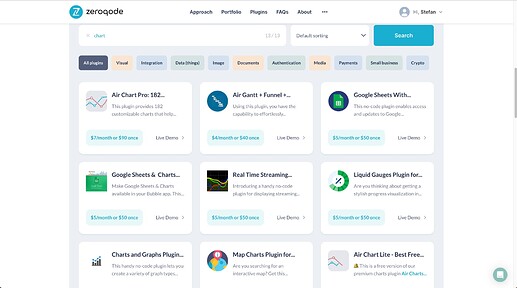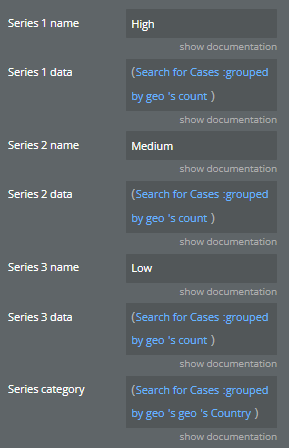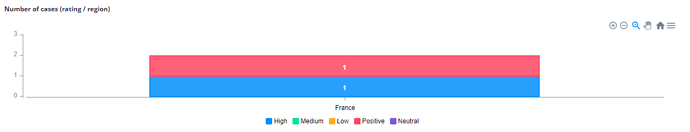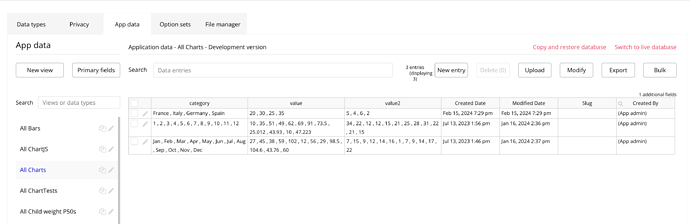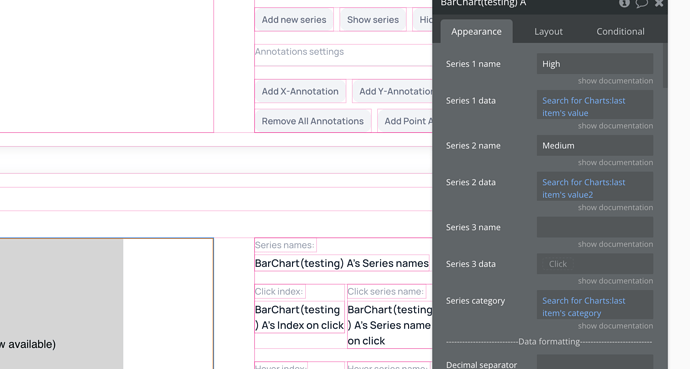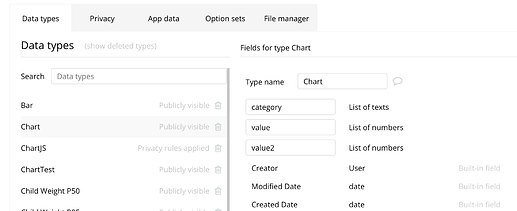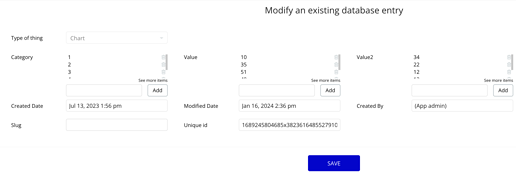Hey there,
I’m trying to do something very basic with the bar chart, but it simply doesn’t work.
In my database, I store cases with various attributes, including location (countries) and rating (positive, neutral, low, medium, high).
Using the bar chart plugin, I’m trying to display the number of cases, grouped by location, with multiple series corresponding to case’s rating.
Here is what I’ve done:
- Series category : search for cases, grouped by countries, each Country name (list of texts)
- Series 1 name : High - Series 1 data : search for cases (with constraint on rating = high), grouped by countries, each items count
etc for every other series.
In my database, I currently have two cases, one in country France, rating High ; and one in country US, rating Low. On the chart, only France is showing on the X axis.
Any idea ?
Thanks in advance