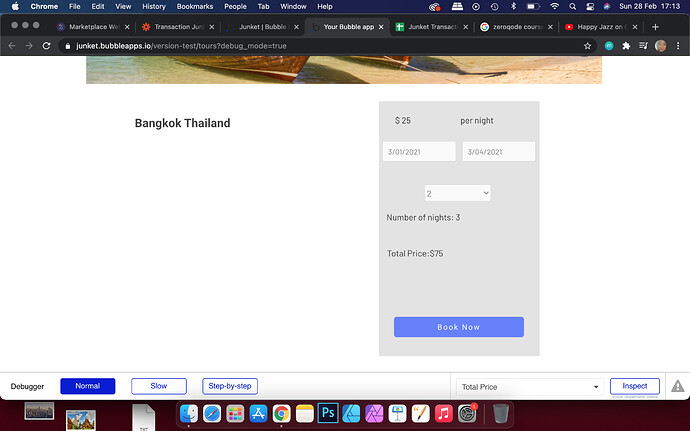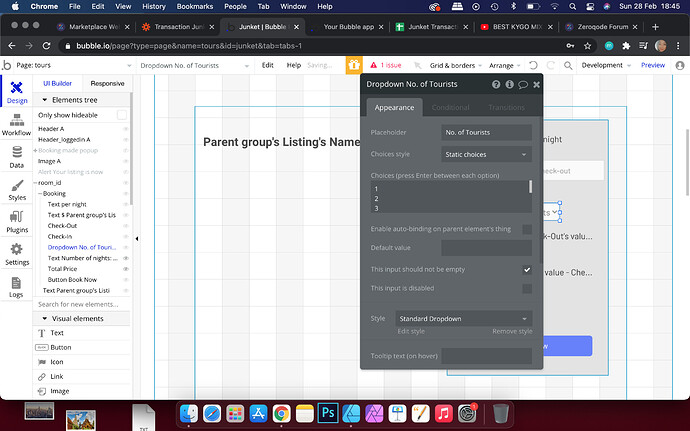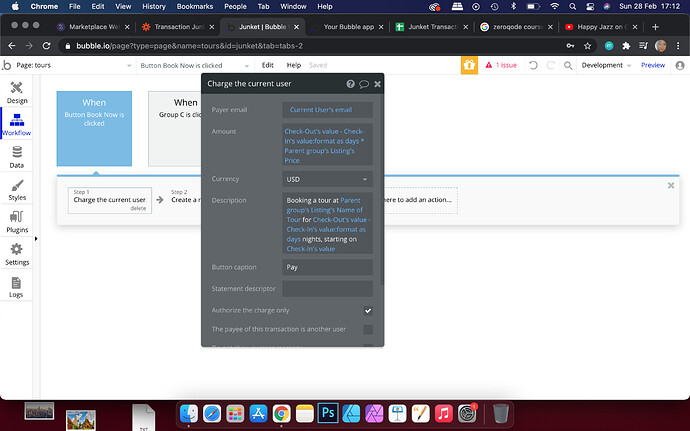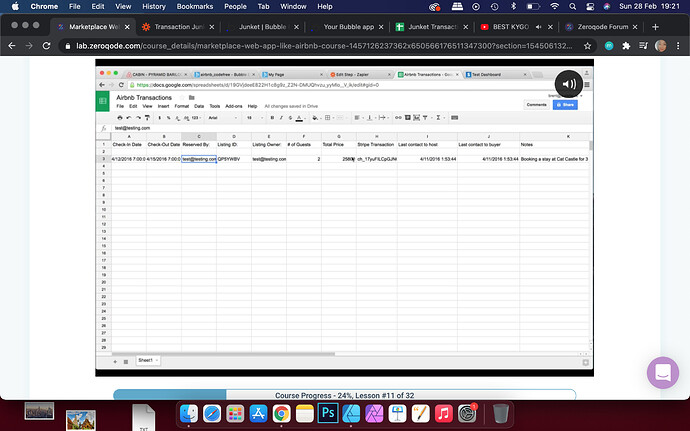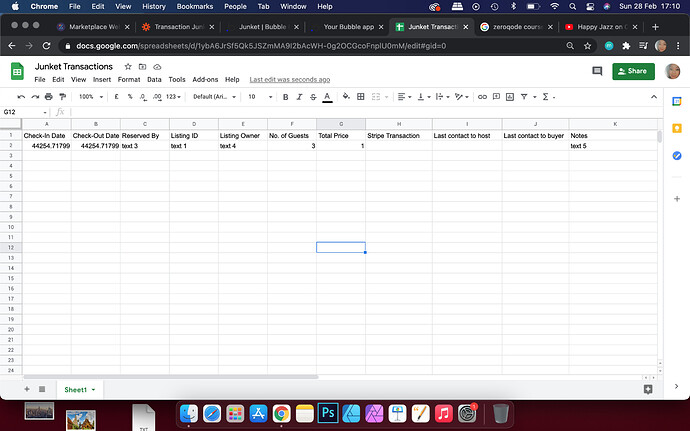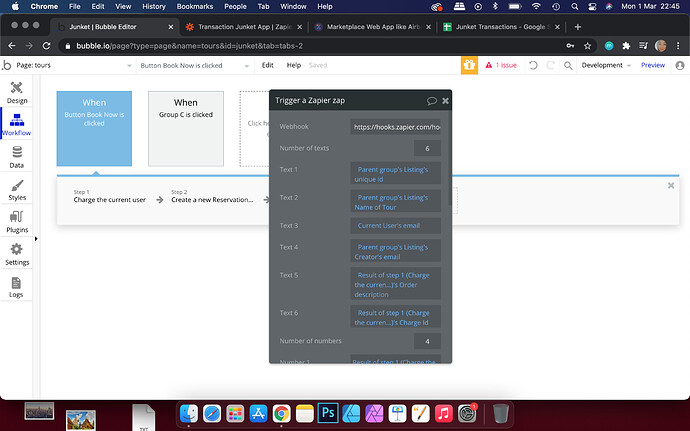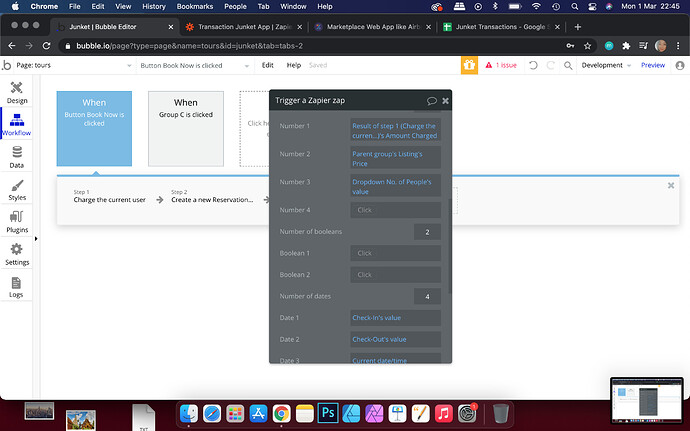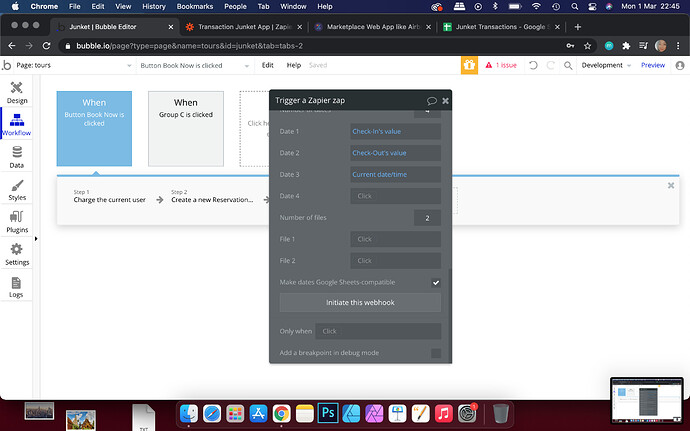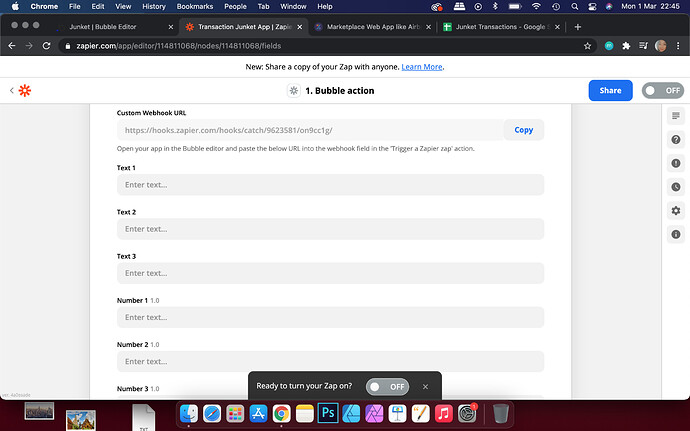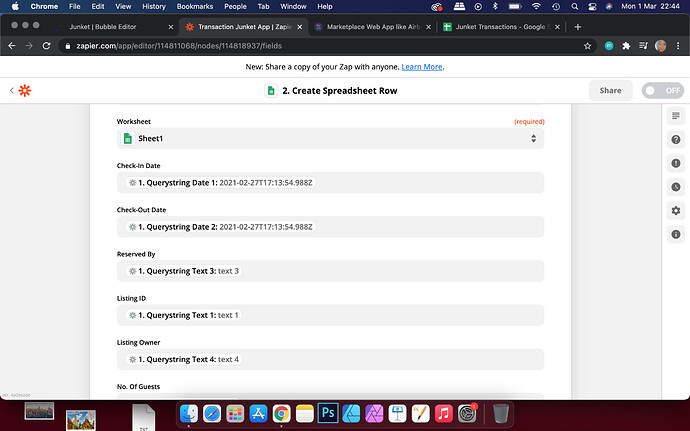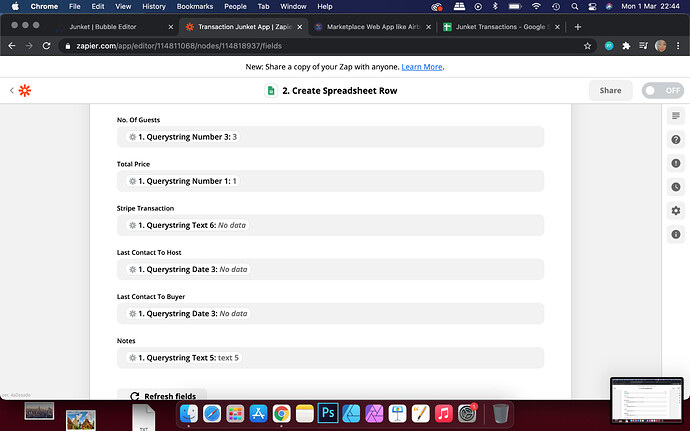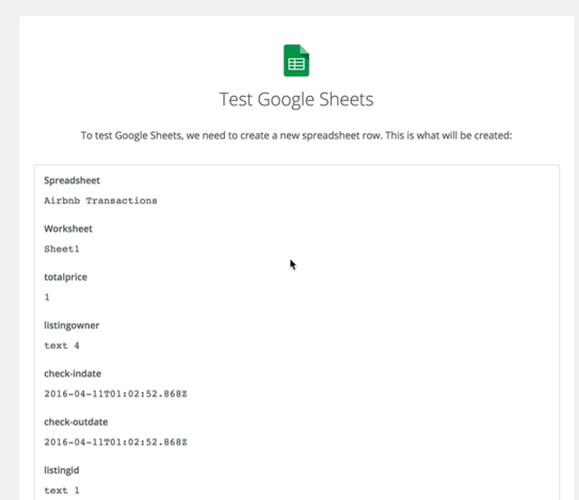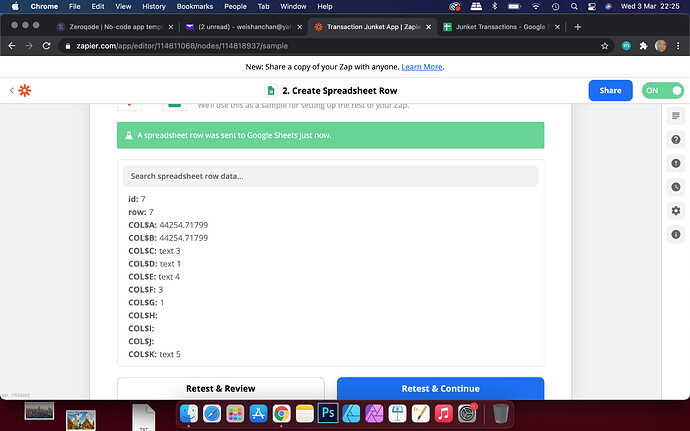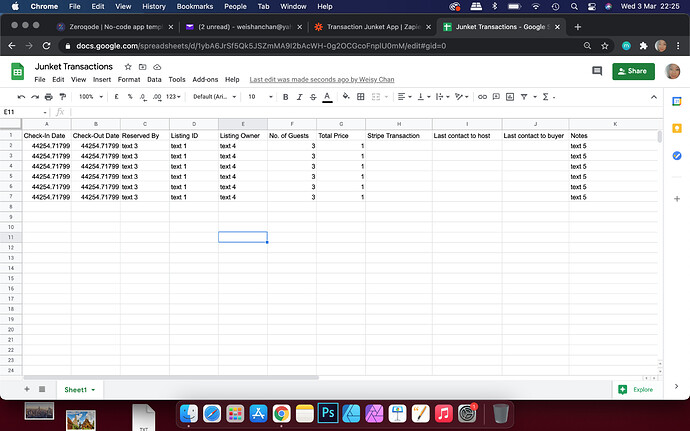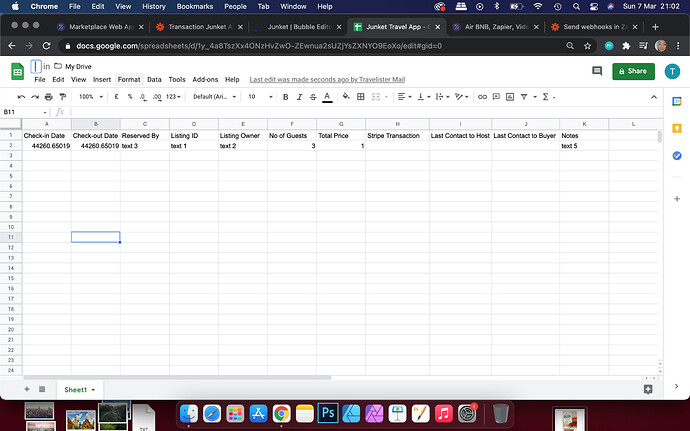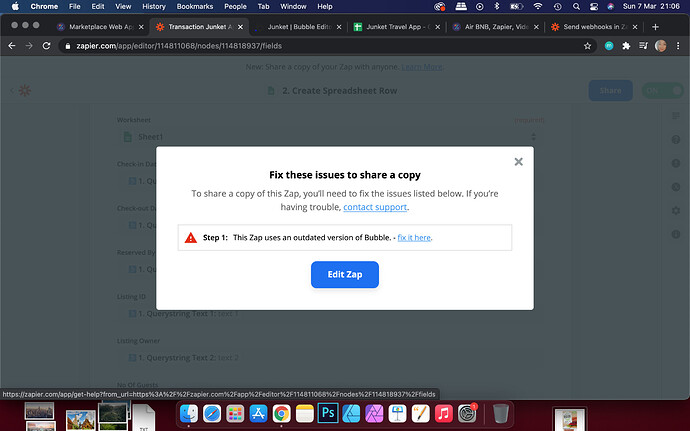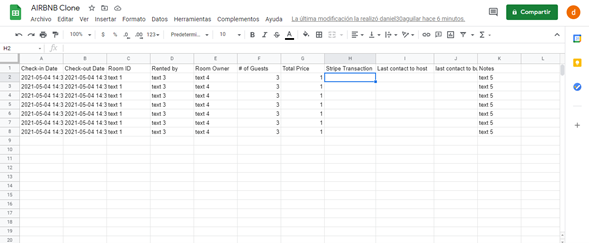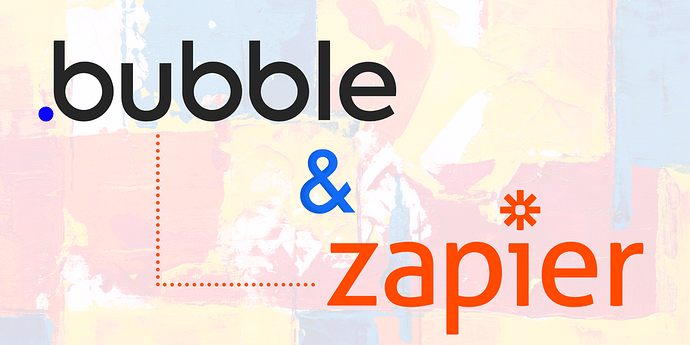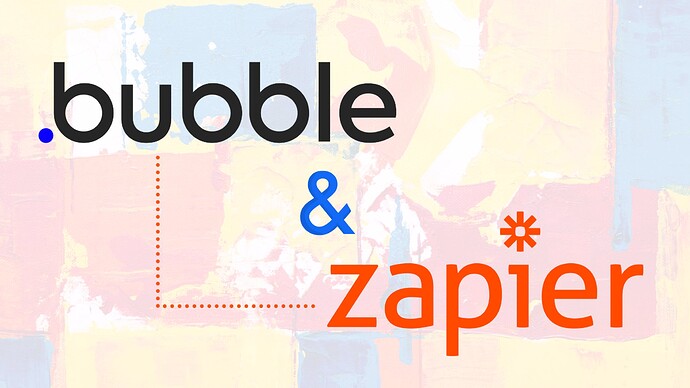Hi All,
I am really lost and hope to get some direction with the Air BNB course.
1). Video 10 - My booking is not totalling up ‘number up people’ as part of the total price but only calculates the number of days, I’ve gone over the course a few times and I can’t figure out what could have gone wrong. Please see my screenshots of my work -
![Screenshot 2021-02-28 at 18.45.38|690x431]
(upload://1FZ5y1lw2JtVJe6fkmVX42AUx2d.jpeg)
2). Video 11 - I’m trying to connect Zapier to Bubble and I seem to be getting different results to the course on my google spreadsheet.
Below shows the results from the course…
Below are my results…
3). The course tutor mentions to refer to his notes but I haven’t seen any or know where to find them. Does anyone know where I can find these?
Any help would be very much appreciated.
Thank you,
Weisy