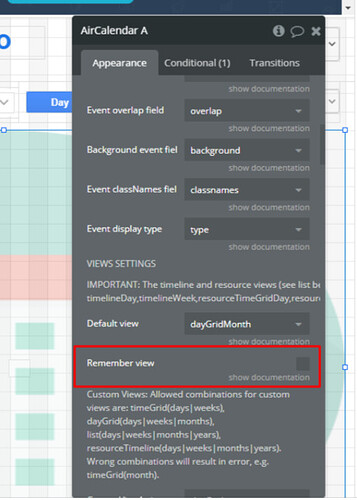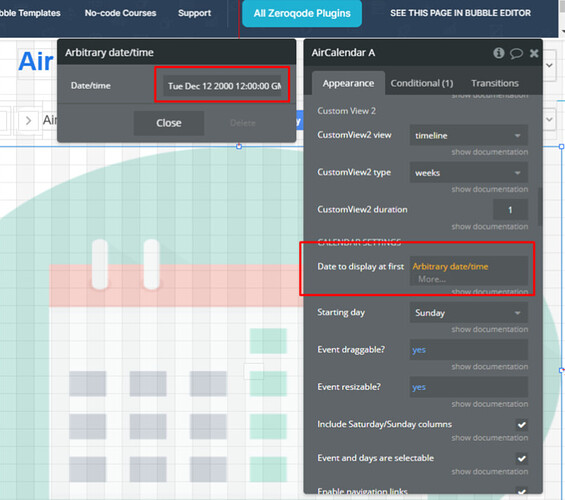Hi:
I have one question, one bug and a comment about stability on the Air Calendar Plugin.
My environment: Only Air Calendar Plugin is installed. No other plugins at this time.
Question; How can I render the calendar so that the first time the page loads the calendar shows a date in the past? I have tried to use the GO TO DATE action when the page is loaded as well as when the ALL EVENTS RENDERED action is triggered. It does not work. I am trying to set the date to a time in the year 2000 - I am not sure if that is too far back in time.
Bug: I regularly see the following error and the calendar ends up being blank. There seems to be no consistency as to when it happens - as far as I can tell it’s completely random:
The plugin Air Calendar (Full Calendar 5.6.0) / element AirCalendar threw the following error: Error: No available FullCalendar view plugins.
at Pr (https://dd7tel2830j4w.cloudfront.net/f1554824710708x739230373111764000/core.min.js:7:9800)
at Or (https://dd7tel2830j4w.cloudfront.net/f1554824710708x739230373111764000/core.min.js:7:8891) (please report this to the plugin author)
Finally, the overall plugin seems unstable. I have a test app with three pages and only the Air Calendar plugin installed and being tested on one of the pages. It randomly fails to render the calendar. I can change sometime as simple as a color in the aircalendar settings and the whole calendar will then fail to render when the app is run.
Thanks.