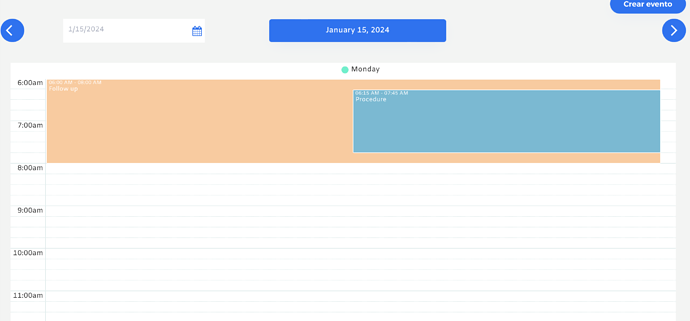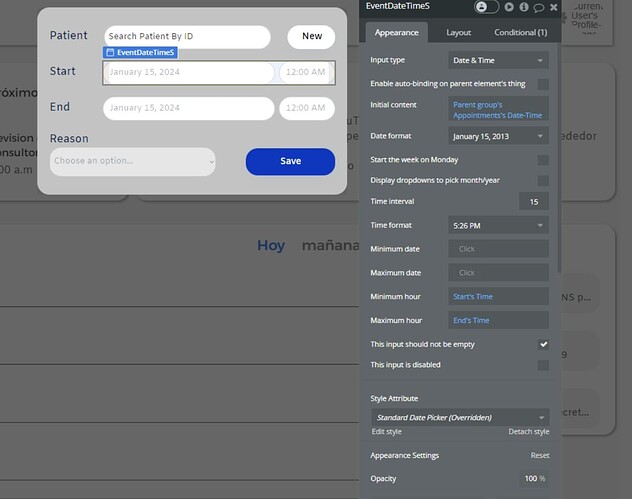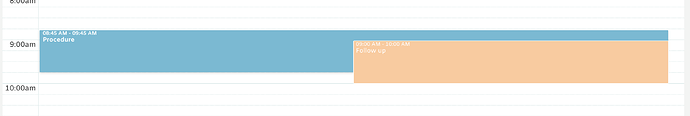We have been working in a scheduling system for our application using Air Calendar. We have encountered the following issue:
We specifically have our calendar from 6am to 9pm, divided into 15 min timestamps, so that events can be scheduled for example at 8:00 am, 8:15am, 8:30am, 8:45am, etc.
We want to block/avoid double booking. The Calendar is not able to avoid all double booking situations, since it only saves into the database the initial and end date of an event in the calendar, without saving the times in the middle.
For example: If we create an event from 7am to 8am, it will only save the 7am and 8am timestamp into the database, not saving the 7:15am, 7:30am, 7:45am. So if we go ahead and create an event from 7:15 to 7:45 for example, the calendar allows that, and there’s no way for us to have the calendar avoid and block that time in the middle of the start and end times.
Is there any fix to this or we just have to accept how it is?