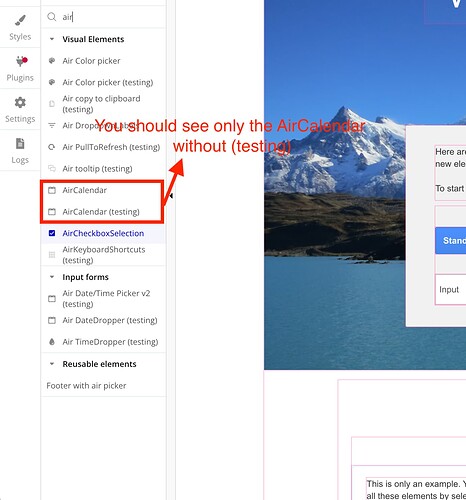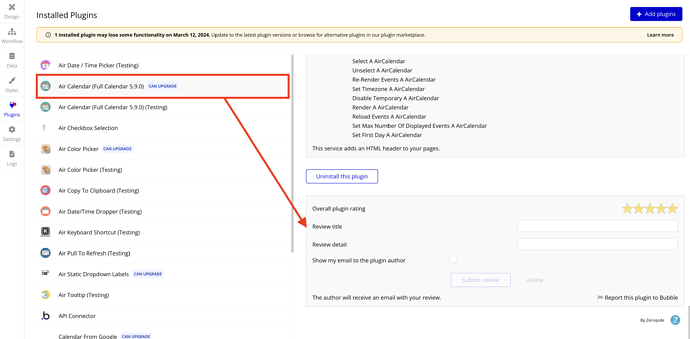Hey Team,
I am just trying to get the air calendar in my app up and running but having some trouble. Right now I have a bunch of errors that bubble is showing me telling me the following error message: You’re using this action but haven’t installed the plugin Air calendar (Air Calendar 5.9.0) (testing)
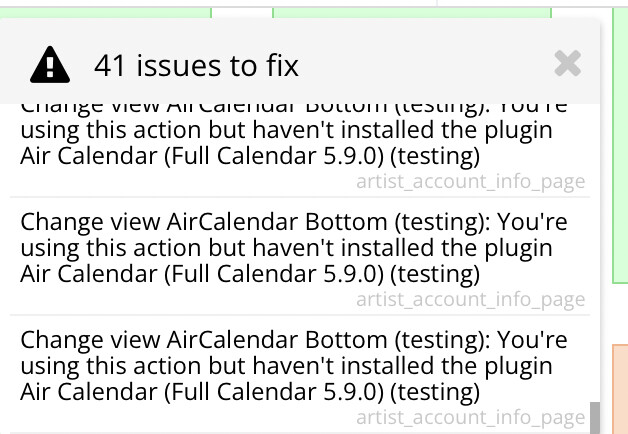
Am I missing something here? I definitely have the plugin installed and the workflows I’m using all show up as options in when selecting the workflow type. I originally copied and pasted elements from the demo page but have since tried deleting them all and doing it myself on my application but still no luck. Any advise is greatly appreciated <3