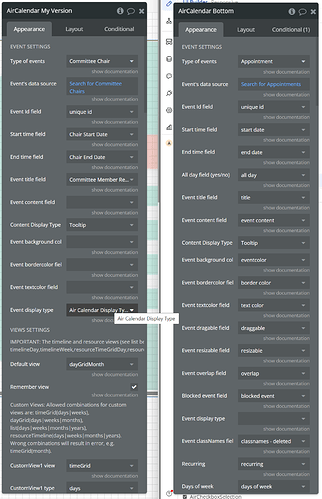I recently installed the Air Calendar (Full 6.1.15) plugin with Bubble telling me I have version 2.129.0 installed.
While testing the plugin on a dummy page within my application to learn how it operates, I referenced the Live Demo on the Zeroqode site. There I noticed many fields within the design tab which are not present in the Air Calendar design tab on my application. Will these missing fields appear according to certain settings which I may not be aware of?
Attached is a side-by-side screenshot of the two design tabs.
As blocking fields is the primary reason for my use of this plugin, I really would like to know how to get these missing fields to appear.