Hi @bob.leland ,
I’m thrilled to hear everything is running smoothly now!  It’s always a pleasure to help, and we truly appreciate having you as part of our community.
It’s always a pleasure to help, and we truly appreciate having you as part of our community.
If you’ve been enjoying our plugins, we’d love to hear your thoughts! Your feedback not only makes our day but also helps others in the Bubble community discover the best tools for their projects.
Leaving a quick 5-star review takes just a minute and makes a world of difference. Simply head to the Plugins tab in the Bubble editor, search for the plugin, and rate it! 
Want to help even more? Share your experience on:
 Zeroqode Reviews
Zeroqode Reviews
 G2
G2
 Clutch
Clutch
 Trustpilot
Trustpilot
Your support means everything to us and helps us continue building awesome products for you! 
Thanks a ton, and have an amazing week ahead! 
Best regards,
Support Team
Browse all Zeroqode Plugins for Bubble

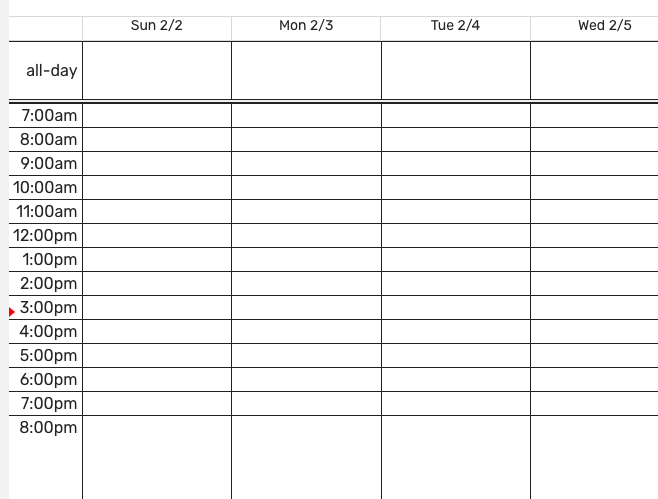


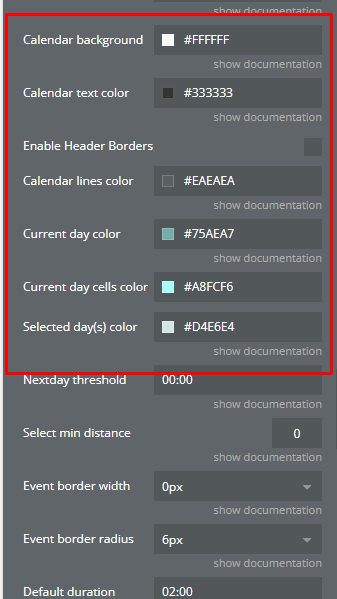
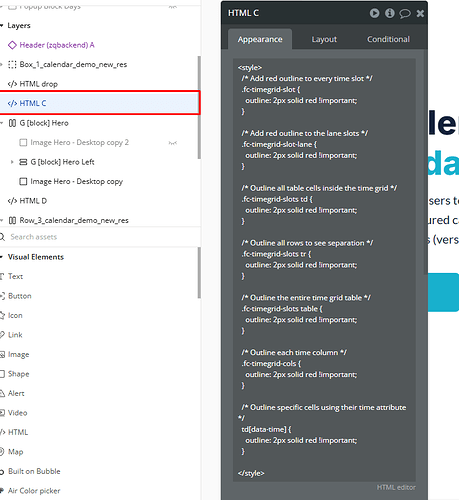
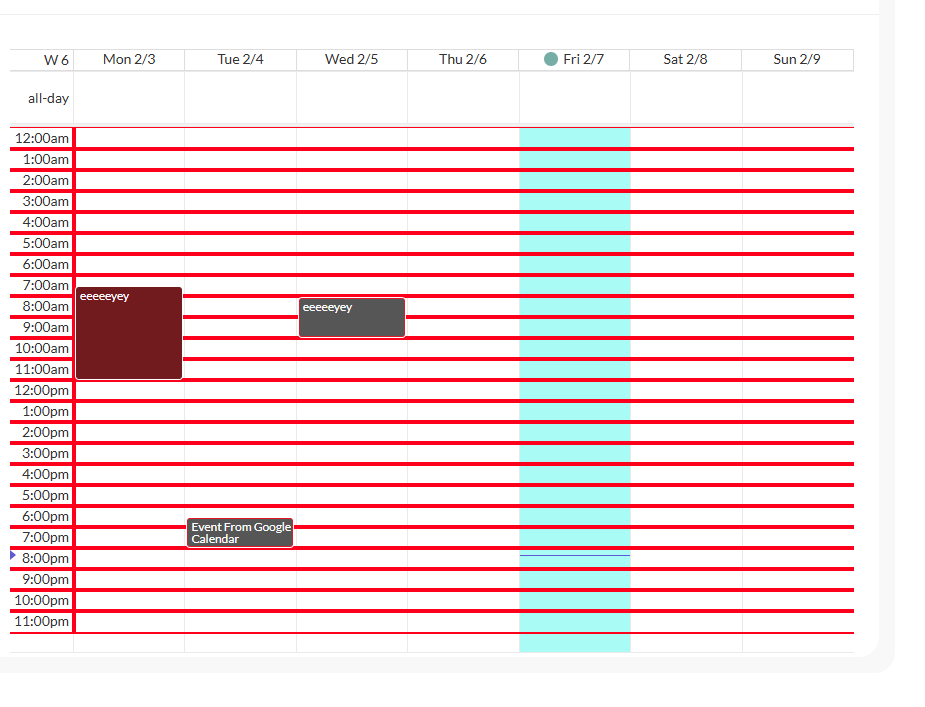


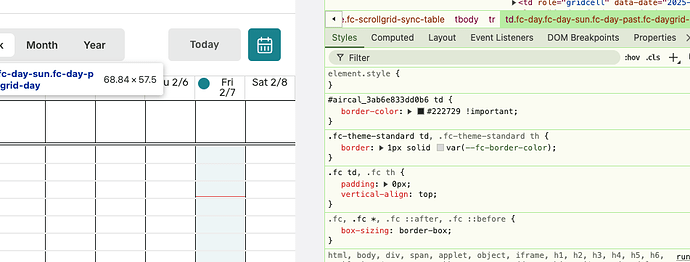
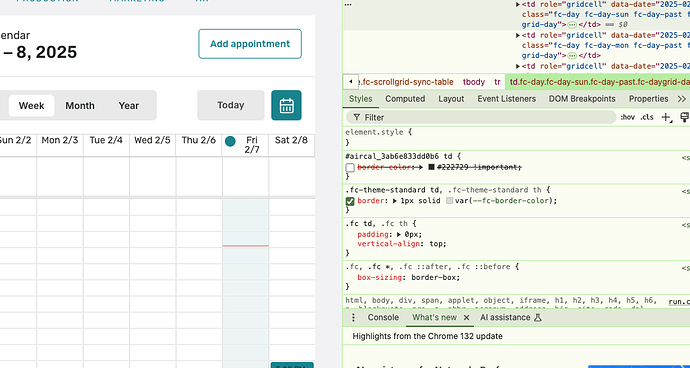
 It’s always a pleasure to help, and we truly appreciate having you as part of our community.
It’s always a pleasure to help, and we truly appreciate having you as part of our community.

