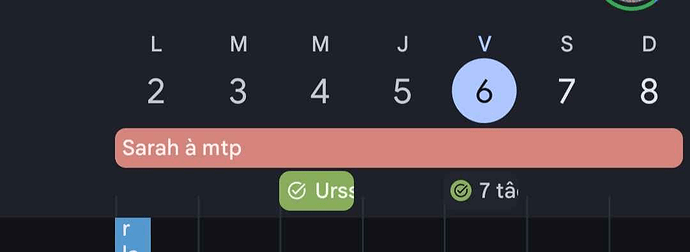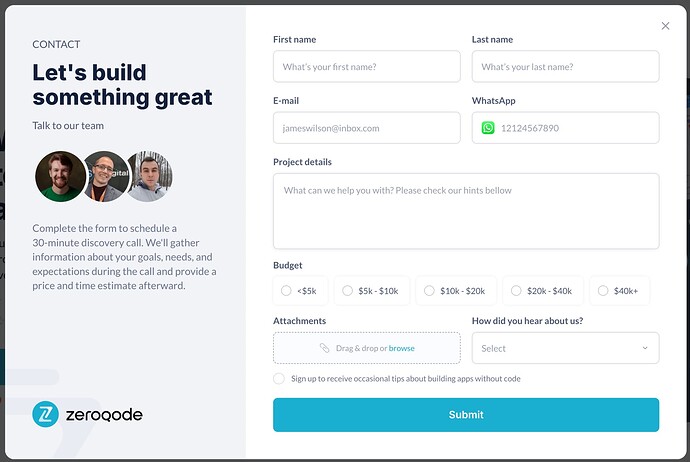A highly customizable calendar with several different views based on FullCalendar’s most up to date library (5.9.0).
FullCalendar is the most powerful calendar and scheduler used by several companies and projects.
This plugin was developed in response to the several limitations of the default bubble calendar and addresses the three main concerns: Performance, Customization and Feature set.
It is a full-fledged calendar that you can even build your SAAS on (Timekit.io uses the same library, FullCalendar, that this plugin is based on).
Features:
- multiple views
- custom views
- full control of Look and Feel
- internationalization (Locales and Timezones)
- high performance
- on-demand fetching:
- drag-and-Drop and Resize
- easy setup
- drag to select
- blocked dates/times
- standard date representation
Find Live Demo, Demo Editor, and Supporting Documentation available on the plugin page: Air Calendar (Full Calendar 5.9.0) Plugin for Bubble | Plugin for Bubble by Zeroqode