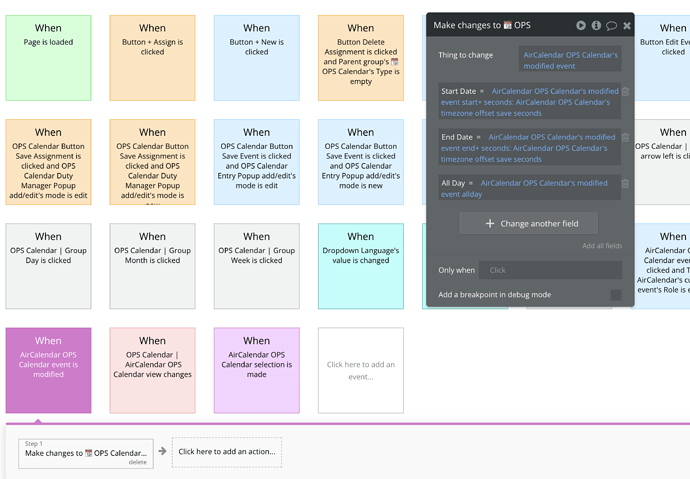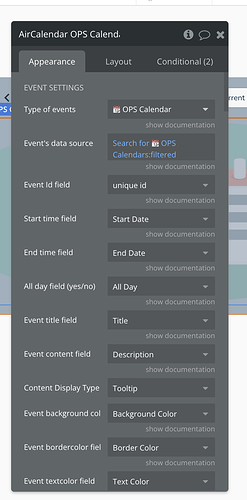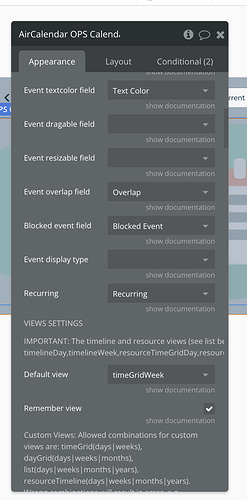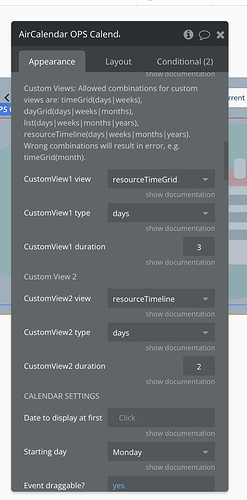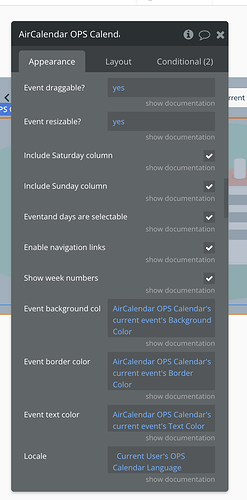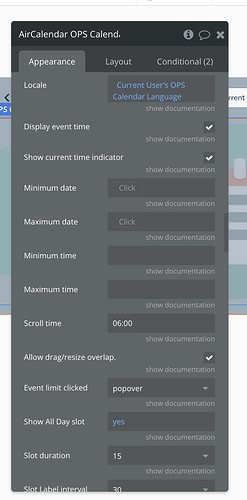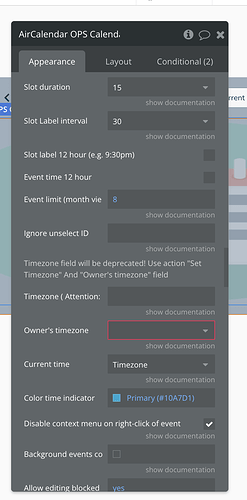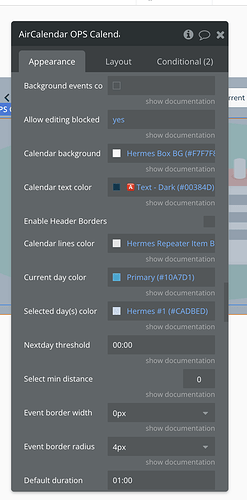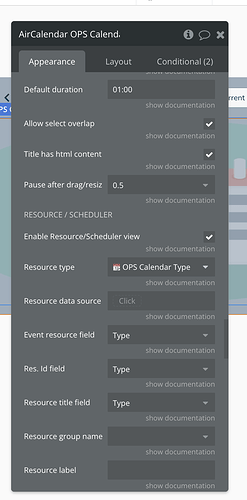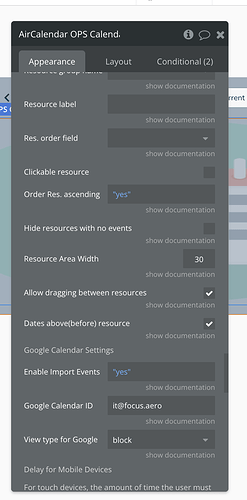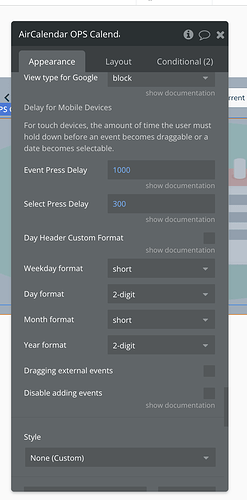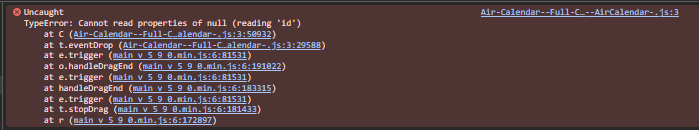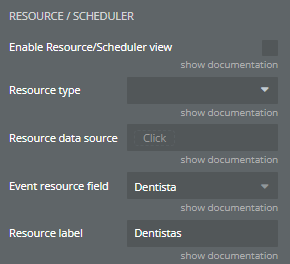Hello @JEH,
Thank you for reaching out to us.
Regarding the link to documentation, it appears you were viewing an outdated version. To ensure you have the most recent information, please refer to the official page: Air Calendar Full Calendar Plugin.
Regarding your question, it seems you are using the “event is modified” plugin event, which is triggered when you drag and drop an event in your calendar. To better understand why it didn’t work as expected in your case, could you please provide more details about your use case? Specifically, which exact plugin version are you using, and what settings have you configured for the calendar element? Please ensure the “Event draggable?” field is set to “yes”[image]. Also, could you create a step-by-step video showcasing what happens when you drag an event in your calendar, is the event not triggering?
Thank you once again, and I look forward to your reply. 
Best regards,
Stefan