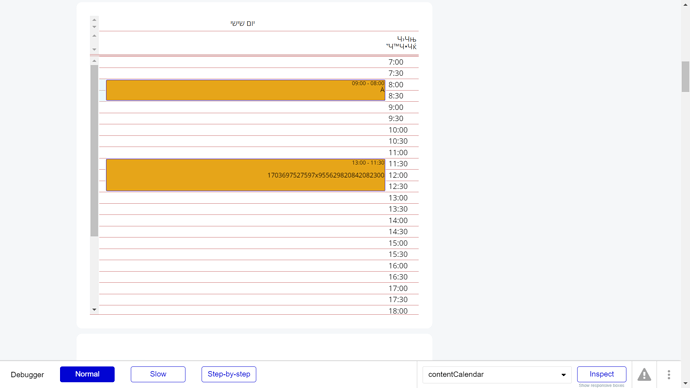Hi @yotamr17,
I hope this message finds you well, sorry for the delay over the weekends
To assist our development team in resolving the issue you’re experiencing more effectively, could you please grant us access to your Bubble editor?
This will enable our developers to closely examine the configuration and replicate the issue, thereby greatly improving the chance and the rate of solving this issue.
To add our Support Team as a collaborator, please follow these steps in the Bubble Editor:
Settings > Collaboration > Add email support@zeroqode.com . Please note that you may receive a warning message regarding the plan, but since Zeroqode is on an Agency plan, you can easily add us to your collaborators.
Your cooperation is greatly appreciated 
Best regards,