ISSUE: TIME ZONE IS DISPLAYING WRONG (- 1HOUR) in the plugin.
The version of the pluggin is Currently instaled version ( 2.47.0 –minor fixes)
The Local Time Zone is aligned with the red line & the computer hour
The data is correctly saved and displayed in the popup, but not in the plugging correct slot
the plugin timezone configuration is set to local owner’s timezone
some extra information
Extra Data:
Local Time Zone in this example: Mexico City
Date: March 28, 2023
VPN: No VPN connection
Please, can you help me or guide me?
thanks

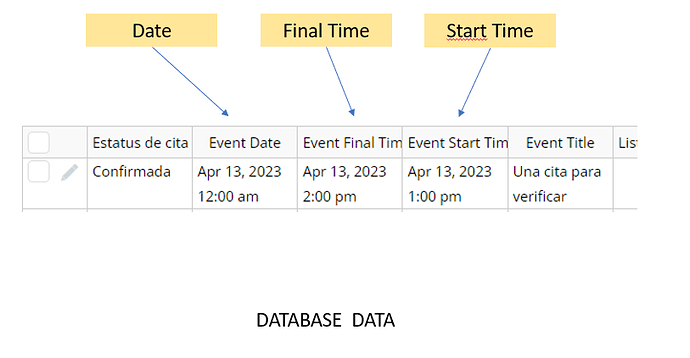
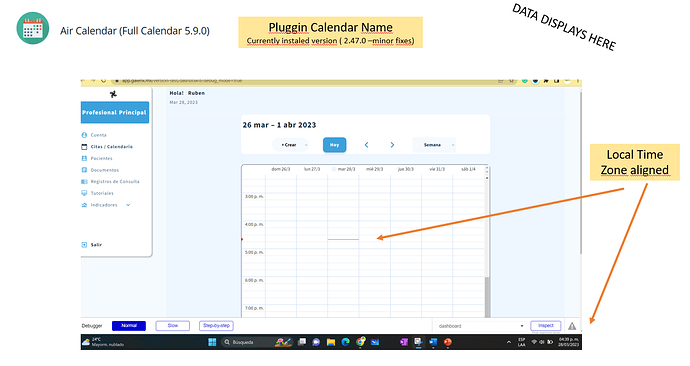
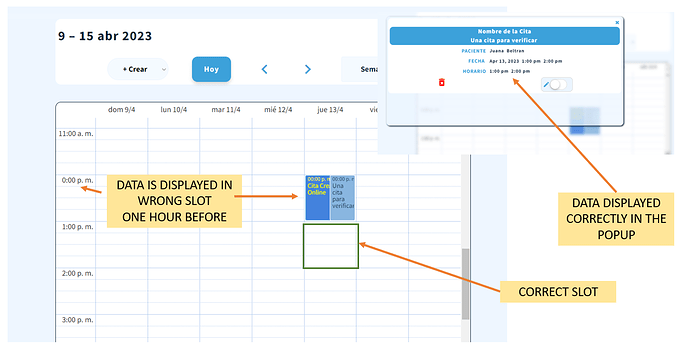
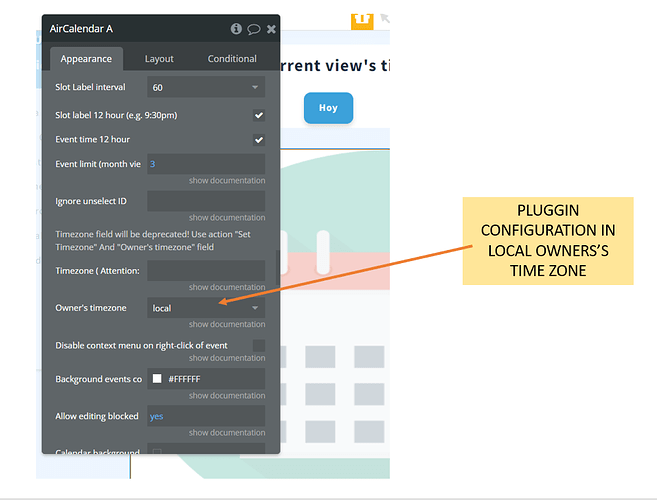
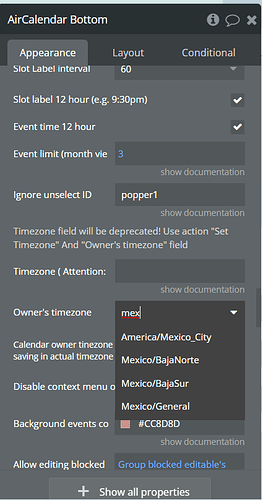
 I tried that before, and indeed, it works. But regarding that:
I tried that before, and indeed, it works. But regarding that: