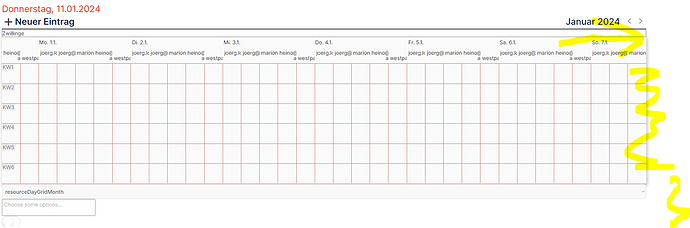Hello @jupxi,
Please accept my apologies for the delayed reply. 
Regarding the visibility of all days in the month view, the mode you’re referring to resourceDayGridMonth inherently displays weeks by dates and does not typically require horizontal scrolling. If you need to see the numbering of the weeks, this can be enabled through the calendar element’s settings by turning on “Show week numbers”.
As for the display issue with user emails not being fully visible, it is important to note that in the resourceDayGridMonth mode, the resource display cells are sized proportionally to the calendar’s overall dimensions rather than the content they contain. This means that the cells for each resource, or user email in your case, are relatively small and their size is determined by the calendar size, which might not be sufficient for longer emails.
To ensure that user emails are completely visible and not cut off, you might want to consider using a different view mode that allows for more space per resource, such as resourceTimelineMonth or another appropriate mode, depending on your specific needs. This can help avoid truncation and improve readability for your users.
I hope this clarification helps. If there are any more details you need assistance with or if you have further questions, feel free to reach out.
Best regards,
Daniel.