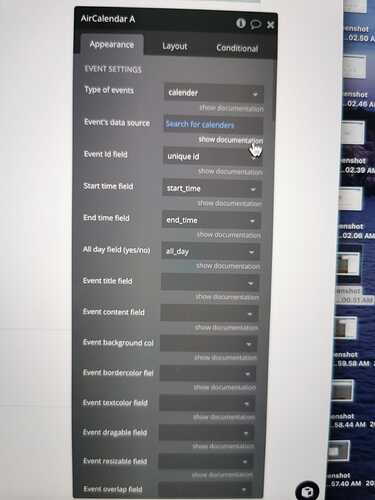Dear,
I bought the air calender plugin and it is not working with the following error message, please help.
The plugin Air Calendar (Full Calendar 5.9.0) / element AirCalendar threw the following error: ReferenceError: moment is not defined at eval (PLUGIN_1553798969094x282191533018710000/Air-Calendar–Full-Calendar-5-9-0—update–AirCalendar-.js:8:5) at https://luma-1.bubbleapps.io/package/run_debug_js/cd049a919196cef22caa095cbeb9f7885a503f1035664668f63eb826dbcb553e/xfalse/x21/run_debug.js:11:2807074 (please report this to the plugin author)
22:11:04
Element AirCalendar main
The plugin Air Calendar (Full Calendar 5.9.0) / element AirCalendar threw the following error: ReferenceError: moment is not defined at e.eval [as initialize_fn] (PLUGIN_1553798969094x282191533018710000/Air-Calendar–Full-Calendar-5-9-0—initialize–AirCalendar-.js:67:5) at https://luma-1.bubbleapps.io/package/run_debug_js/cd049a919196cef22caa095cbeb9f7885a503f1035664668f63eb826dbcb553e/xfalse/x21/run_debug.js:11:2806807 (please report this to the plugin author)