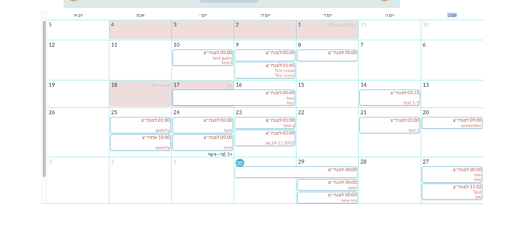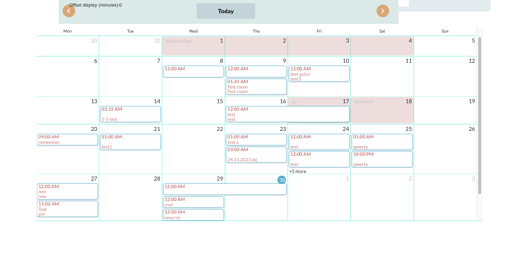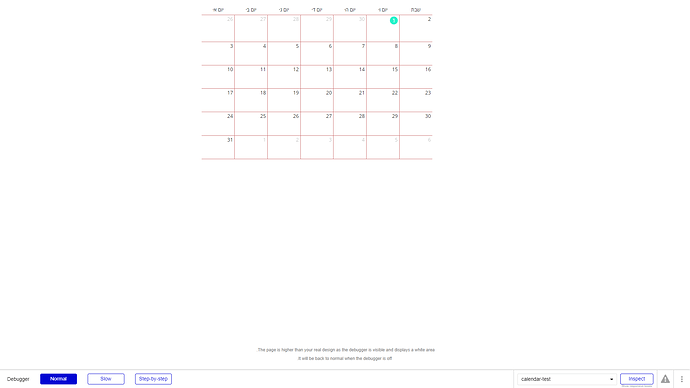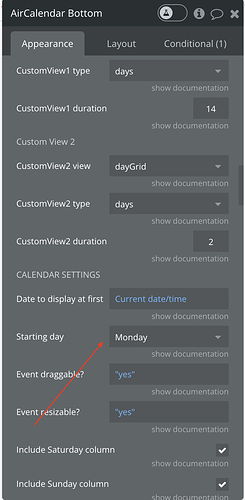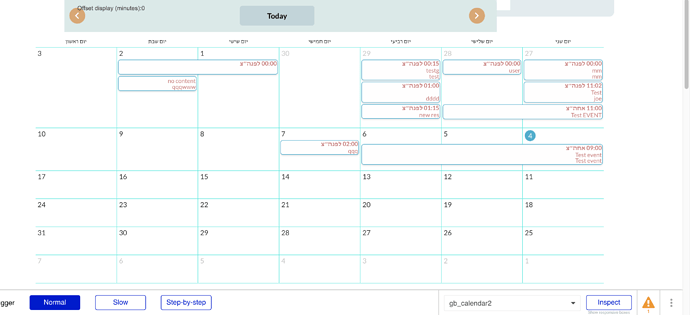Hi @yotamr17
It would be very helpful if you could add our Support Team email to the list of collaborators in your Bubble application and provide us with a link to your app. This will allow us to access your settings and reproduce the issue on our end so that we can identify the problem more effectively. 
To add our Support Team as a collaborator, you can follow these steps in the Bubble Editor:
- Go to Settings.
- Click on Collaboration.
- Add the email address support@zeroqode.com.
Please note that you may receive a warning message regarding your plan when adding collaborators. However, since we are an Agency, you can easily add us as collaborators without any issues.
Looking forward to hearing from you soon.
Best regards,
Gulce