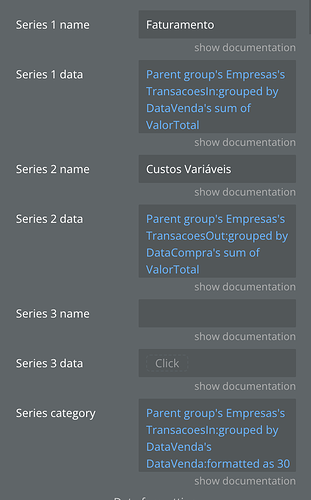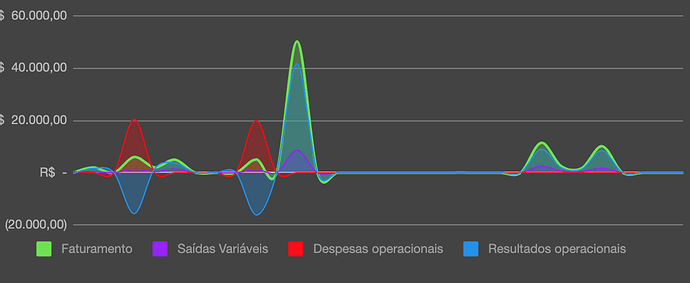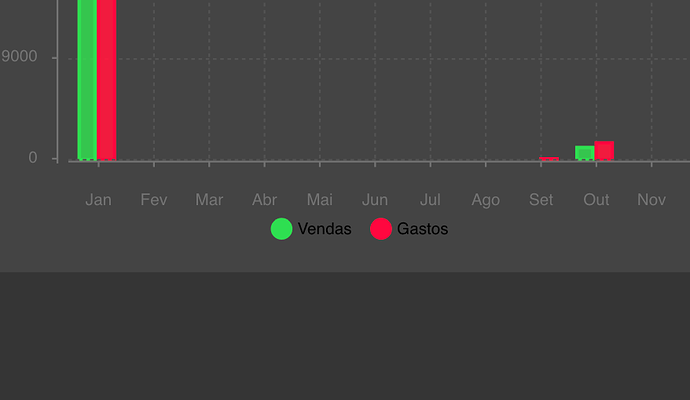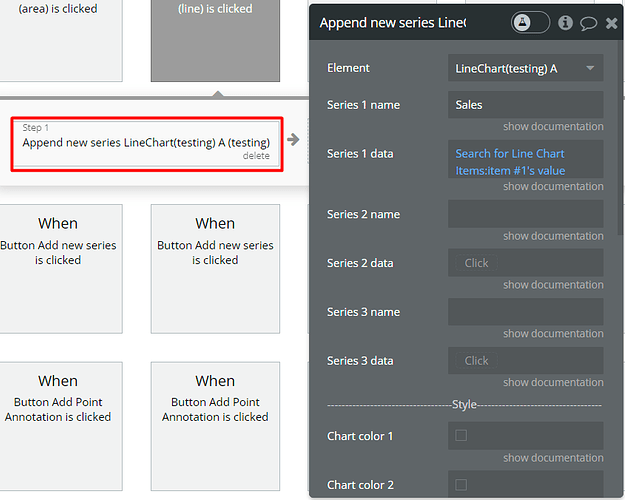Hello @fernandogdf ,
Thank you for your patience.
Below I have outlined the answers to all three of the questions you asked:
1)Expression as “series data”: You mentioned the difficulty in using expression for series data, especially for computed results such as net income. To help you better, could you provide us with more information? A video or screenshot demonstrating the issue, a clearer explanation of the problem, and any additional details about your use case would be incredibly helpful.
2)Fixing gaps in a line chart: It looks like the dashed lines in your chart are caused by empty values in the database. To fix this problem, you have two options:
-Fill the empty cells in the database, or
-Use a function in the chart settings to replace blank values with null values. This will provide a continuous line chart with no isolated points, but then the chart will go to 0 and return to the correct position when it finds a filled position in the database.
3)Changing the legend color: To change the color of the circles in the legend, you must select the colors for the lines on the chart. The legend colors depend on the colors selected for the lines in the Style section of the chart settings.
I’m attaching screenshots to guide you through steps 2(Gaps) and 3(Color). Please take a look at them for a clearer understanding.
Your feedback and additional information will enable us to provide more targeted assistance.
Cheers!
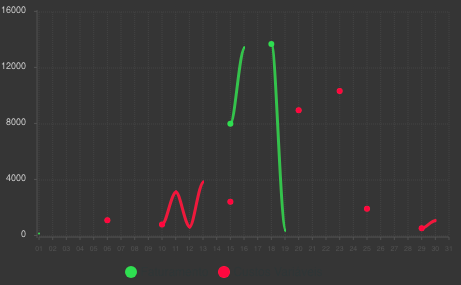
![]()