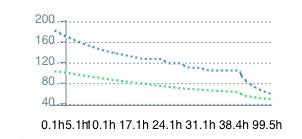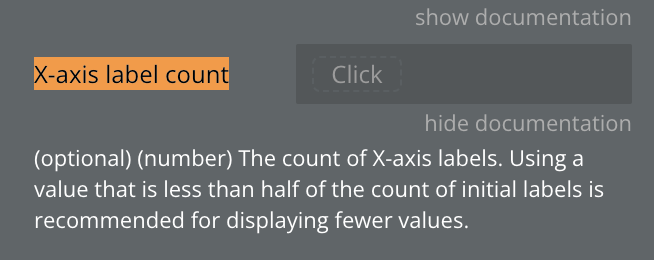Hello @muzammil.muneer,
Thanks a lot for your feedback. 
Just touching base to see if you’ve had a chance to try the new “X-axis label count” feature in Air Chart Pro, is everything working smoothly for you? If there are any questions or additional feedback you might have, please don’t hesitate to share.
Furthermore, if the feature meets your expectations and you’re pleased with the improvement, we would be grateful if you could leave a positive review. Your insights are invaluable to us and play a crucial role in assisting others to make well-informed decisions about our plugin.
To leave a review, you can go to the Plugins tab within your Bubble editor, search for Air Chart Pro, and express your thoughts through the rating system.
Looking forward to hearing about your experience. 
Best regards,
Stefan